
Xiaomi announced a few days back that it will officially launch the latest version of MIUI 9 for a majority of Xiaomi devices this August. However, as a part of the testing phase, Xiaomi is currently rolling out the Beta build of the MIUI 9 to some of its devices.
Xiaomi is now sending out an OTA update for the MIUI 9 Beta to the Redmi Note 4X and the Redmi MI 6. However, as of now, only the Chinese version of the update is available. This means that if you update your Redmi Note 4 or the Redmi MI 6 to this build you have to keep in mind that some bloatware would be pre installed. Also since Google is banned in China, the Google apps and services will also be not available in this ROM.
But, the MIUI 9 update also brings with it a lot of new and interesting features like a smart assistant, new themes, and performance improvements. The overall user interface has also been polished to give it a more minimalistic and a closer to stock Android look.
If you want to install the latest MIUI 9 Beta on your Xiaomi Redmi Note 4X or your Redmi MI 6, follow the simple guide below to do so.
Manually Install MIUI 9 China Beta ROM on Xiaomi Redmi Note 4X & Redmi MI 6
Step 1:
In order to begin the installation process, you have to first download all the necessary files from the links below.
- MIUI 9 China Beta ROM For Xiaomi Redmi Note 4X
- MIUI 9 China Beta ROM For Xiaomi Redmi MI 6
- MI Flash Tool
Step 2:
Now install the MI Flash tool on your computer.
Step 3:
Once the installation is done, copy the ROM file of your device and paste it on your desktop for easy access.
Step 4:
Now you have to enable an option called USB Debugging on your phone. This is necessary for flashing the ROM file from your computer to your phone.
You can enable USB Debugging from the developer options. If you have not unlocked the developer options yet, Go to Settings-> About Phone. You will the MIUI version number there. Tap on it until it says “You are now a developer”.
Now go back to your main settings and you will find the additional settings there. Open it and then enable the USB Debugging option there.
Step 5:
This is the important part. You have to reboot your Xiaomi device to the fastboot mode from where you will be installing the ROM.
First, switch off your device. Now instead of holding the power button to reboot it normally, hold down both the power button and the volume down button to reboot it to the fastboot mode.
Step 6:
Once you are booted into the fastboot mode, connect your Xiaomi device to your computer using your USB cable.
Step 7:
Now download and install the Fastboot tool in your computer from here. You can also try this tutorial.
Once the installation is complete, Extract the ROM File you copied to the desktop.
Step 8:
Now copy the Link to the path from the address bar of the folder.
Step 9:
Now open the MI Flash Tool you installed before. There will be an address bar on top of the tool. Paste the path you just copied on the address bar.
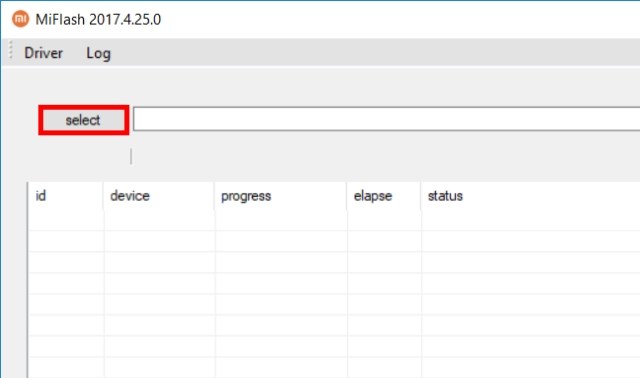
Step 10:
After copying the path, click on the refresh button next to it. Your device name will now appear on the table below. This means your device is successfully connected and is ready to be updated.
Step 11:
Now click on the flash button next to the refresh button. The installation process will now begin.
Once the installation is successfully completed your Xiaomi Redmi Note 4X or Xiaomi Redmi MI 6 will now automatically boot into the MIUI 9 Beta China ROM.
If you are confused are stuck at some step, let us know in the comments below so that we can help you.

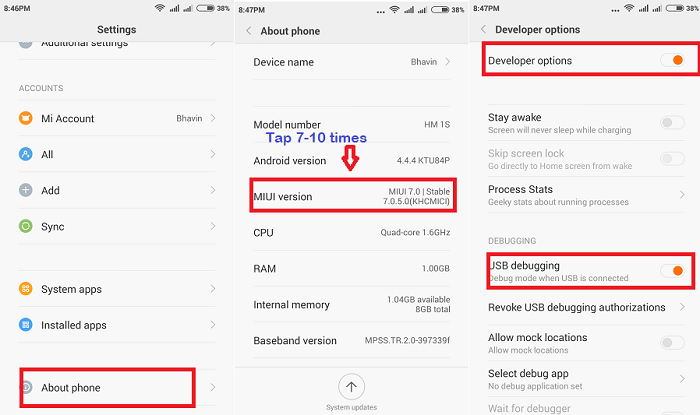
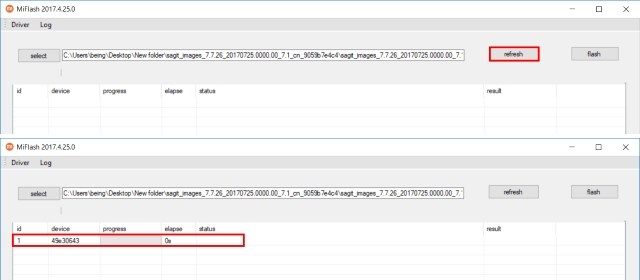
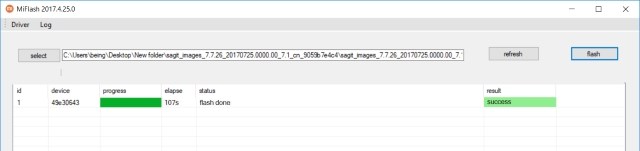



Join The Discussion: