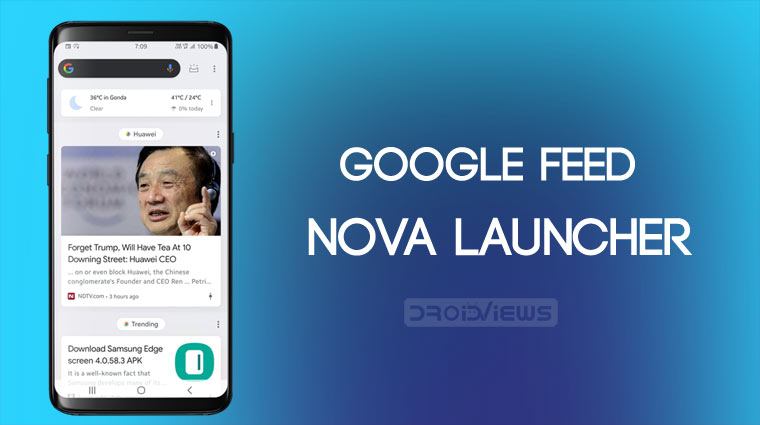
In this tutorial, we’ll see how you can add or enable Google Feed in Nova Launcher. TeslaCoil Software released a Google Companion app back in 2017. By installing the Nova Google Companion APK file linked below you can get Google feed in Nova Launcher.
Nova Launcher is by far the most loved launcher on Android. That’s not to say it is the best, but it is one of the best. Most enthusiasts that you would talk to are or have been Nova Launcher fans. I’ve had my fair share of flings with other launchers but I end up coming back to Nova every now and then. Now, we have all the more reason to be fans of the launcher. Tesla Coil has made it possible to integrate the Google feed in Nova Launcher, and that too without root. This happens with the help of a companion app like the TeslaUnread for Nova Launcher app.
The bright side …
Google Now integration is one feature that users have long been clamoring for. Despite the sheer number of customizations the app offers, it was something that made the launcher feel incomplete for a lot of people, I included. Granted, Nova supports gestures and a swipe could be easily set to open up Google Now. But it just doesn’t seem like a natural thing. All of this started when Sony added the Google Now pane to its Xperia home launcher. Suddenly, Google Now integration became a much-demanded feature now that everyone knew it was possible.
Don’t miss: 3 Nova Launcher Tricks You Should Know
However, the Google app only grants permission to use the Now pane only if the launcher is a root app. This was a big hurdle for third-party launchers. Action Launcher developer Chris Lacy implemented the feature as it is. So you could get the Google Now pane on Action Launcher if you could convert it into a system app. This requires a rooted Android device which can be a bummer for many. So the fact that Nova Launcher can do this without root is really impressive.
The not so bright side …
But things aren’t all happy and green here either. Nova Launcher accomplishes this by using a companion app, as already mentioned. But, the app add-on that powers this functionality isn’t allowed on the Play Store. This means, not only you will be sideloading the APK, you will also not be getting any updates unless you manually check for them and download them. If you want the updates and bug-fixes, you will be manually downloading them for the years to come. That does not sound very pretty.
Nova Google Companion APK
Why is the app not allowed on the Play Store?
This is because a few updates ago, the Google app’s check was changed. Now the Google app checks not for a client that is a system app, but an app that is debuggable. Apps with a debuggable client can’t be published on the Google Play Store. This is all some Google mess that we can only hope gets sorted out soon. So even though third-party apps such as Nova can now utilize the API without being a system app, they need to have a debuggable client. Of course, the developers weren’t going to take the launcher off the Play Store.
So they’ve created the companion app (APK which can be side-loaded. If Google Now integration is that important to you, because a swipe gesture to open Google Now just wasn’t enough, you can download the Google Companion app right now.
Enable Google Feed in Nova Launcher
- Install Nova Launcher if you don’t have it yet.
- Just download the Nova Google Companion APK from below.
- Copy the APK to your phone and install it via File manager.
- Restart Nova Launcher (Nova Settings> Advanced> Restart) or launch the Nova Google Companion app and tap OK.
Must read: 3 Shortcut Apps for Quick Access to Anything
I’ve tested this and can assure you it does work. I am one of those people who need to have a dedicated Google Now pane. For this very reason, I’ve been using the stock Xperia Launcher, which I like anyways. But now that Nova has the feature too, I didn’t feel like I’m missing out when I switched to it. The animation is smooth enough, and it doesn’t feel like the work of a third app. The integration is as smooth as you’d expect. Hopefully, sometime in the future all of this will get sorted out and we can have the companion app integrated within the launcher itself.
You can now enjoy Google feen in Nova Launcher. Should you have any questions or a tip to share, please drop us a comment below!


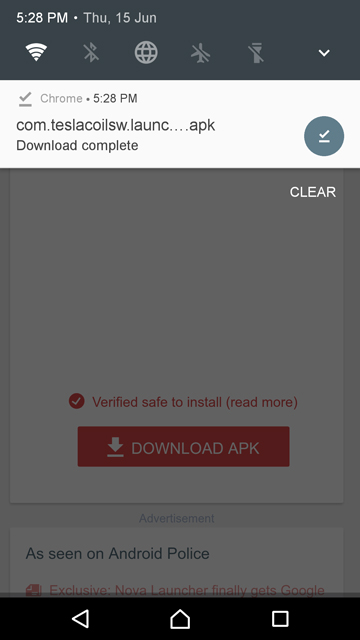
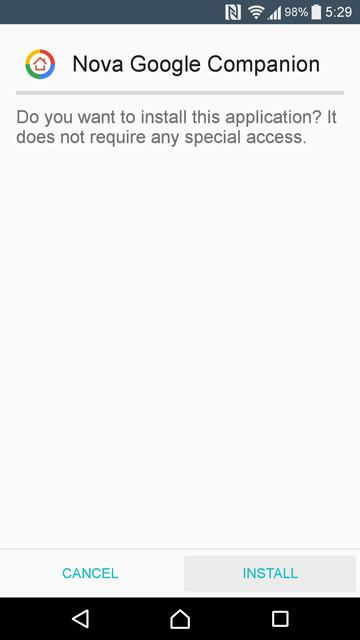

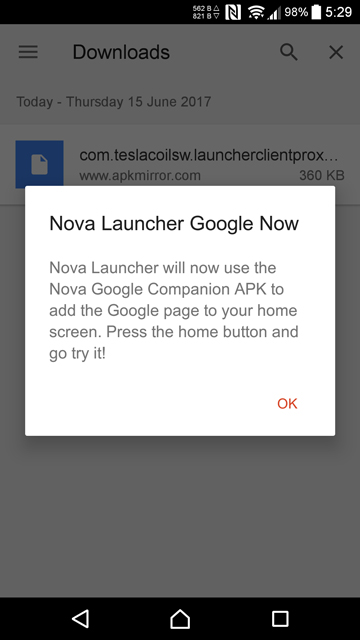
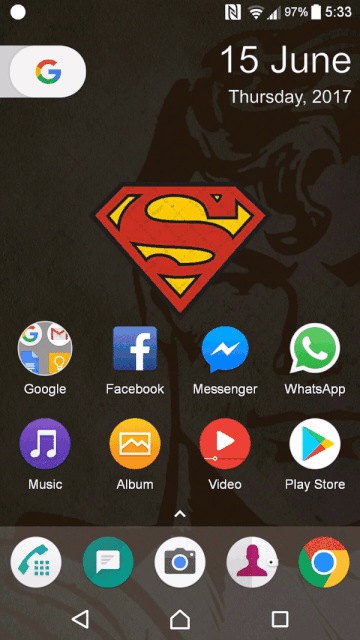



Join The Discussion: