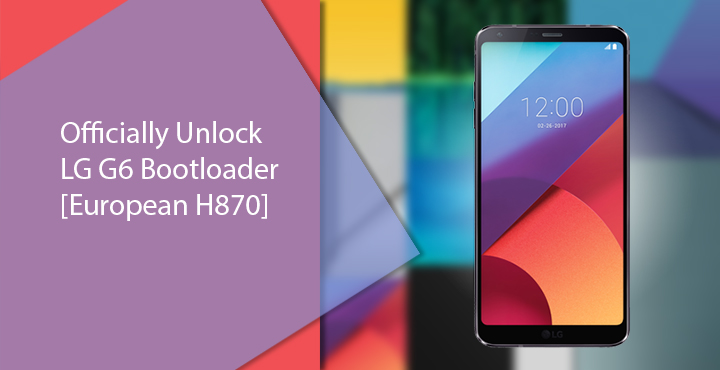
It’s been a while since the LG G6 arrived in the market and for what it’s worth, the device is actually good. The mistakes (or experiments that didn’t pay off, to be honest) with the LG G5 are no more here. The G6 has enjoyed very positive reviews from almost every major outlet. Users of the LG G6 who have wanted to unlock the bootloader on their devices have some good news now. That is if you’re one of the European LG G6 users carrying around the H870 variant of the G6. The Korean company now officially supports unlocking the bootloader of the said LG G6 variant via its website.
Just to be clear, this isn’t meant for any other variants other than the European H870. If you have a H871/2/3/ or H870K/DS or anything of the sort, the bootloader unlocking method is not meant for your device. Not yet, but hopefully the company will soon add those to the list of unlockable LG G6 variants.
Prerequisites
- A European LG G6 H870.
- USB debugging and OEM unlock should be enabled.
- LG USB Drivers must be installed on your PC.
- Set up ADB and Fastboot on your PC.
- LG Developer account.
Warning
Unlocking your bootloader voids your warranty and wipes the entire existing data on your device. So make sure you are ready to lose your warranty and have a backup of all your important data.
Unlock Bootloader on LG G6 [European H870]
Make sure you meet the desired requirements first, and if you do, launch the ADB command interface on your PC. You can do this by directly launching Minimal ADB and Fastboot from the Windows start menu. Alternatively, go to your ADB installation folder. Here, right-click on an empty space while holding down the shift key and select Open command window here.
Now before we begin, open the LG bootloader unlock site and scroll to the bottom to find the button that says Start Unlocking the Bootloader. Sign in with your LG developer account and you should arrive on a page similar to the one shown below.
Boot your LG G6 into fastboot mode
- Connect your LG G6 to the PC via a working USB cable. Take a look at your phone and grant any necessary permissions if prompted.
- Before booting your phone to fastboot mode, dial *#06# from the dialer app and note your IMEI number somewhere safe.
- In the command window, type the following command to boot your LG G6 into fastboot mode. In case ADB does not detect your phone, try switching the USB connection mode from Charging to MTP or PTP. You can also try switching the USB port to which you are connecting the device to.
adb reboot bootloader
Obtain the device ID
- Once your device is in fastboot mode, type in the following command to obtain the device id.
fastboot oem device-id
- The command should return something similar to the text shown below.
$ fastboot oem device-id (bootloader)----------------------------------------------------------------- (bootloader) Device-ID (bootloader) CD58B679A38D6B613ED518F37A05E013 (bootloader) F93190BD558261DBBC5584E8EF8789B1 (bootloader)-----------------------------------------------------------------
- To generate an official bootloader unlock key from LG’s website, you will need to paste the two lines below Device-ID as one without “(bootloader)” or spaces. For instance, considering the above example the device id should be this : CD58B679A38D6B613ED518F37A05E013F93190BD558261DBBC5584E8EF8789B1
- To copy both the lines from a command prompt window, select the text as you normally would with the mouse or the keyboard, then press Ctrl+C.
Obtain unlock.bin from LG
- Paste the Device-ID and your device’s IMEI number on the LG Developers Bootloader Unlock page and click Confirm.
- Unlike some other OEM that directly e-mail you an unlock key, LG chooses to send the key to you in the form of a unlock.bin file. The said file should be e-mailed to you within a few moments after you send LG your IMEI number and Device-ID.
- Once you have the unlock.bin file from LG, copy it into your ADB installation folder.
- Now enter the command below to unlock your LG G6’s bootloader.
fastboot flash unlock unlock.bin
- When the process is done, simply reboot your phone with the following command.
fastboot reboot
Your device’s bootloader should now be unlocked.
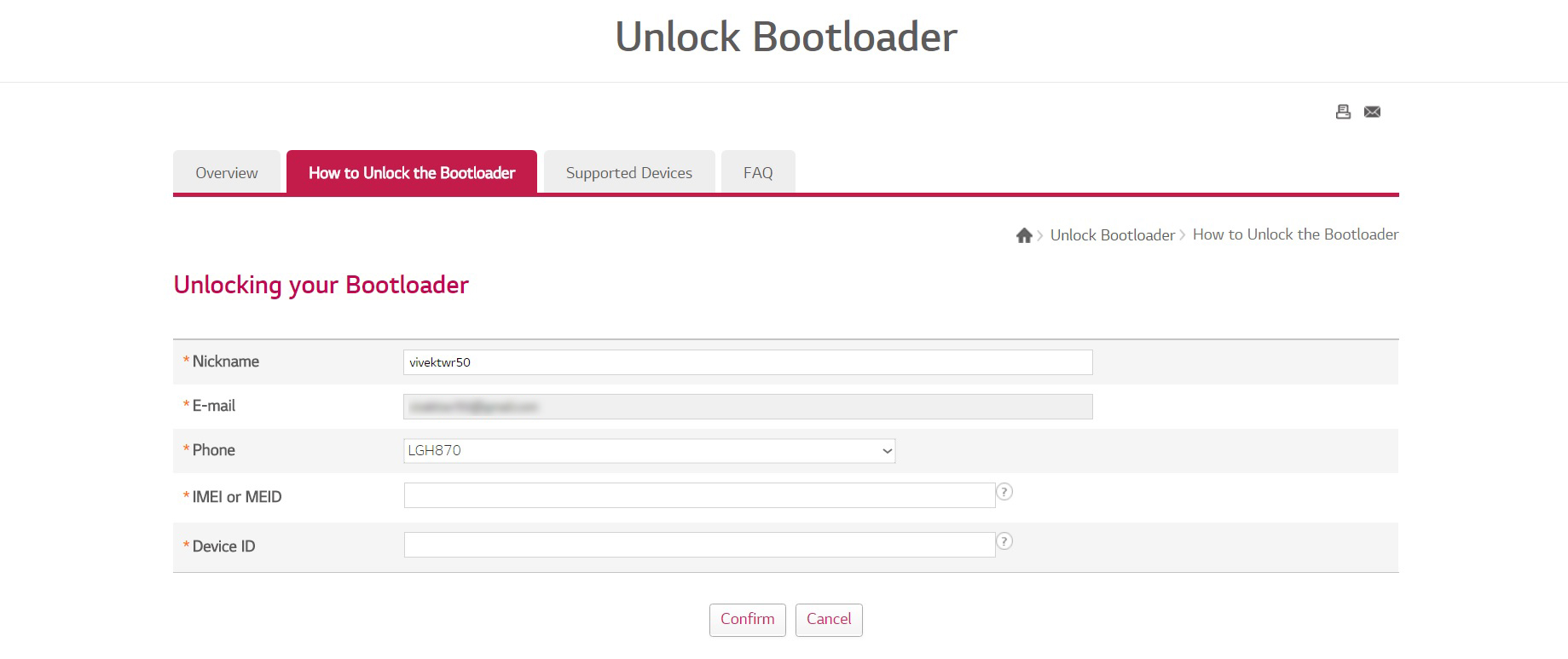


Join The Discussion: