If you have an Android device running Android 6.0.1 Marshmallow or above, you can now install the Android O Pixel Launcher on your device. All thanks to XDA contributor linuxct, who has posted the APK of the latest Pixel Launcher over on XDA.
Google I/O 2017 brought many new things for us to talk about. But the release of Android O Developer Preview 2 was probably the biggest thing announced at Google I/O. With each new iteration of Android, or even with each iteration of a flagship smartphone arrive some new features that we all wish our older smartphones could have.
This is certainly also true for the upcoming Android O update which comes with a new Pixel Launcher among other things. But the developer preview is only available for selected devices, namely the Google Pixel, Pixel XL, Nexus 6P and the Nexus 5X. So your best bet to get a taste of some of those features would be the very launcher from Android O. But, not in this case, unfortunately. We’ll get to that in a bit.
Also read: 5 Best Alternative Web Browsers for Android
Download and install Android O Pixel Launcher APK
The steps required to bring the new Pixel Launcher to your device are easy. The APK can be installed normally like any other APK and does not require any special privileges such as root. Make sure your device can install apps that are not from the Google Play Store.
In case you don’t know, simply head over to Settings > Security and scroll down till you find Unknown Sources. Check the box next to it and you’re good to go. Download the APK from the link below.
- Download Pixel Launcher APK
After the download has completed, simply pull down your notification shade and select the downloaded file. Then select Install and install it will. Now when you tap on the home button, you should be able to select the Pixel Launcher.
Must read: How to Wirelessly Access Android Devices from Desktop
While the launcher itself does not require root, if you wish to enable the Google Now pane on the left, you will need to place the APK in the /system/app/ folder which does require root access. Also, even though all the Pixel Launcher features from the Android O Developer Preview 2 have been enabled, they sadly won’t work. This is due to the absence of required APIs on Android Marshmallow and Nougat.
So you’ll still have to wait for the Android O update to have features like notification dots. But the changes to the UI elements are still here as you can notice in the screenshots above. Visit the XDA thread by linuxct from the source link below for more information or to see if there are any further updates.
What do you think about the new Pixel Launcher?
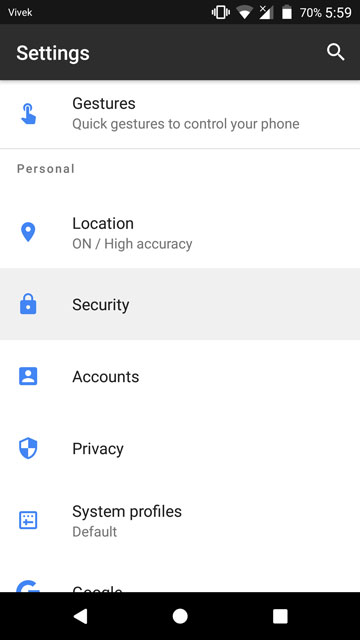
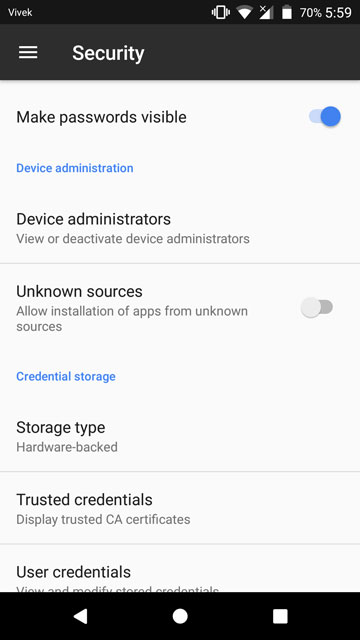
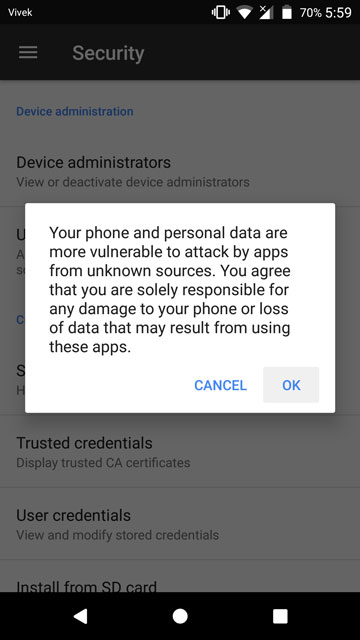
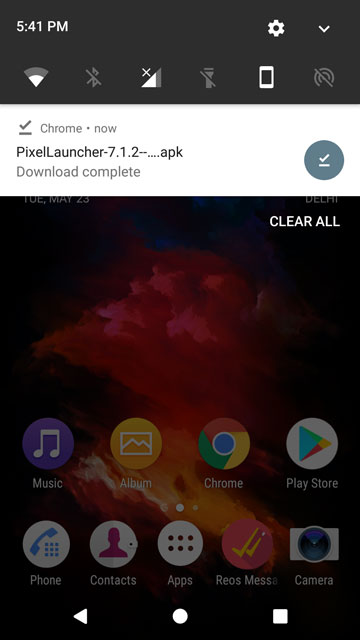
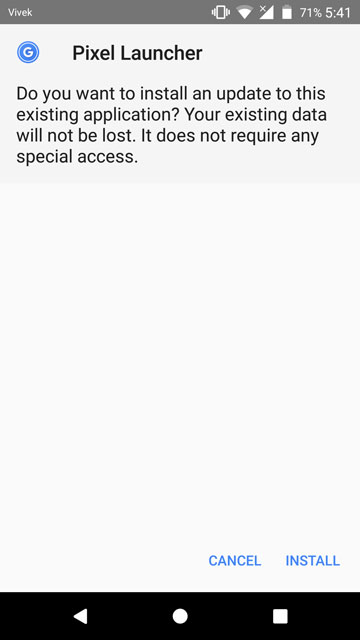
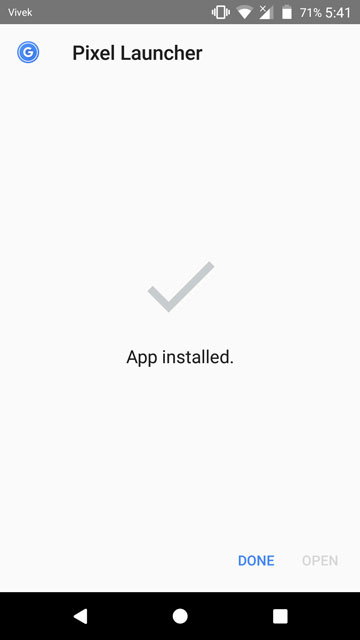


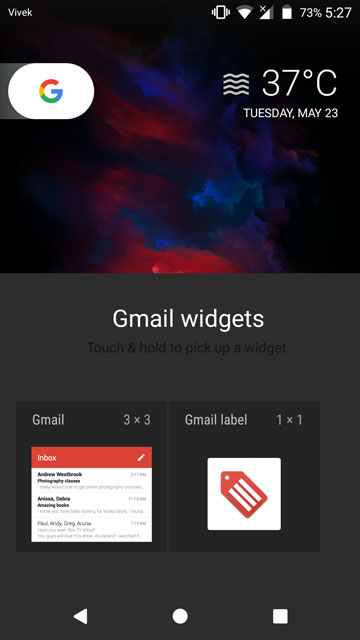



I tried it installing the app. But it doesnt give me an option to check all my apps.