
The LG G6 has many things going for it if you’re in the market for a new phone. The super tall screen being one of them. The new form factor means more screen real estate for apps. Third-party apps may take a while to use this extra space, if at all. But the Korean company has ensured that users do appreciate the taller display at least while taking photos with its new camera app. On a taller screen, the LG G6 camera app is able to instantly show the pictures you take without having to tap away from the camera interface. And that is just the tip of the 18:9 iceberg. The LG G6 camera app was not designed to be used on smaller 16:9 displays. Nevertheless, the LG G6 camera has been ported to the LG G5. Just download the LG G6 Camera port from below, flash it and you can start enjoying it right away.
It will still work on 16:9 displays even if it wasn’t designed to.
The LG G6 camera screen can be divided into two perfect squares, and the camera app makes sure to take advantage of it. There are in fact a total of four new modes designed to take advantage of the two squares:
- Snap shot – take a shot and preview it right away
- Match shot – take two shots organized side by side
- Grid shot – take four shots organized in a square
- Guide shot – take a photo matching the composition of another photo

XDA developer xpirt is the one to bring this port to the G5 but there’s a catch. The G6 camera port for the G5 only works if you have Fulmics ROM installed. Which of course means your device has to be rooted and must have a custom recovery and stuff. If you’re a fan of LG’s Android skin, Fulmics ROM retains the look and it is basically your stock LG ROM but with some extra tweaks and features. So you won’t be missing out on much. On the contrary, there’s much to gain. Full caller picture, Dolby Sound, Lockscreen weather effects, Battery bar, Network traffic are just a few of the features available. For a full rundown of all the features and tweaks, check out the source link at the bottom.
Editor’s pick: 5 Apps to Add Blur Effect in Pictures on Android
Fulmics ROM works on both the following LG G6 variants.
- International model (H850)
- T-Mobile model (H830)
Fulmics ROM Screenshots
Requirements
- Rooted LG G6 running on official Android Nougat firmware.
- A custom recovery such as TWRP
Downloads
Warning: Flashing third-party custom ROMs and mods on your device can cause unexpected behavior and even brick your device in some cases. Only follow the procedure below if you know what you’re doing. DroidViews does not take any responsibility for it. Rest assured, both the ROM and the camera port have been tried and tested successfully by many users so we know they work.
You may also like: How to Bypass Secured Lock screen on Android
How to install Fulmics ROM and LG G6 Camera port
- Download the Fulmics ROM and the camera port from the download links above.
- Transfer both the zip files to your LG G6.
- Boot your LG G6 into recovery mode. Usually, LG devices can be booted into recovery mode by pressing and holding the Volume down and Power buttons together until the LG logo appears. After that you have to let go of the Power button for a brief second, then press and hold it again. Remember to not let go of the volume down button at any time. Alternatively, you can use ADB commands.
- Tap on Install in the TWRP Menu and browse to the ROM zip file, select it.
- Select Add more zips and then select the camera port zip.
- Swipe right to flash both files.
- Tap the Reboot System button on the bottom.
The first boot is bound to take longer than usual but after that, everything should be working fine, including your new LG G6 camera app. Fulmics ROM is currently on version 2.0 but should soon receive a third update bringing the new LG UX 6.0 as well so make sure you follow the original development thread on XDA. You can head there from the source link below.
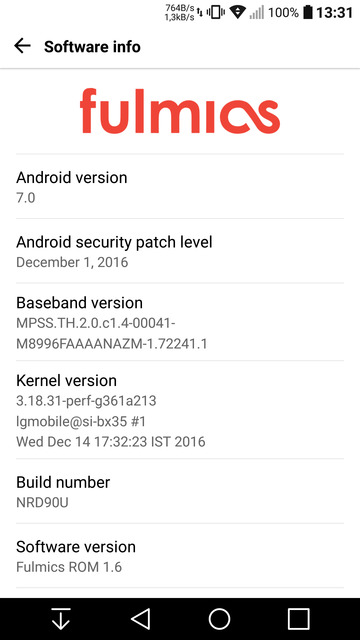
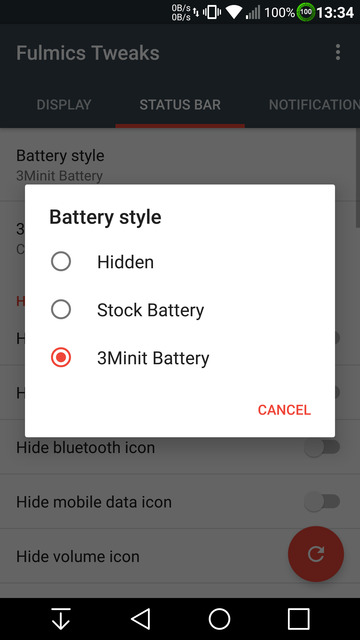
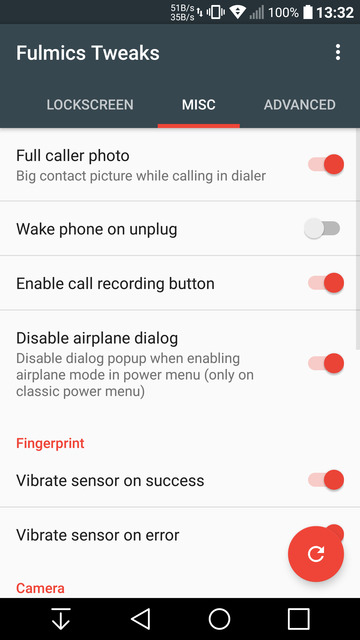
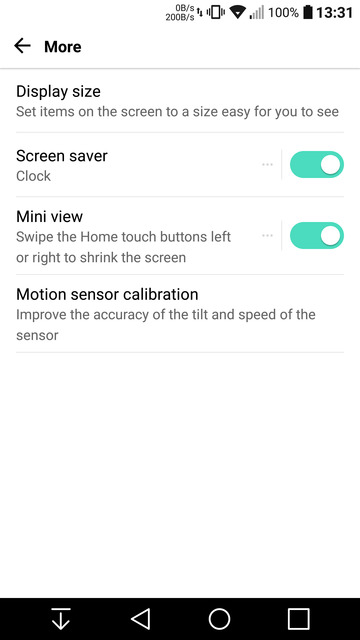
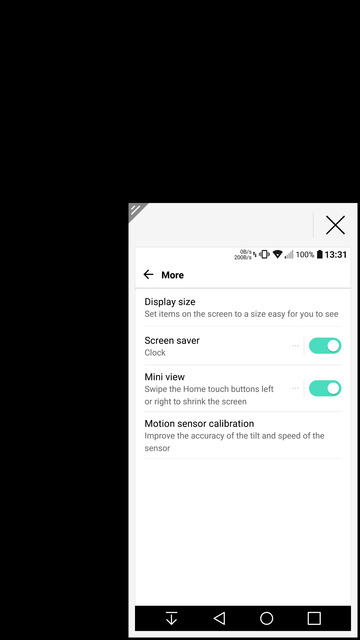



Join The Discussion: