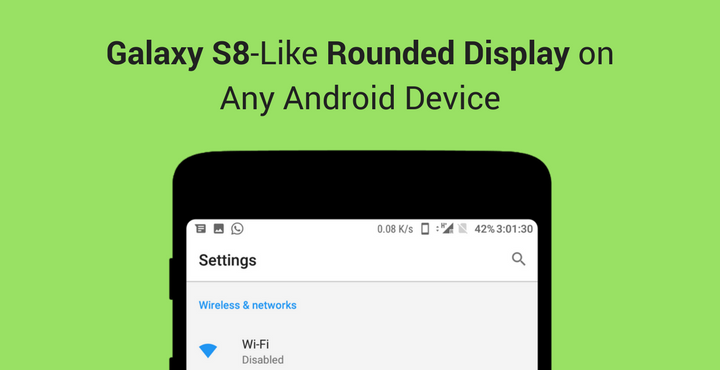
The day has finally come and gone. All of us have seen the Samsung Galaxy S8 in its final form, after months of countless leaks. It would not be an exaggeration if I went on say that it is the best-looking smartphone available right now (Fan war disclaimer: it’s purely my personal opinion!). Samsung has worked very hard to win back all it’s a customer after the whole Note 7 fiasco and the result clearly shows in the product. Well, there are apps that can give you LG G6 or Galaxy S8-like rounded display corners on any Android device.
One of the first things that anyone will notice in the S8 (and S8+) is the display. Apart from the fact that Samsung produces the best mobile displays, S8 came with unconventional aspect ratio and rounded display corners. Even the LG did the exact same thing with the G6. Seems like this will be the new direction of OEMs on the display department. But the good thing is, you (and me) don’t have to feel left out in this ‘Rounded Display’ party. Yes, you can get (virtual) rounded display corners on your (old, there I said it,) smartphone right now!
Also read: Today Weather Forecast – The Most Beautiful Weather App Ever
Rounded Display Corners:
Take a look at the Samsung Galaxy S8 and LG G6 duo below. Notice how the display corners are smooth and rounded instead of sharp edges:
Necessary Downloads:
To get the rounded screen corner on our phone, we are going to make use of a nifty little app called ‘Cornerfly’. Click below to read the reviews and download the app from Google Play Store:
[googleplay url=”https://play.google.com/store/apps/details?id=com.flyperinc.cornerfly”/]Setting up Cornerfly:
One you install the app from Google Play Store, open the app. You will be asked to grant two permissions: System overlay and Accessibility service. Grant them, the steps are fairly easy and the app itself does a good job in guiding the user through the process. Refer screenshots below:
Once you grant permissions, the app should start working without any further customization (even though it offers some basic cusotmizations in the free version). You will notice rounded display corners on your device. But, cornerfly does have certain problems. For example, when i enabled navigation bar in my OnePlus 3 and went back to the homescreen, the results were not satisfactory. See the screenshot below:
Notice the buggy corners above the navigation bar? Instead of rounding the screen by including the Navigation bar, it has exluded the navigation bar and ronded the ‘Nova Launcher’ part alone. This can get quite annoying, I agree. But cornerfly offers a quick option to sort this out. Cornerfly has a persistent (silent, meaning no icon will show up) notification running in the background on your notification shade. You simply select the option ‘Overlay Navbar‘ to rectify this issue.
Don’t miss: Download Galaxy S8 Stock Apps, Tones and System Dump

See the result below:
There are also options to get the corners “Below Status Bar” and “Disable”, in case the corners aren’t going well with some apps. There are also multiple options inside the app. In the “Applications” option, you can decide whether you want Cornerfly to work in some specific apps or not. Other than that, the app also lets you change the size of the corners, and disable specific corners.
Below are a few screenshots that show what this app is capable of:
The app is ad-supported and some options like the ability to resize corners is only available with the Pro version. The Pro version of the app is available via an in-app purchase of $0.99, removes the ads.
Useful tip: Give your Navigation Bar a New Look Every Week
Were you able to get the Galaxy S8-like rounded display corners on any Android device? Did this app work for you? Do you use any other app that offers similar functionality but in a better way? What do you think about the OEMs new path with the mobile device screens? Let us know your thoughts in the comments below.


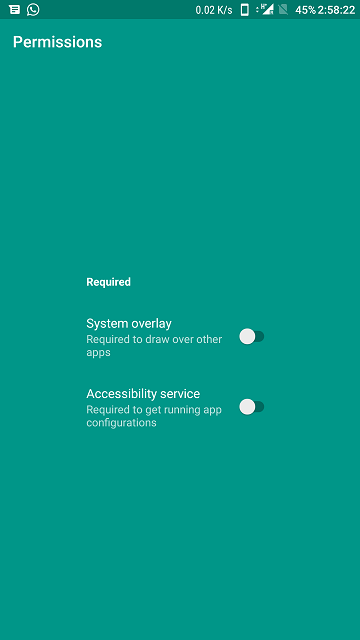
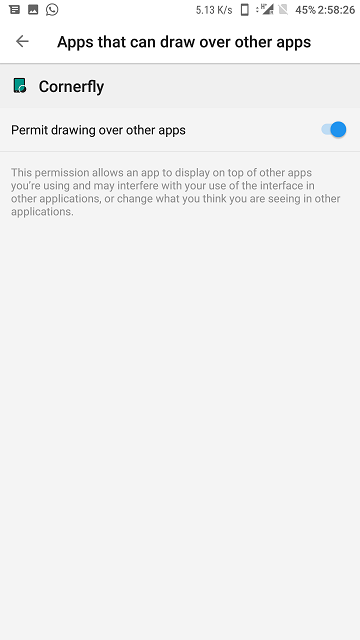
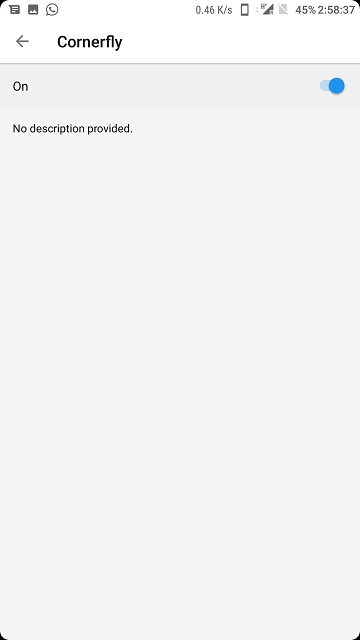
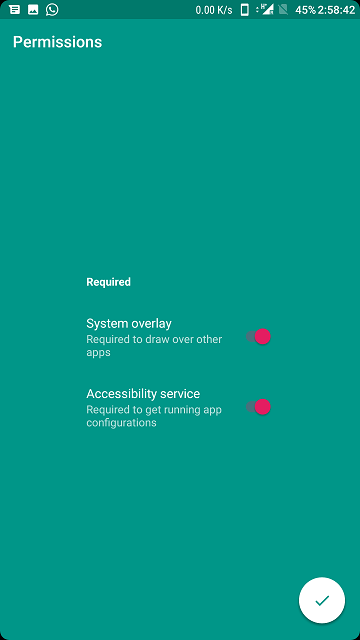

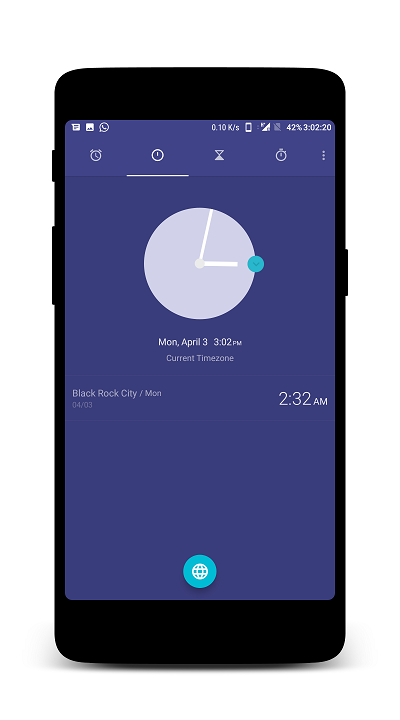



Join The Discussion: