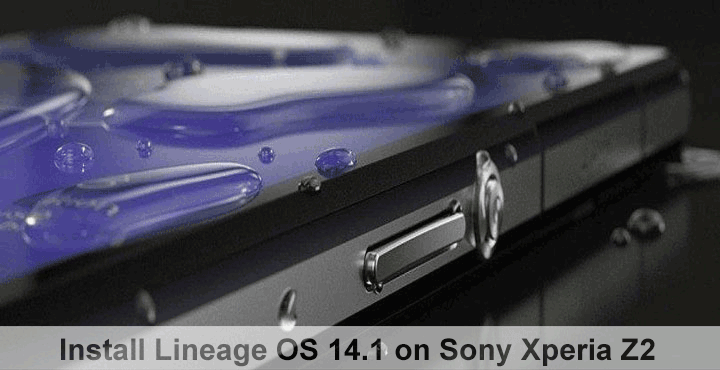
Sony’s first flagship from 2014, the Xperia Z2 doesn’t seem to be getting a lot of love from developers. The device yet does not have a fully working AOSP based Android Marshmallow ROM, and things didn’t look very different regarding Android Nougat on the device. Developer rcstar6696 however, has been working hard for several months now to provide a stable working ROM to the users of Xperia Z2. Today, he has released his latest project, Lineage OS 14.1.
This isn’t the first Android Nougat ROM for the device but its the first that fully works, other than a few possible minor bugs. We’ve tested the ROM, and it works quite fluid like a device with a Snapdragon 801 chip should. The camera quality is also pretty fine, and overall the performance is much better than the stock Sony ROM based on Android 6.0.1 Marshmallow. It also has theme support via Substratum. If you wish to install the Lineage OS ROM, follow the guide below.
Screenshots
Known Bugs
- USB OTG has some issues and does not always work.
Disclaimer
The process described below requires a rooted Xperia Z2 with a custom recovery, and an unlocked bootloader. DroidViews takes no responsibility for anything that happens to your device while following this procedure. Proceed only if you understand the risks involved and take sole responsibility for your actions. That said, we have installed the ROM using the same procedure, and it installs just fine.
Prerequisites
- Root access.
- Unlocked Bootloader.
- Custom recovery. TWRP is recommended
- USB debugging enabled.
Downloads
- Lineage OS 14.1 ROM
- Gapps (Select full 7.1 gapps)
- D6502 baseband fix (for D6502)
- SuperSu (Optional)
- TWRP recovery
Install Lineage OS 14.1 on Sony Xperia Z2
Also see: How to Fix Status 7 Error While Flashing Lineage OS ROM
- Extract the boot.img file from the ROM zip and then transfer all the downloaded files onto your device except the TWRP image file.
- Turn off your phone.
- On your PC, run the Androxyde Flashtool for Sony devices. If you don’t know what it is or how to set it up, refer to our guide here.
- Click on the flash button
 and select fastboot mode on the dialogue box that appears.
and select fastboot mode on the dialogue box that appears. - In the dialogue window that appears next, click Select kernel to flash.
- Select the boot.img earlier extracted. The flashing should be quick.
- Repeat step 4 and 5 and this time select TWRP-Sirius.img.
- Once the flashing completes, unplug your phone and power it on.
- Press the Volume Up button as soon as you see the LED turn pink/purple.
- The LED color on top should change to orange indicating the recovery mode. This will boot your phone into recovery.
- Once in the recovery, we recommend that you select Backup and make a full Nandroid Backup.
- When you have taken the backup, or in case you want to skip it, tap Wipe.
- Select Advanced Wipe and wipe SYSTEM, DATA, DALVIK, CACHE. Wiping the Xperia Z2 takes a while.
- Go back to the TWRP menu and select Install, and then select the ROM, camera fix and gapps and then swipe to flash.
- Users of the D6502 variant should also flash the baseband fix.
- If you want to have root access on the ROM, flash the SuperSu zip as well.
- Reboot.
You should now be seeing the Lineage OS boot animation on your phone’s screen. The first boot will take a while as it does after each fresh install. For more information about the ROM visit the development thread on XDA from the source link below.



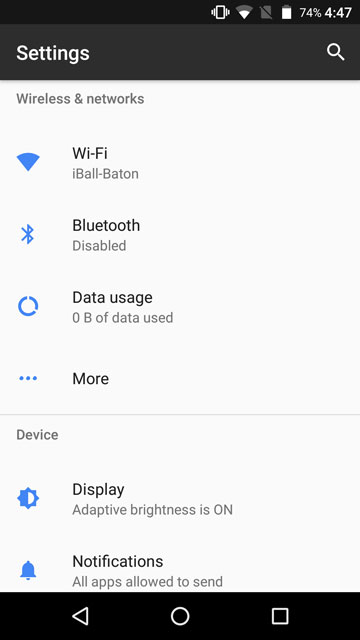
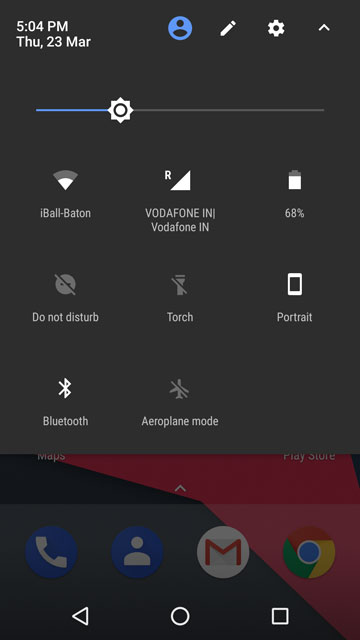
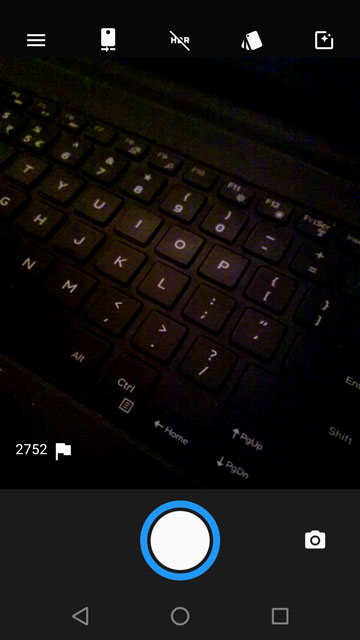



hi please give me the lineage os link. above link not working
he my friend i will very very thanks to the great job ..
but i have problem when i want to install this room i get an error status 7 i don’t know what problem plz help me and Thanks in advance bro
see the pictures
https://uploads.disquscdn.com/images/a2335dd6abcabc9fbad9306f321c97b93113c9dbe3a093ac87f78118dcf4a0cd.jpg rs plz
https://uploads.disquscdn.com/images/23d069f67e86002cc5e462b41809b3f46361b5b0cdadbfc2f879f75c4fe2509c.jpg
See this: https://www.droidviews.com/fix-status-7-error-while-flashing-lineage-os-rom/
Oh my god, thank you so much for putting this up! There was only one tutorial for Linage + Z2 and it’s download links were down, but you upped them to mega and made nice instructions.
I’ve spent the last 5 days with getting a decent ROM on my Z2, ended up with Pac-Rom, but it’s pretty unstable and lots of stuff isn’t working.
Flashing Lineage now, I so much hope this is going to work! Thank you again!
Hope you’re successful.
hi please give me the lineage os link. above link not working