
The LG G5 was LG’s attempt at the next big thing, but such tall attempts are often not successful especially when the consumers aren’t yet ready for it. Much of it also has to do with the way things are implemented. A perfect example would be Microsoft’s failed attempt at a smartphone, followed years later by an immensely successful attempt by Apple. The LG G5 was a big disappointment, and even the company has admitted that often. But that doesn’t mean it didn’t sell at all, or that it is a bad device by any means. Why would it have developers working behind the scenes if it wasn’t a popular device right? Here we have some LG G5 mods by one such hardworking developer.
The mods were developed by XDA senior member Zacharee1 originally for the LG V20. He has since expanded these to work with the LG G5 as well. On the LG G5, the mods replace the SystemUI and SignBoard. And thus, if you’re using any custom ROMs based on the stock LG firmware, you might end up losing any mods present on the ROM related to to the System UI and Signboard. Also, this does NOT work if your ROM is deodexed, which most custom ROMs are. So if you’re on a custom ROM and are unsure whether it is deodexed or not, assume it is.
The SystemUI used in the mods is that of the LG V20 however, the developer claims it works perfectly fine with the LG G5 as well. This should work on all the variants of the LG G5 and V20 out there, but the Asian variants could have some trouble.
Features
- AOSP Signal Bars and Icons
- Stock (LG) Navbar Icons
- 3Minit Support
- 3Minit Support in the Second Screen
- Fully-Featured Mini Statusbar in Immersive Mode — Includes 3Minit
- Colored QuickTools, Signature and AOD Signature
- Mod Installer and Mod Control apps are available on the Play Store
- Adaptive Brightness (Comes with the modded SystemUI)
Here are some details about which package affects which features.
LGSystemUI
- AOSP Signal Bars
- 3Minit Battery/Clock in the Statusbar
- 3Minit Battery/Clock in Immersive Mode
LGSignBoard
- 3Minit Battery/Clock in the AOD
- Colored AOD Signature
Disclaimer
As with all things involving root, system files or flashing, you must understand there’s a certain risk involved in case things don’t go as planned and sometimes even while following every precaution you can end up with a bricked device. DroidViews takes no responsibilities, but we are here to help whenever and however we can. Even a bricked device can be brought back to life, as long as the issue is software related.
Install LG G5 Mods
- Before proceeding, let’s just take a few seconds of precaution. Using a root enabled file explorer of your choice, backup the following apps –
/system/priv-app/LGSystemUI/ /system/priv-app/LGSignBoard/ /system/priv-app/LGQuickTools/ /system/app/SBSignature/
- The best way is just to copy the files and paste them in the same older with a .bak at the end of their complete name. For instance, to backup SystemUI.apk, copy the file and paste it in the same folder with the name SystemUI.apk.bak
- This way, if things didn’t work out as planned, you can easily delete the modded file and restore the original name for the backup file from recovery. SystemUI.apk.bak -> SystemUI.apk
- When you have backed up your system files, install LG V20 Mod Control.
LG V20 mod Installer screenshot LG V20 mod Installer screenshot - Use the Mod installer to install the mods. The installer gives you a choice between which mods you wish to install, but we’d recommend that you install all of them. Doing otherwise can lead to some missing features from your phone.
- Make the Mod Control a system app from the installer.
- The installer is pretty straightforward to use, and we don’t think you should have any trouble with it whatsoever.
- Reboot your device.
LG V20/G5 Mod Control screenshot LG V20/G5 Mod Control screenshot
You are now ready to go on a customizing spree with the LG V20/G5 Mod Control. Don’t mind the LG V20 in the names of these apps.

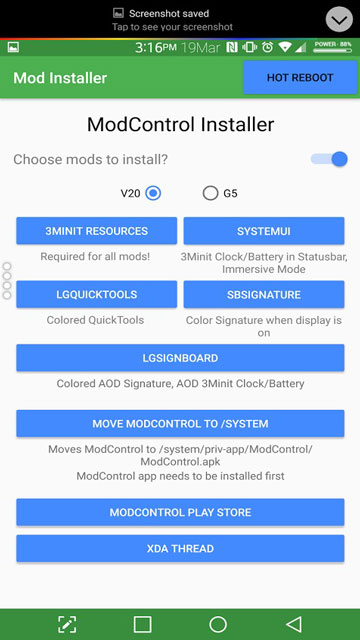
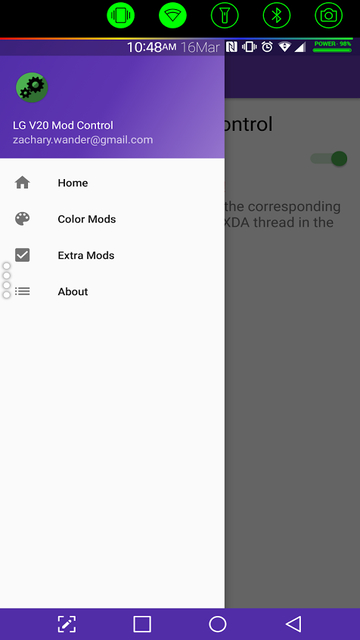
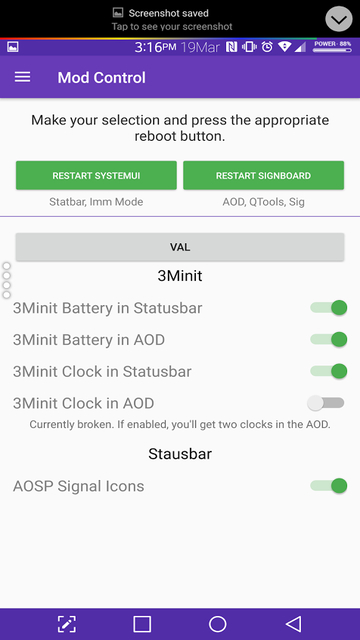



Join The Discussion: