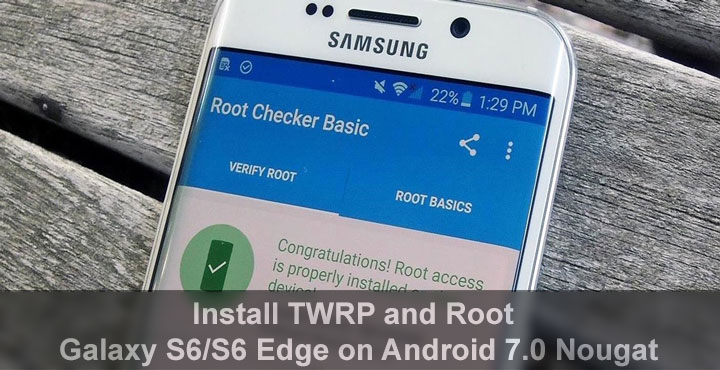
Samsung very recently updated the Samsung Galaxy S6 and S6 Edge to its latest iteration of the Android software based on Android 7.0 Nougat. Updates are exciting, especially the big version updates that bring new features and often a new interface. But for a person like me, one who feels uncomfortable each moment without having root on their device, each official upgrade brings a bit of a problem too. That is waiting for a process to root the new firmware. If you’re that sort of a person, you’re probably looking for a method to install TWRP and root Samsung Galaxy S6 or S6 Edge on Android 7.0 Nougat.
With each Android update Google tightens the security of the system and with Samsung’s Knox on top, things can get a little hard for the developers working to hack a device and find loopholes to root the phone. Thankfully, it didn’t take them a month to find a working root method for the Galaxy S6 & S6 Edge running the official Android 7.0 Nougat from Samsung.
Disclaimer
The guide below is for all variants of the Samsung Galaxy S6 and S6 Edge running on Android 7.0 Nougat. Do not try this on any other device or Android version. Take a full Nandroid Backup before proceeding and be ready to own up to it in case things go south. We, at DroidViews, take extra care to make each step as clear and simple to follow as possible but we do not take any responsibility for anything that you do to your device. This will also void your warranty if there still is any, to begin with.
Prerequisites
- Your Galaxy S6/S6 Edge should be on the official Android 7.0 Nougat from Samsung.
- Make sure your device is charged up to at least 50 percent.
- Enable USB debugging and OEM unlock under Settings>Developer Options. Go to Settings>About device and tap build number 7 times to unlock developer options if you haven’t already.
- Samsung USB drivers should be installed on your PC.
Downloads
- Download & extract Odin 3.12.3
- TWRP Recovery for Galaxy S6 G920F, G920FD and G920I: twrp-3.1.0-0-zeroflte.img.tar
- TWRP Recovery file for Galaxy S6 Edge G925F, G925FD and G925I: twrp-3.1.0-0-zerolte.img.tar
- Download the Magisk-v11.1.zip file and copy it to your phone’s internal storage. (XDA thread)
Don’t miss: Install Samsung Galaxy S8 ROM Port on Galaxy S6 and S6 Edge
Install TWRP and Root Samsung Galaxy S6/S6 Edge on Android 7.0 Nougat
The first thing to do here is to install TWRP since we need a custom recovery to flash the SuperSU zip. Before proceeding, make sure you’ve had a good look at the prerequisites.
Install TWRP
- Double click on the ODIN application file (.exe) to open it.
- Turn off your Galaxy S6/S6 Edge. Hold the Power + Volume Down + Home keys together to boot the device into download mode. Press the Volume up key when the device boots.
- Use a working USB cable to connect your phone to the PC. If your device is detected, the ID:COM port on ODIN should turn blue. You may have to check your USB Drivers or the cable if it doesn’t.
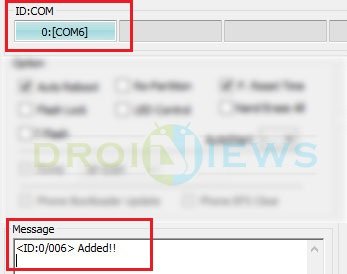
- Click on the AP button in ODIN and select the twrpxxxxxxx.img.tar file you earlier downloaded. Make sure you have the right one for your device. It may take a couple seconds for ODIN to load the file.
- In the options tab, make sure the only option ticked is F. Reset Time.
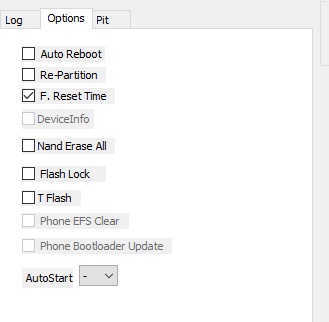
- Click the Start button in ODIN and sit back.
- The box above ID:COM will display PASS! when the process completes. Do NOT reboot your device.
Root
- We need to boot into the TWRP recovery we just flashed. Press and hold Volume Down + Home + Power key on your device and as soon as the screen goes black, move your finger ad switch from the Volume Down to the Volume Up key immediately while keeping the Power + Home Key pressed. So the combination as soon as the screen goes back should be Power + Home + Volume Up.
- Your device should boot into TWRP recovery. Swipe to allow modifications if asked.
- Select Install and locate the Magisk v-11.1.zip file on your device.
- Reboot your device when the flashing is done.
- Install Magisk Manager from the Google Play store when your device reboots.
- Launch the app and Install/Upgrade Magisk as and if prompted and reboot.
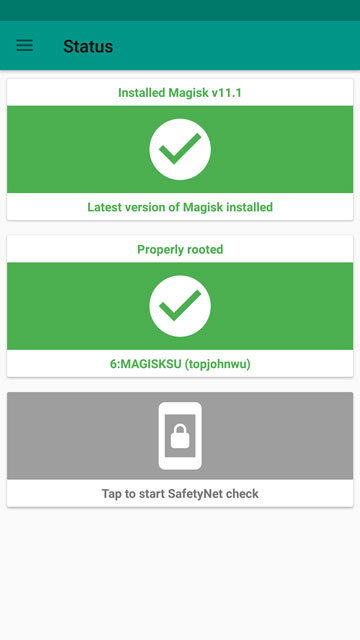
The above method also fixes any DRK errors or issues that you may have had. You’re now ready to unleash the Open Source nature of Android and take control of your device.



Hey, Does this work for G9208
Hi I tried to root my phone using this tutorial and it didn’t work for some reason, I thought it was because I was using the new version of Magisk 14.0 and didn’t do the MagisK manager properly. Now when I try to run the whole process again (deleting everything off my phone, not TWRP though), the ODIN part won’t work – it doesn’t even come up with PASS/FAIL? Please help.
My screen just broke, after I get it fixed I’ll root my G920I, I’ll let you know if it works.
What do I do for my phone that is he SM-G920V?
Hello, I have a s6 sm-g920t, with android 7.0; Does it work on this model ?, because in the TWRP list it does not appear. I would appreciate your response, very good instructive. https://uploads.disquscdn.com/images/d4c5e1a469d0ac34befd814e76e027f76b63c921ab0de51458d56ad9c69e5baa.jpg
Hi, the T-Mobile S7/S7 Edge can’t be rooted as of now because of the locked bootloader.
ok Thank you very much
Will this work on G920 T
Cannot get file to pass when flashing, always comes back with a fail. Samsung Galaxy S6, Sprint version. Using twrp-3.1.0 for my model and Odin 3.12.7
this not working in my g925i,
there is no oem unclock option in my G920i and when i try to flash twrp recovery it just freeze
on the downloading screen plz help……….
Have you enabled USB debugging? If yes, that’s enough.
Please show me your Odin screenshots with the TWRP file selected.
How much time is it supposed to take to flash the twrp file and does it automatically reatarts after it.coz i only waited about 1 min then pressed all the buttons to get out of odin mode.
Please help i failed much times to install twrp on my phone (SM-G920F) i try differnt versions but stii the same problem when i trying to install twrp ( i have latest versions of odin and twrp files) i have official android 7.0
What issue are you having?
this work with SM-G920P?
Try this: https://www.droidviews.com/root-samsung-galaxy-devices-android-nougat-cf-auto-root/
When I get to the “Swipe to allow modifications” screen, the touch function of my phone stops working. I can’t swipe to allow the modifications or swipe to unlock. Any help?
I don’t know who wrote this article, but it is written damn well. And I’m just through with the second paragraph.
Did it work for you?
I haven’t tested yet, but I can safely say: as soon as my guarantee has worn off, and I have updated to Android 7, this will be the tutorial I follow.
I rooted my S4 before, and it was pretty similar to this method, if not the same procedure, so I fully trust this tutorial here.