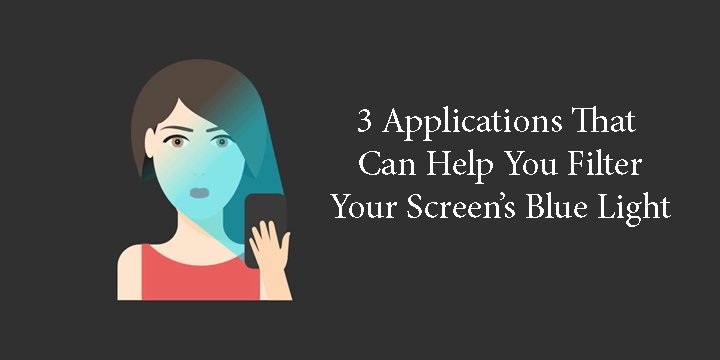
There have been numerous studies that show us the negative effects of Blue Light in our sleep patterns. These studies also suggest that we minimize the use of our Android devices before we go to sleep in order to protect ourselves, but is this the only way?
As always, there are plenty of apps that can accomplish the task of filtering the blue light and thus protecting us and helping us sleep better. As a result, today we are going to see 3 such applications, but before we do feel free to read some other articles.
- 5 Android Apps That Utilize The Quick Settings API [#2]
- Add Swipe Controls to YouTube Android App
- 3 Nova Launcher Tricks You Should Know
1. Twilight
Twilight synchronizes with sundown in order to filter the screen’s blue light, as soon as the sun sets. Three sliders give you the ability to adjust the effect’s intensity as well as the dim of the screen.
It is important to note that filtering blue light, essentially means that your screen will turn into a shade of red the intensity of which depends on your choice. Finally, note that the times during which the app functions are customizable.
[googleplay url=”https://play.google.com/store/apps/details?id=com.urbandroid.lux”/]2. Blue Light Filter – Night Mode
This application functions in a similar way. Simply choose from a set of modes (such as candlelight) and calibrate the intensity of the effect as well as the screen’s dim, to your liking.
You can also set an auto timer that will automatically disable the effect and return the screen to normal.
[googleplay url=”https://play.google.com/store/apps/details?id=com.eyefilter.nightmode.bluelightfilter”/]3. Bluelight Filter for Eye Care
The final app on this list, lets you choose between 7 different colors as well as schedule different colors for different hours of the day.
What makes this app stand out, however, are the different styles of the status bar icon you can choose from. For example, you can choose the notification icon that allows you to control the color option as well as its intensity straight from the status bar.
However, these options are locked and can be purchased either for a small amount of money or by downloading other applications and thus unlocking free coins.
[googleplay url=”https://play.google.com/store/apps/details?id=jp.ne.hardyinfinity.bluelightfilter.free”/]I hope that you try out these apps and as a result sleep better. If you have any questions about their functionality feel free to comment below. As always, thanks for reading.
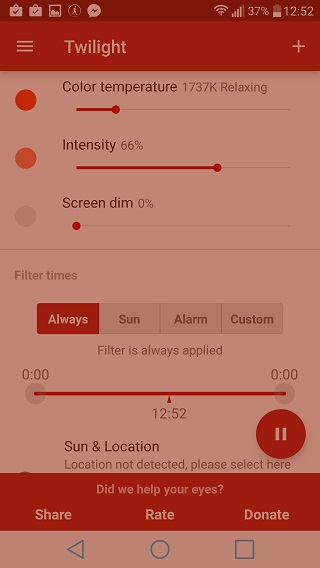
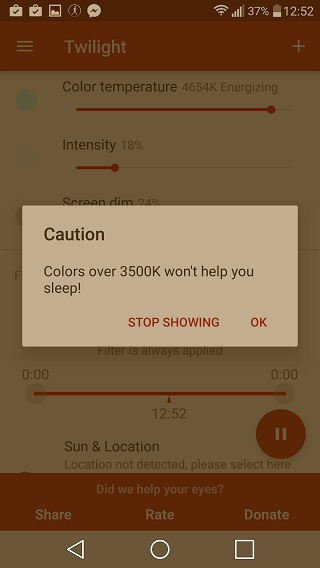

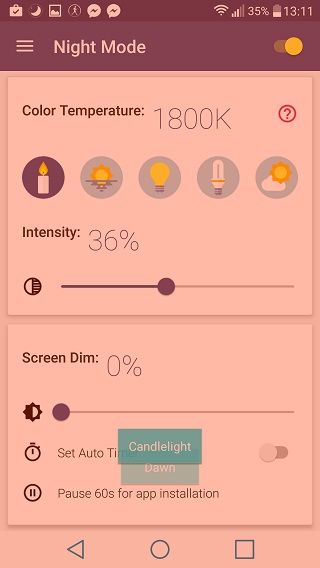
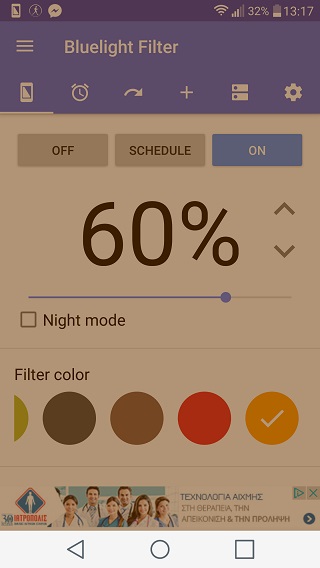
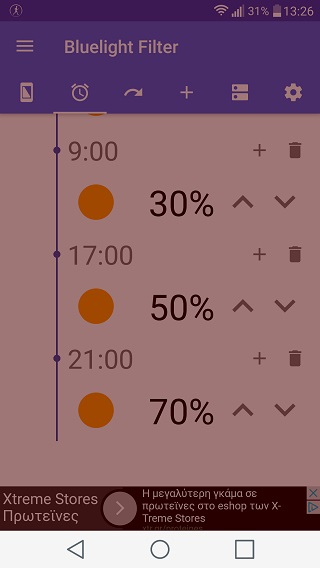
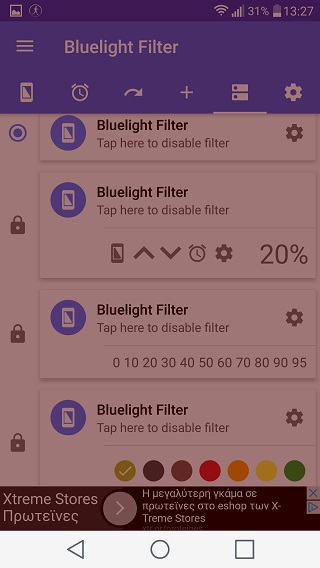



Join The Discussion: