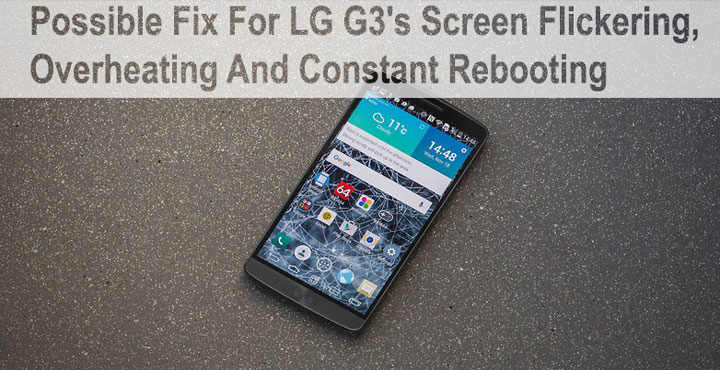
LG’s 2014 flagship has been one of the better LG smartphones in the past years but it hasn’t been immune to the issues that often surround LG manufactured devices as they get older. Lg G3’s screen flickering, overheating & constant rebooting is a well-known issue among users of the device. That’s not to say every LG G3 ever has those problems, but quite a few of them really do. Overheating seems to be the root cause of the other problems which results from a design flaw that prevents heat dissipation.
XDA member IngJulian_RVLX seems to have found a possible fix but this is not something you can flash from recovery or fix by changing a few lines in the build.prop file. The fix requires you to disassemble your device so if you don’t feel like playing an engineer you might want to look away. Basically, the LG G3 has a problem dissipating the heat generated by its processor and that causes problems if, by some means, you could help that heat out of your device that should fix up the overheating and other related issues.
Disclaimer
The procedure described here has been tried and tested by the developer, as well as many other users. You agree that you understand the risks involved and will take full responsibility for whatever happens to your device. We have been extremely careful in describing the procedure below and we hope you follow it carefully. We, at DroidViews, are not responsible for anything that happens to your device as a result of following the procedure incorrectly. If you are okay with this, then go ahead with the tutorial.
Requirements
- Thermal grease: IngJulian RVLX recommends using Arctic MX-2
- Aluminium foil: any normal aluminium foil from your kitchen or elsewhere should do.
- Screwdriver: because how else would you deal with those screws
- You will, of course, need an LG G3 that needs fixing.
Disassembling the LG G3
- Remove the back cover.
- Remove the battery.
- Unscrew the device all over. Be careful not to screw up with the screws though, and put them away safely. Notice the black screw near the camera, it’s smaller than the rest of them and that is exactly where you will have to put it while reassembling the device later.
- After that, you can carefully pull out and remove the loudspeaker assembly. Take care not to break something.
- Proceed to remove the rear house assembly similarly.
- Now you will need to remove the motherboard, which requires that you undo all the connectors. Refer to the video above if possible. Visual aid is always better in such cases.
This is what you should have now.
Fix for LG G3’s screen flickering, overheating & constant rebooting
- Fold a strip of the aluminium foil into a small square that can fit into the above shown SoC space and make sure this aluminium foil square also has enough height to cover up the gap between the SoC and the display chassis. That is the design flaw we’re trying to rectify.
- Apply the thermal grease on both the SoC and the display chassis, and place the aluminium foil on the chassis. You can also place it on the SoC but it is easier to place it on the chassis and just put the SoC on top.
- Put the SoC back on top carefully and just as you took the motherboard off, place it back in place and reconnect the connectors.
- Put back the loud speaker and rear house assembly the way they were and screw them nice and tight.
- Pop in the battery and the back cover and if you did everything right, you should now have a working device, free of any screen flickering, overheating or rebooting issues.
IngJulian RVLX says he has been using his LG G3 after this fix for over a week and hasn’t faced any of the above-mentioned issues since then. Some other risk takers have also reported the fix to be working. Aluminium being a metal is a good conductor of electricity as opposed to the air which was previously filling that gap between the SoC and the chassis. Therefore the heat from the SoC easily finds it’s way out through the aluminium.
We take great care in detail and in providing you with the simplest possible tutorial but still, just to be sure, you might still want to check out the source page in case there has been a new development since this post was published.
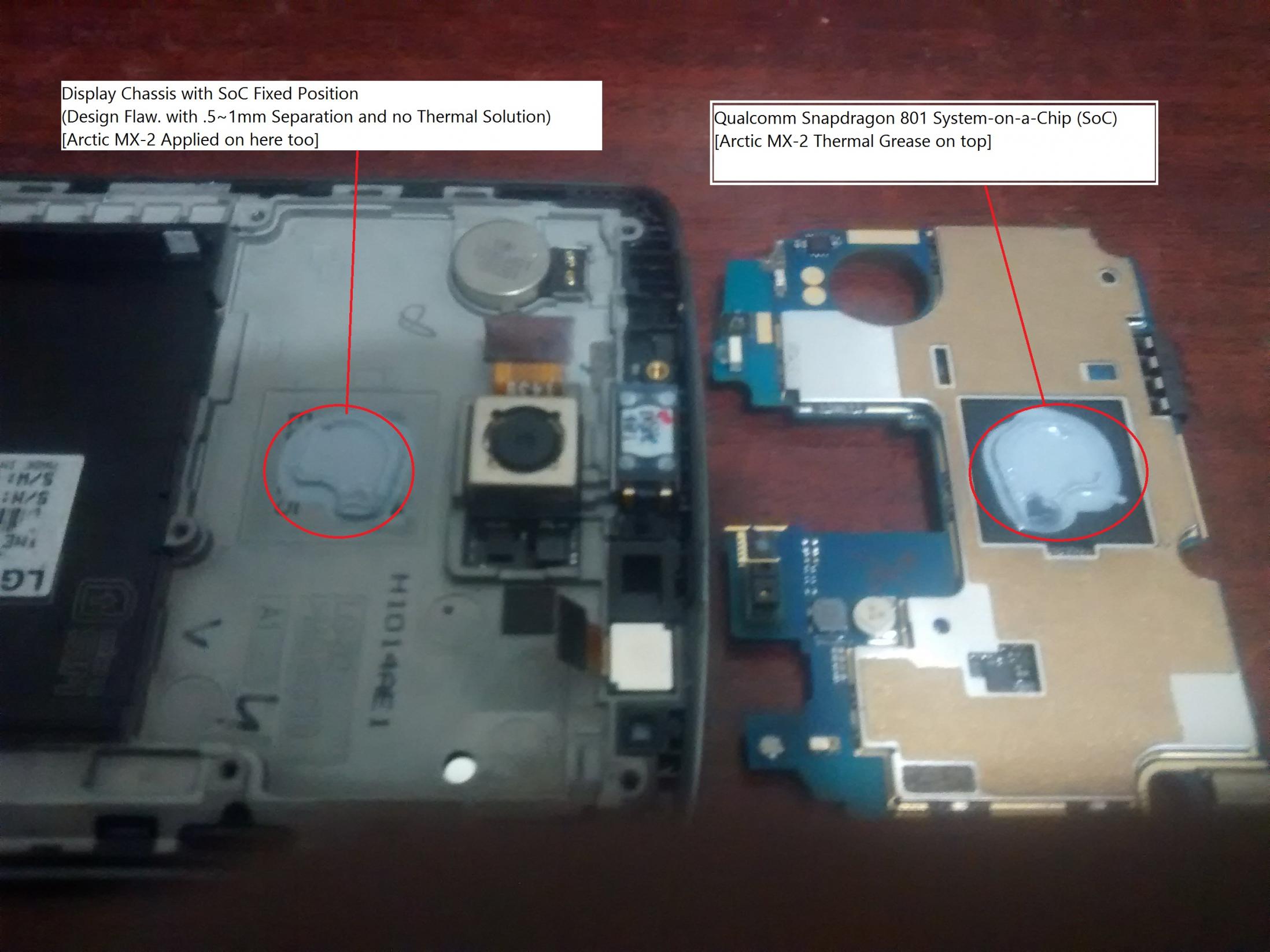







This trick actually is a fix for this screen flickering problem on LG G3. I did it and confirmed it worked on my phone. But it wasn’t up to a day now that the flickering is coming back. Could it be that the foil I used isn’t thick enough or the grease isn’t enough?
Followed these instructions last night and now my LG G3 is working great! Thank you for posting!