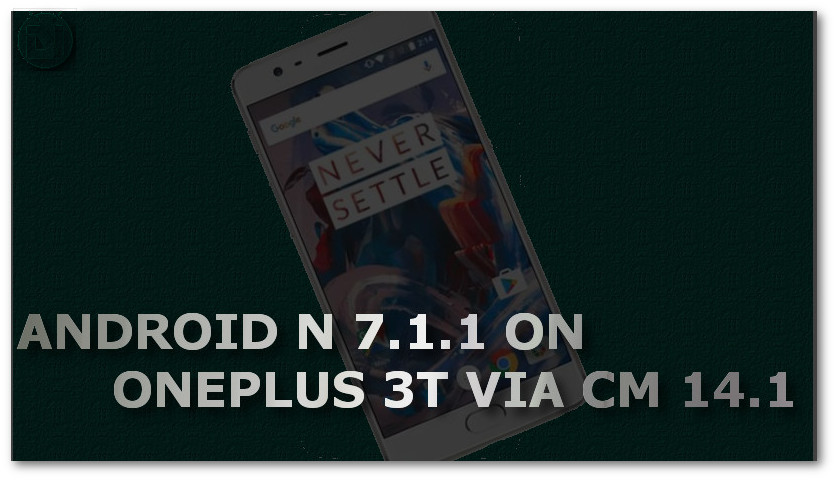
I know it is too early but the unofficial CM 14.1 ROM for the OnePlus 3T has already been released a few days ago. The devs seem to be too excited about this handset. I’m using this ROM since two days and I did not encounter any major bugs. Personally, neither did I have any problem using this ROM as my daily driver nor did I find any lags during testing. Seeing the Android Nougat features run so smoothly, gave me satisfaction. It was a great overall UI experience. The ROM will definitely meet the expectations of the CM and Android Nougat lovers. I know the owners will be eager to flash the ROM so before they scroll down to the steps let’s get into important stuff first.
Related Post: Enjoy Android Nougat on OnePlus 3 via CM 14.1 ROM
If you guys are worried about the device getting bricked or boot loops then let me mention that this ROM can be flashed as Multi-ROM that is Dual Boot. However, the process mentioned here is not for Dual Boot. If you guys need the dual boot installation steps then let me know in the comments section below. I will try my best to get it done quickly. Thanks to morckx of GitHub and PeterCxy of XDA who made this ROM possible.
Heads-Up
- The ROM is not compatible with Sultan’s custom kernel or any kernel that is not built for CM 14.1
- OTA updates are not supported for this ROM even if you get updates do not install it.
- The ROM comes with embedded Brevent app which is a refactored version of the Xposed Module Prevent Running.
Bugs
- Front Camera goes up to 4 MP instead of 16 MP
- New photos if taken might turn green (Fixed use 3rd party camera app).
- LTE might not work properly (Confirmation needed).
Prerequisites
- CM 14.1 ROM by PeterCxy (Make sure to move the ROM to the device’s Internal Storage)
- Gapps (Open Gapps ARM 64 7.1 Pico)
- Unlocked Bootloader with TWRP Recovery installed
- Make sure the device is charged at least 60%
Warning- The device’s warranty will be void. We at DroidViews will not be held responsible for any bricked devices or boot loops. However, if you follow the steps correctly then we can guarantee that you will face no issues.
Steps to Install Android Nougat on OnePlus 3T
- Turn off your device.
- Boot into bootloader. (Hold Volume + Power Button at the same time until OnePlus logo).
- Then, boot into recovery. (Use the Volume Rockers to navigate and Power Button to select).
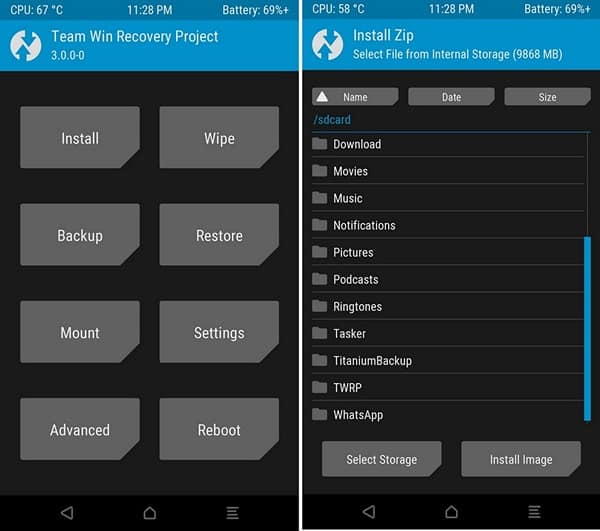
- From recovery click on the Wipe option.
- Then, click on Advanced Wipe.
- After that, check all the boxes except the Internal Storage and swipe right to wipe the system.
- Then, head back to TWRP’s main screen and click on Install.
- From there navigate to the directory where you placed the ROM.
- Select the ROM and swipe right to flash it.

- After the flashing process is complete head back to the TWRP’s main screen.
- Then, as you did for the ROM do the same for the Gapps to flash it.
- After Gapps is flashed clear Cache and Dalvik Cache (the option is at the bottom-left corner of the TWRP’s main screen).
- Finally, reboot into the system.
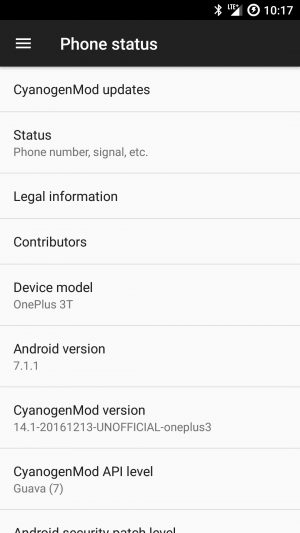
First boot may take a while. No need to panic if you followed the steps correctly. If you did face any issues then let us know in the comments section below I will try to reply as fast as I can.



Join The Discussion: