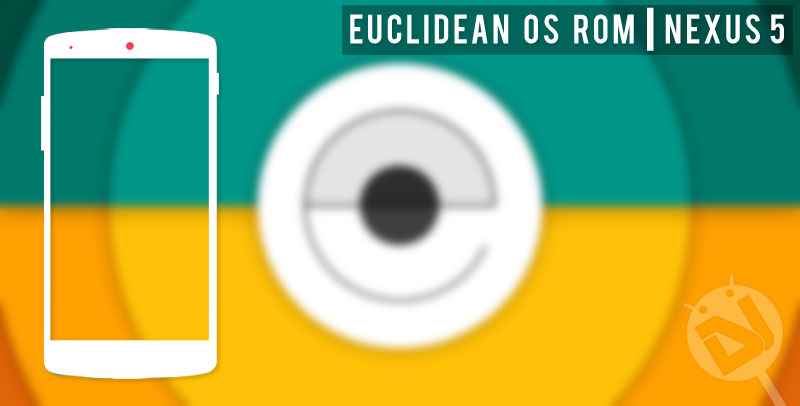
I have tried many ROMs for Nexus 5x and when people ask me for the best ROM for this device I used to tell them none is perfect. But today we present you the Euclidean OS based on Android N. This ROM is the perfect blend of customization and performance while giving users a true to life sound experience and a fully operational latest Android N OS with stock feel. The ROM lets you enjoy Google Pixel and Android Nougat Features on Nexus 5.
The ROM supports two great features. Out of which one is Qualcomm LLVM Compiler 3.8 certificated by Qualcomm itself which makes the support of quick charging possible for the device. Another one is bionic optimizations which improve the performance capabilities of the device.
First of all the ROM comes with pre-installed GApps(stock ones removed), which in addition helps the users to avoid the trouble of flashing it with TWRP. Besides Gapps, it has some useful apps such as BusyBox, Snapdragon Camera installed.
However, when it comes to customization, this ROM serves at its best. The ROM houses both dark and light material themes, battery LED notifications customization, advanced power menu options, custom battery styles, button wake, ambient display and Automatic brightness on the Quick Settings menu.
Furthermore, when it comes to sound, it has pre-installed Phonograph Music Player. Having DSP manager installed makes the sound even richer because of its bass boost and 2x equalizer features. Along with the above, it also has music control (long press volume keys to switch track when screen off), match volume controls rotation, Google Nexus Sounds (stock ones) and finally the biQuads – Qualcomm’s audio codec, an ultimate collection of black box sound library.
Lately, Google released its Pixel Smartphones having some cool breathtaking features. It would have been a shame if this ROM didn’t include those. Users will be glad to hear that this OS comes with all Pixel features. Yes, all of them. Eager to know what the features are, check the list at the end of the post.
This OS comes with Android Security Patch Level updated till September 6th, 2016. Therefore developers won’t have any issues regarding installation of Xposed Framework. Moreover, this OS has full OMS support which means if you come across any bug it will be resolved soon.
Bugs
- Auto-rotation
- Permission pop-up bug (have to manually set in settings)
- Don’t work as secondary ROM with MultiROM (I guess)
Google Pixel Features
- Pixel Launcher
- Pixel Wallpapers
- Google Pixel Dialer
- Google Assistant
- Pixel NavBar
- Boot Animation (Pixel)
Kernel Features
- All hells-Core features (as is based off)
- Updated to Nougat support
- Latest Google Security Updates Patches
- Compiled with UBERTC 5.3 Toolchain
- Double-tap to wake on lock screen
- F2FS support
- Zram enabled
- lz4 compression
Prerequisites
- Make sure you have TWRP installed on the Nexus 5x.
- It’s highly recommended to charge your device till 70%.
- The OS itself. (Make sure you download the beta file, not alpha).
- And finally a Google Nexus 5x.
Steps to the Installation of the ROM
- Download the Euclidean OS from this link.
- Put the downloaded zip file on SD card.
- Reboot your device into recovery mode (TWRP).
- Wipe cache, Dalvik cache, internal and data partition. (Note- Performing this step will erase all the data stored on the internal storage).
- Select install from TWRP and select the zip file and swipe right to flash it.
- Reboot system.
- Rebooting may take some time, have patience.
- There you go, easier done than thought. Perfect!
If you have any queries related to the OS feel free to let us know in the comments section below. We are always there to help.
Screenshots
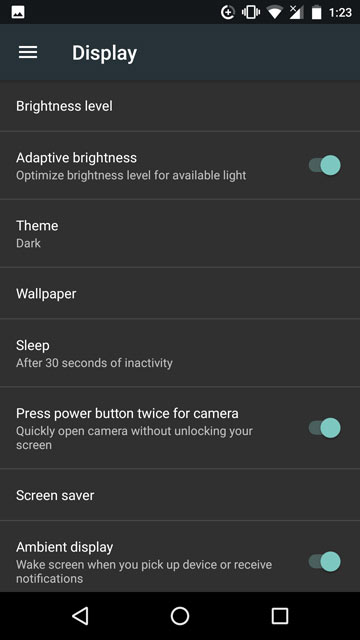
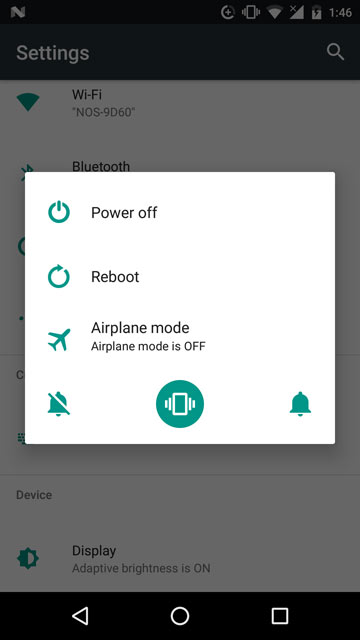
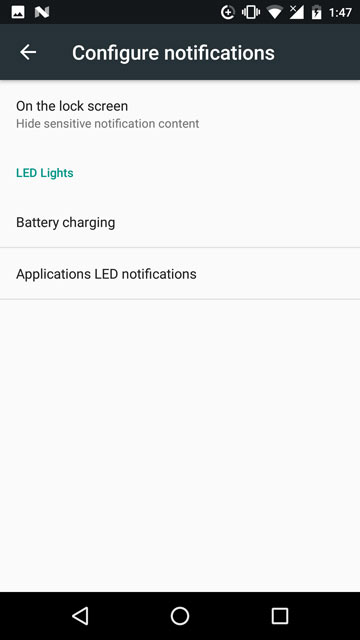
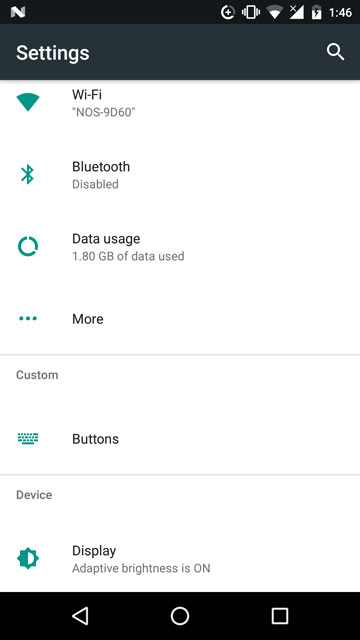
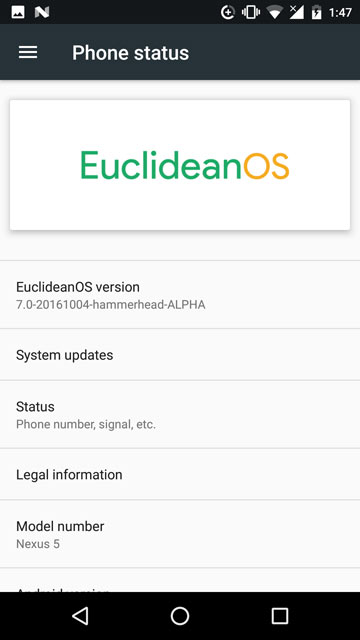
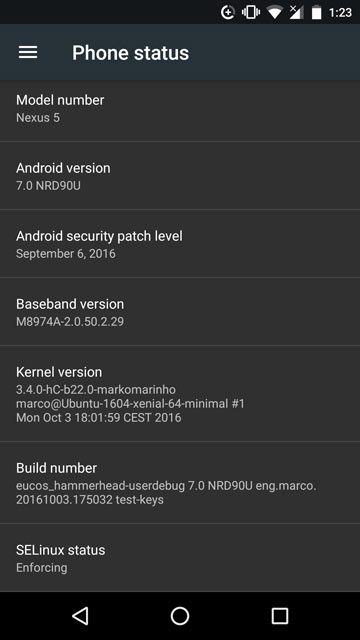



Join The Discussion: