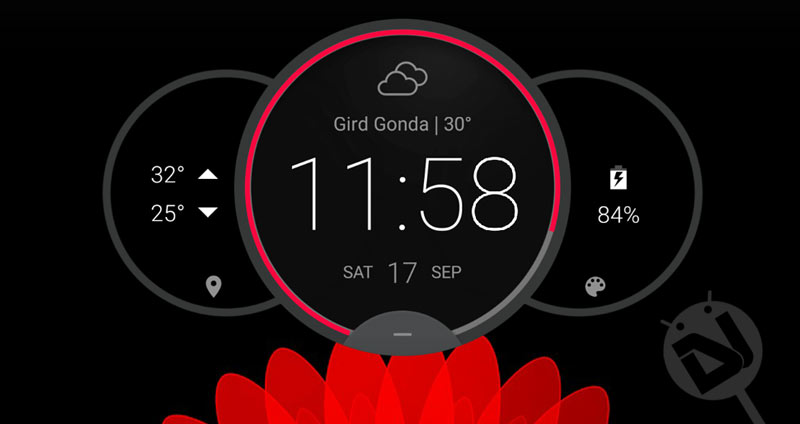
Customization lies at the core of Android. No other OS in the world allows the users so much flexibility as Android does and that’s why it’s the most popular platform for smartphones and tablets. Being open source in nature, Android lets you change, modify and customize every element of the system and UI through root privilege.
All of us love customizing our phone by playing with different themes, static and live wallpapers, home launchers, icon packs, custom fonts, ROMs, and mods. Whether you have root access or you have just a phone with stock firmware installed on it, Android offers a lot of scopes for customization.
If you love to decorate your phone’s home screen and want to add some element of novelty to your experience through new wallpapers, launchers, icons, and widgets, you should bookmark DrodViews right now because we keep sharing stuff that let you customize your device in a unique way.
- Download Stock Wallpapers from Android Devices
- Download Clock Weather Widgets for Android Devices
- Install Custom Fonts on Android Devices
It has not been a very long time since we shared the guide to get the Motorola Circle Clock widget from the Moto Z on other Motorola devices running Lollipop and Marshmallow with root privilege and custom recovery. But what about those who just love that awesome widget and own a non-Motorola device with no root access? Personally, I have always loved the circle clock widgets that come with Motorola phones like the Razr M, Droid Turbo, and the Moto Z.
Today, we’ve come up with the all new circle clock weather widget from the Moto Z. You can install the widget on any Android device with Marshmallow or Nougat ROM installed on it. I tested it on my Galaxy S6 Edge and S7 Edge (both with MM and no root) and it worked like a charm.
We have the Moto Z Circle Clock Widget, also known as the Motorola Command Center Widget, for you as an APK that you can download from below and install it as you install any normal app manually. It’s a fully functional widget that shows you live weather for the automatically or manually selected location, time and battery level. I tested the widget on Samsung TouchWiz, ZenUI, and Nova home launcher with no problem. It doesn’t, however, show up in the widget list in the Pixel launcher.
Tips:
- You can expand or minimize the widget by tapping the ‘+’ and ‘-‘ icons respectively.
- Tapping the center circle that shows the time takes you to the Alarm setting screen on your phone. The center circle also shows the alarm notification.
- Tapping the weather icon on the center and left circle takes you to the detailed weather forecast screen.
- You can quickly view the battery usage stats on your device by tapping the battery icon on the right circle.
- By tapping the color palette icon on the right circle, you can customize the center circle highlight for battery status according to your taste or wallpaper. There’re 12 colors to select from.
Screenshots:
Download Moto Z Circle Clock Widget
Circle_Clock_Widget_v3.apk: Google Drive Link | Mega Link
Installing the Circle Clock Widget APK
As we already mentioned above, it’s a normal APK that you can install whether your device is rooted or not. Just make sure your phone has the Marshmallow-based stock or custom ROM on it.
- Download the APK on your computer and copy it to your phone by connecting the device to the computer using a USB cable. If you download it directly on your device itself, you can find the APK in the Download folder.
- Go to Settings> Lock screen and Security> Unknown sources and enable the option.
- Now open file manager, navigate to Circle_Clock_Widget_v3.apk and tap it to install.
- Having installed the app, come to the home screen and tap and hold any empty space on it and tap the Widget option.
- Scroll a bit and you’ll see the widget preview as Command Center there.
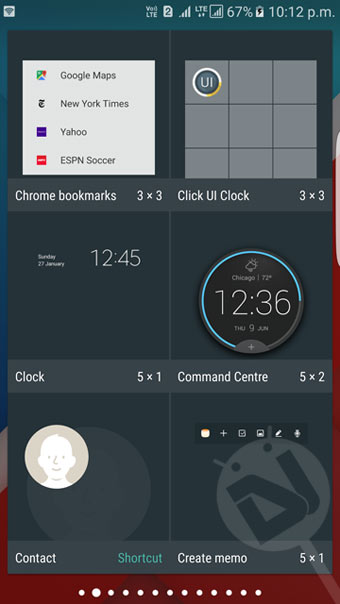
- Just press and hold the widget to bring it to the home screen.
Done!
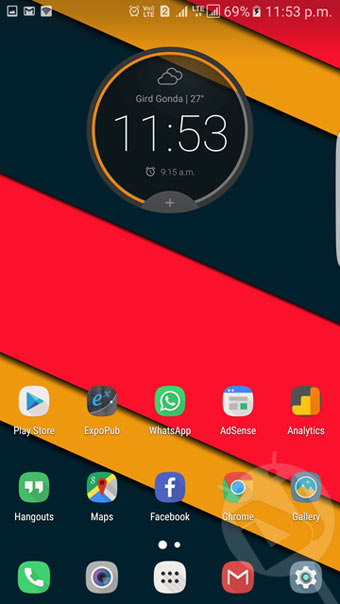
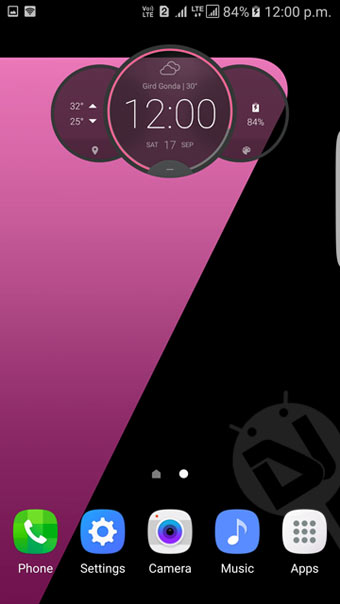





My phone recently had an update and this app got lobotimized for some reason. I really want the old version back but even though I installed the APK on my phone the circle clock just doesnt show up in the list of widgets. Any idea how I can get my homescreen back to normal again?
(this is on a Z Droid btw)
Works well on Lollipop 5.1.1 (Lenovo Vibe X3) with Nova Launcher. I use it instead of Weather Clock Widget that drained my battery and caused lags and freezes. Thank you.
not working in nougat. Not showing in widgets…
I just installed it again on my Galaxy S8+ running Nougat and it works great without any issue. Which phone do you have?
I have Motorola X Style or Pure Edition. Working in Marshmallow 6, but not appear in widget list in nougat after update.
I got it now. Actually, the Moto devices have the control centre app installed as a system apps. And thats why, the new app is not installed on Motorola phones.
exactly, but the moto x style model not installed for factory.
Moto z play just installed.
works for my phone , i have the moto z play
Can someone link the the home screen wallpaper of the second picture? The pink and black one.
Sorry for the late reply!
Get it here: https://www.droidviews.com/download-leaked-galaxy-s7-and-s7-edge-stock-wallpapers/
Hello. Thanks for the cute widget!
But it doesn’t show any Alarm notification on the center circle. Is this intended?
Hi Rakesh, I am new to disqus.. and I want to root my LG G5 H860. Can you please help with me. I ghave tried several ways like Lg One click root, one click root, Kingo Root and all. But no luck. Can you please help me with this.
Hi, I’ll try to write a tutorial for your phone model.
the Moto Z Circle Clock Widget looks to small on my screen how do you enlarge it? how you make it bigger?
Which phone do you have? Tap and hold the widget and resize it.
i did what you said i still can’t resize clock widget. am using Galaxy S6 Edge+ Plus.
Okay. I have tested it on S7 Edge with Nova and TouchWiz launchers successfully. Try a 3rd-party launcher, it’ll give you the option to resize widgets.
You can also try the Xwidget app to get this and many other widgets easily: https://play.google.com/store/apps/details?id=com.xwidgetsoft.xwidget&hl=en