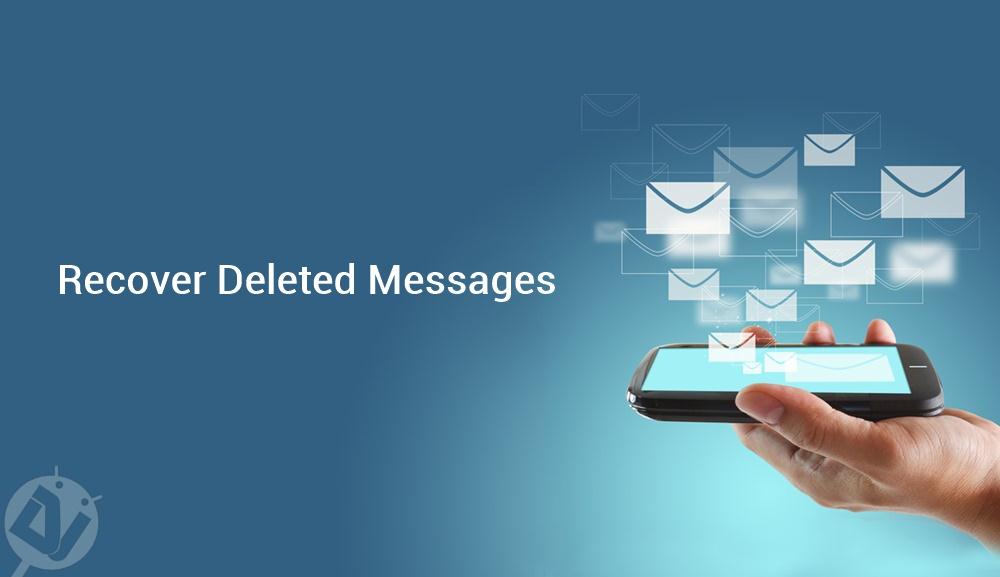
One can never get over the frustrating moment after realizing that they have accidentally deleted some important text messages from their smartphone. It’s the pain that will shadow you for days and makes you regret it every moment. So, what do you do now? You just want to let it go or will you make an attempt to get those precious text messages back? Anyone who is desperate enough will break the Internet to recover deleted text messages from their Android devices. So, here we are to help those poor souls who want the nightmare to end. However, recovering deleted messages is not easy, but determination will take you closer to what you need.
Before we go with the recovery process, let’s make some things clear. In the digital world, “deleting” is a hard term to use when you accidentally trashed something. The files are not lost forever but the address/location of the files are lost and we can no longer access them. The data stays intact in the storage unless some other data overwrites it. So, the faster you react to the situation, higher are the chances to recover those deleted messages. Here are some of the things you should NOT do when you realize you deleted something important.
- Don’t install apps: This is one good example of how we lose our minds in desperation. We simply head to Play store and try different apps in a poor attempt to recover deleted text messages. This does more harm than good as the storage sectors will be overwritten with the new apps data. So, bid farewell to your messages 🙁
- Don’t copy any data: For the same reason, don’t copy any data from your PC to device after deleting the text messages or any other important files.
- Don’t use Phone: For the sake of those precious messages, stop using your phone until you fix the situation. More you use the device, more the cache and data builds up on your deleted messages. Adieu!!!
So, if you got what we are saying, don’t use your phone after losing the text messages. Instead, we will use a PC to recover your text messages as it’s the best chance you got at recovering them. There are many data recovery software that can do the job perfectly. Some of the good tools we prefer are Android Data Recovery, Dr. Fone, Coolmuster Android SMS+Contacts Recovery and FonePaw Android Data Recovery. Most of them need your device to be rooted, so it’s better you root your device beforehand. We will use the Dr. Fone recovery tool to show you how simple it is to recover your lost messages. However, you can choose the software of your choice and the procedure would be more or less the same.
Recover Deleted Text Messages on Android
- Download and install the Dr. Fone software on your PC from here. A free trial version is enough to recover deleted text messages on your Android device.
- Enable Developer Options on your Android device. To do so, open Settings application and then click on About Phone. Tap the Build Number 7 times continuously and you will get a visual message “You’re now a developer”
- Now open the Developer Options menu are from the Settings app and enable USB Debugging option. It is required for the Dr. Fone software to communicate with your device.
- Open the Dr. Fone software on your PC and click on the Start button to continue.
- Connect your device to the PC via USB cable and make sure the device is detected by the Dr. Fone software on your PC.
- You should see the below screen where you can choose what to recovery on your device. Click on the Next button available at the bottom right corner.
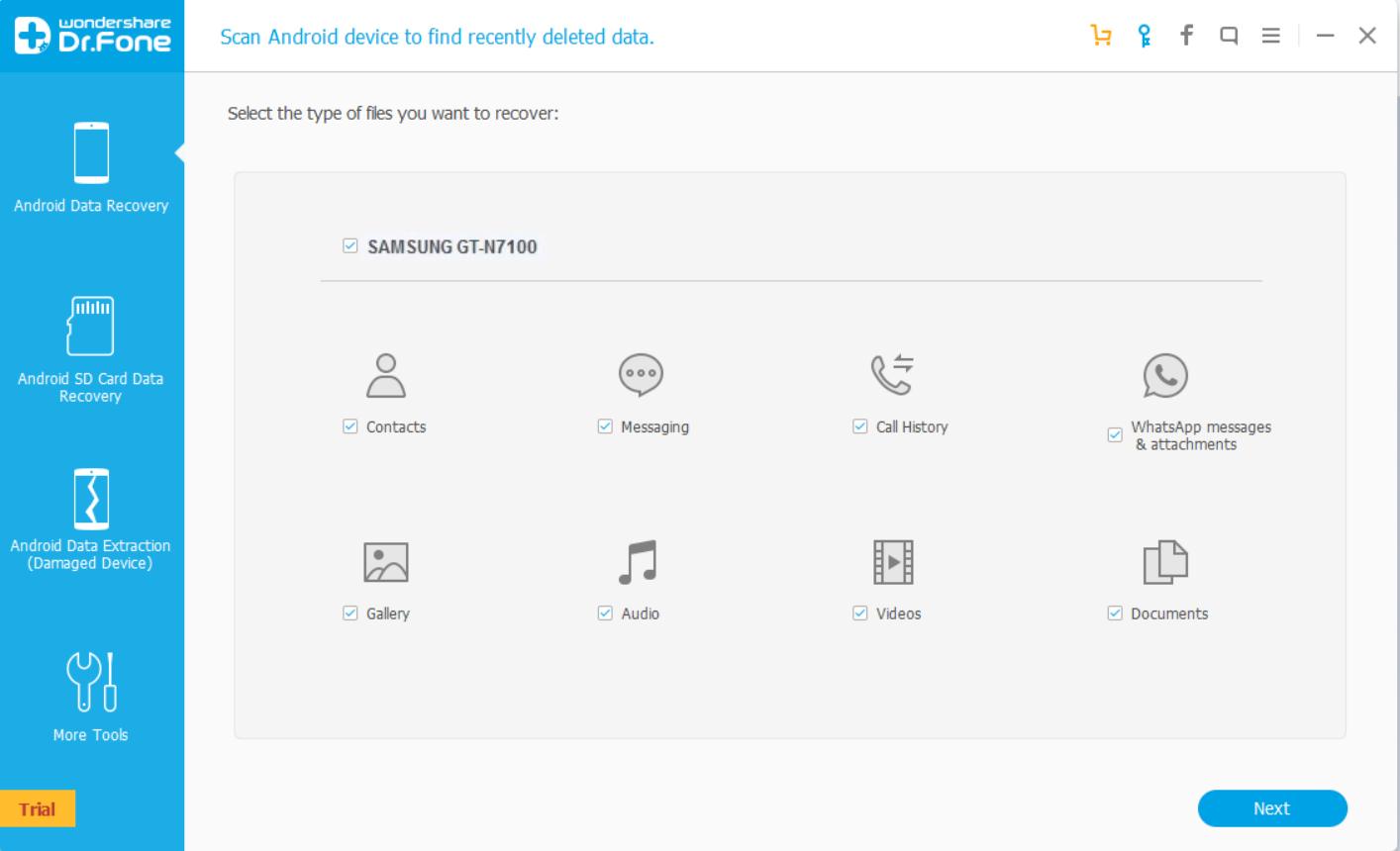
- Now you should see a prompt on your device for the RSA authentication key from the PC. Accept it.
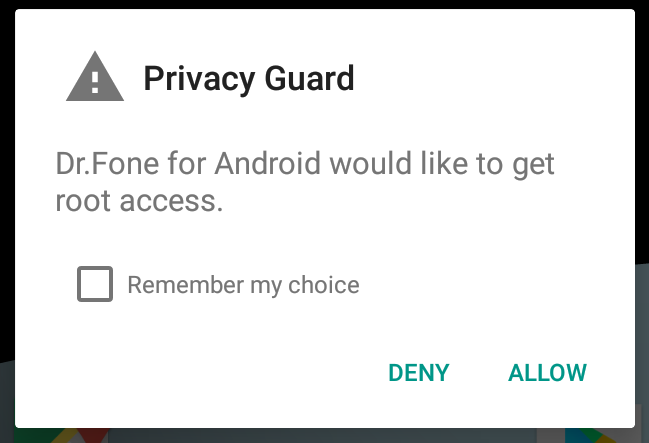
- Click on the Start button in the Dr. Fone software and the device will try to gain root access on your device. Grant the access by tapping “Accept” on your device. If your device is not rooted, it will try to root your device.
- Once the Dr. Fone software gets the root access on your device, it will begin the excavation process. Once the scan is complete, it lists the deleted files and messages from your device.

- Select the messages you want to recover and click on the Recover button.
That’s it!!! You’ve successfully recovered the lost messages. To avoid accidental deletion of your messages, you can use 3rd party apps like Super Backup to backup important data on your device.
[googleplay url=”https://play.google.com/store/apps/details?id=com.idea.backup.smscontacts”/]If you couldn’t recover data using Dr. Fone software, try the other recovery software we mentioned in the post.


You can try the data recovery program MobiKin Android Recovery to scan your phone and restore lost data from it.
Only a few steps you can get back your lost data from your phone:
Step 1: Run the data Recovery tool and connect your phone to PC
Step 2: Scan your lost data from your phone
Step 3: Preview the found data and start to recover.
https://uploads.disquscdn.com/images/99b23abcd15cac52d8c01d7490281b62749e843f285e4b770cda2be6fe9d16d2.jpg