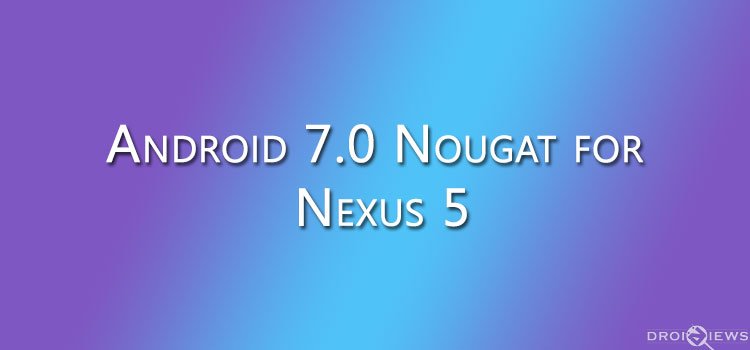
Nexus devices are the first one’s to receive the update to latest Android version but since Nexus 5 is almost a three-year-old device now Google hasn’t released the update for the same. Google and many other device manufacturers support software updates for their flagship devices up to 2 years. This strategy is usually preferred since most of the people move on to their next device after two years of usage and sometimes the hardware is incapable of handling the newer software.
But many feel that Nexus 5 has been the most beloved Nexus device ever and there is quite a lot of users currently using this device. Also, the hardware on Nexus 5 seems to be capable of running Android Nougat smoothly. Keeping this in mind there have been several attempts by the developers at XDA forum to port Android Nougat to Nexus 5. Given below are a couple of builds you can try on your Nexus 5 to taste the sweetness of Android 7.0 Nougat.
The ROMs linked below are still in early phase of development and may have some bugs. Though users are reporting smooth and lag free experience but they are facing few app crashes and force closes sometimes. So, go ahead and try out the ROM to enjoy the new features included in Android Nougat but it may take some more time to be a daily driver (A ROM that performs well on day to day basis) .
Things You Will Need
-
Nexus 5 (hammerhead) with a custom recovery like TWRP
-
ROM :
- cdesai‘s build | Link
- Santhosh M‘s build | Link
- Gapps | Opengapps.org
Also See: Root Nexus 5, Unlock and Install TWRP Recovery on it (Windows, Mac, Linux)
Before proceeding with the installation procedure you should backup your current ROM using TWRP custom recovery. Also, make sure your device has enough juice (battery) before starting the process.
Steps To Follow
Step 1. Download any of the builds linked above or both if you wish to try them both and transfer them to your device’s storage. Do same for the Gapps linked above. Make sure you download the Gapps for Android 7.0.
Step 2. Now boot your device into recovery mode. To do so, power off your device and then press and hold Power + Volume down keys for a couple of seconds.
Step 3. Once your device has successfully booted into TWRP recovery, select Backup option and choose all partitions. Swipe right to start the process.
Step 4. After backup process finishes go back to home screen of TWRP and select Wipe > Advanced Wipe. Select Data, System, Cache and Dalvik Cache partitions. Then swipe right to begin the wiping process.
Step 5. After wiping again go back to home screen of TWRP and select Install option. Now select the zip file you transferred to your device in Step 1.
Step 6. Then swipe right to confirm the installation.
Step 7. Now install the Gapps on your device as advised in the above steps. Instead of the ROM’s zip file select the zip file for the Gapps package.
Step 8. Reboot your device to System.
Congrats! you have successfully installed the Android Nougat on your Nexus 5. Try out the new features on the latest Android version on your Nexus device.
Feel free to ask your queries in the comments section below. We will try to resolve your issues as soon as possible. Do share your views/experience with the Android Nougat on your Nexus 5.



Join The Discussion: