
Asus Zenfone 3 – new flagship from Asus. Zenfone 2 was very successful, perhaps due to its low price and high performance. ZenFone 3 is an agile, exquisite design inspired by the beauty of nature. The ZenFone 3 phones have a very powerful 64-bit, 2.0GHz octa-core Snapdragon 625 processor, 4GB memory, and Adreno 506 graphics processor.
If you want to feel like Asus Zenfone 3 user – you can do it in a few clicks – go to Google Play and download Asus ZenUI Launcher. It is free and contains no ads.
Also see: Download ASUS Zenfone 3 Stock Wallpapers
Asus ZenUI Launcher is simple and functional, rather lightweight and has many options.
Simply swipe up on the home screen to access easy customization tools.
There are various styles of ZenUI launcher animation to choose from. A lot of icon packs and themes are free and available to download:
Customizable Fonts and various colors help you to improve your home screen.
Asus ZenUI Launcher consumes a small amount of RAM. You can see it on the screenshot:
If you have at least 2 Gb of RAM on your smartphone – you don’t need to worry.
Asus ZenUI lets you automatically group your apps into categories according to their function:
If you want you can organize your apps and folders in One layer mode (all apps on the home screen like IPhone 6) or Two layer mode (access apps using a shortcut).
You can even choose transparency of your status bar:
Integrated AppLock and Hide App features that protect your private apps from your friends and family members.
As for me – ASUS ZenUI Launcher is a very convenient app – it has everything – themes, customizable fonts, various icons and transition effects. And it’s more quick and easy than Sony or Huawei launchers.
[googleplay url=”https://play.google.com/store/apps/details?id=com.asus.launcher&hl=en”/]

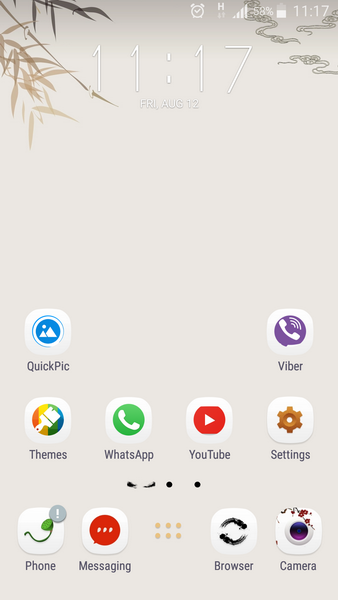

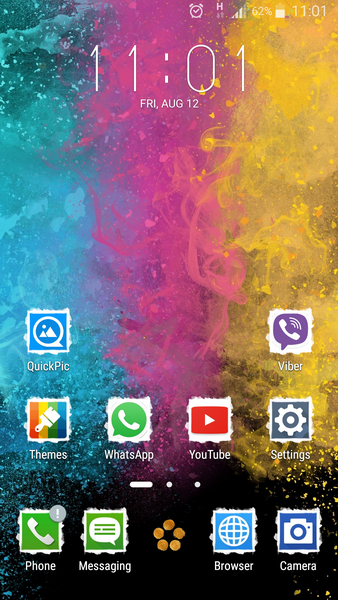
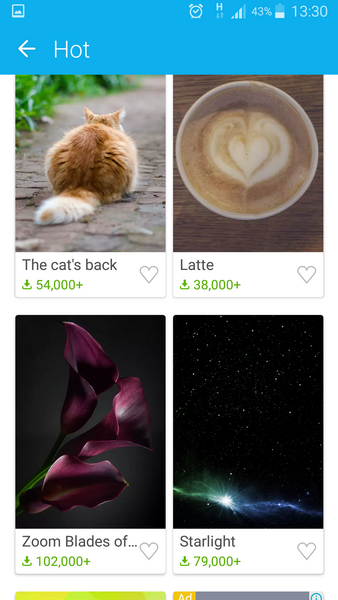
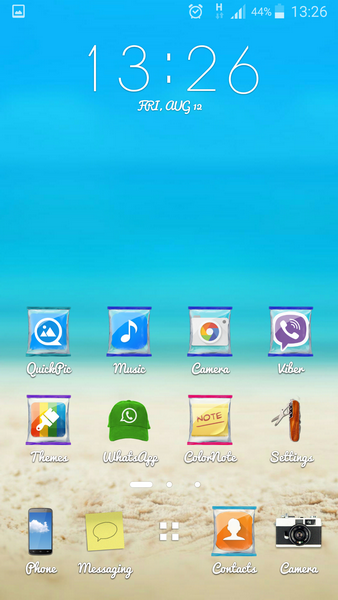
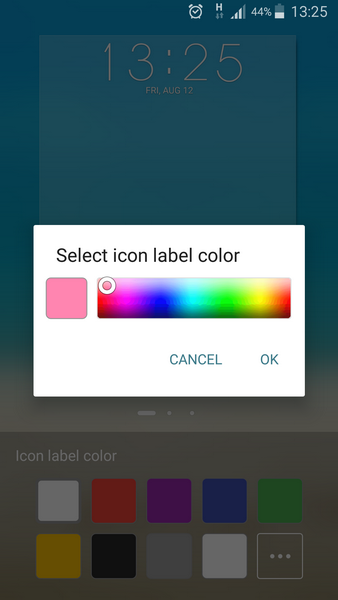
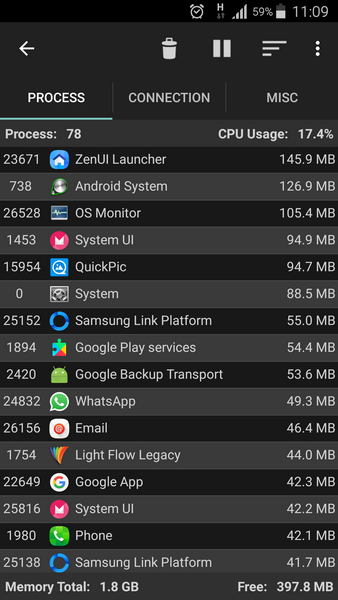
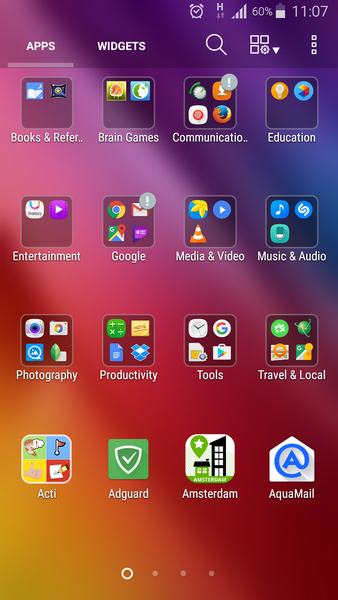
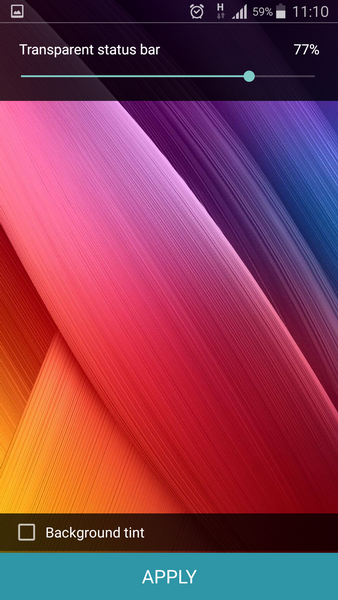



No difference between this and previous launcher for Zenfone 2. Useless article.