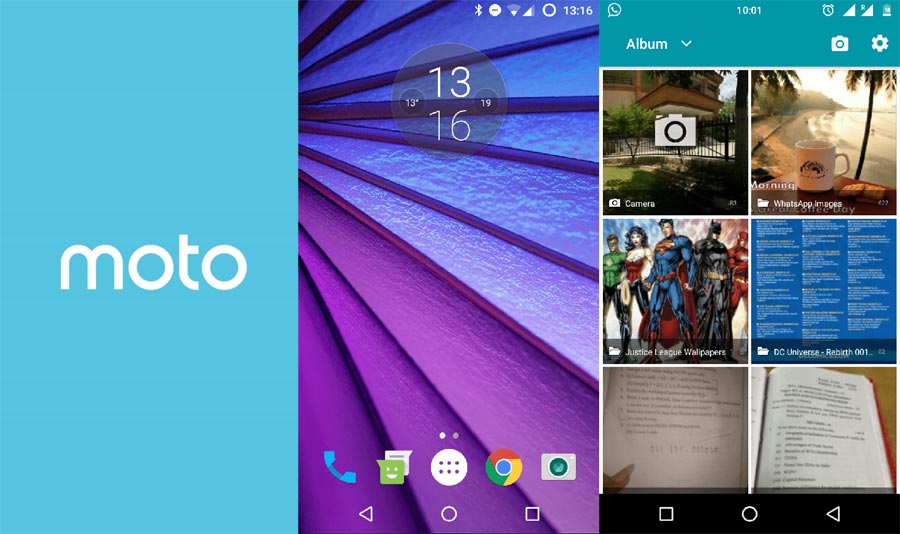
The Lenovo Moto G4 is one hell of a device. With some of the best specifications in the market, coupled with a pretty appreciable build, you pretty much can’t go wrong with the G4. However, the real deal with the new device are the new software enhancements over the older Motorola devices.
The new Moto G4 has a ton of improvements like a new Camera UI, a new file manager application, a slick boot animation, so on and so forth. These all software enhancements work together to provide a much better experience, and this is the reason why the Moto G4 stays on the top without breaking your wallet. However, this might surely have angered some users with older Motorola devices, like the G3, G2, or even the original Moto G.
With the stock applications on the loose, we have got you covered. Down below, you will find the download links and the instructions on how to flash the latest Lenovo Moto G4 goodies on any Moto device you own! Note that some of these add-ons require your device to be rooted, unlocked, and with TWRP recovery installed, while some of these work just as standalone applications. Let’s begin.
Download Moto G4 Apps
- Motorola G4 Circle Clock Widget
- Time and Weather Widget
- Flashable ZIP: Moto-G4-Time-Weather.zip
- Boot Logo
- Flashable ZIP for Stock ROMs: Motorola-G4-Boot-Animation.zip
- File Manager Application
- APK Version: Moto-G4-File-Manager-v3.6.31.160418.16e9f52.apk
- Camera
- APK Version: Moto-G4-Camera-v6.0.20.6.apk
Instructions
- First of all, ensure that you have a Motorola device which is unlocked, rooted, and has a custom recovery like TWRP or CWM installed. If not, you can browse through our big library of how-to’s, and get the job done within minutes.
- Next up, download the required flashable ZIP file of the respective application, and transfer it to your device. If you have chosen to install the flashable ZIP variants, continue on, and if you have chosen to install the APK versions, then install it as a normal APK file.
- Once transferred, power down your device, and boot into the Recovery Mode, by holding down a specific button combo. Once in TWRP or CWM, locate the ZIP file, and confirm the flash.
- The process might take some time, and once done, reboot your device.
Voila! You now have modified your old Moto device into a newer and better one! Definitely, make sure you share your experiences with us! If you have any queries regarding this guide, we’re always available in the comments section down below!
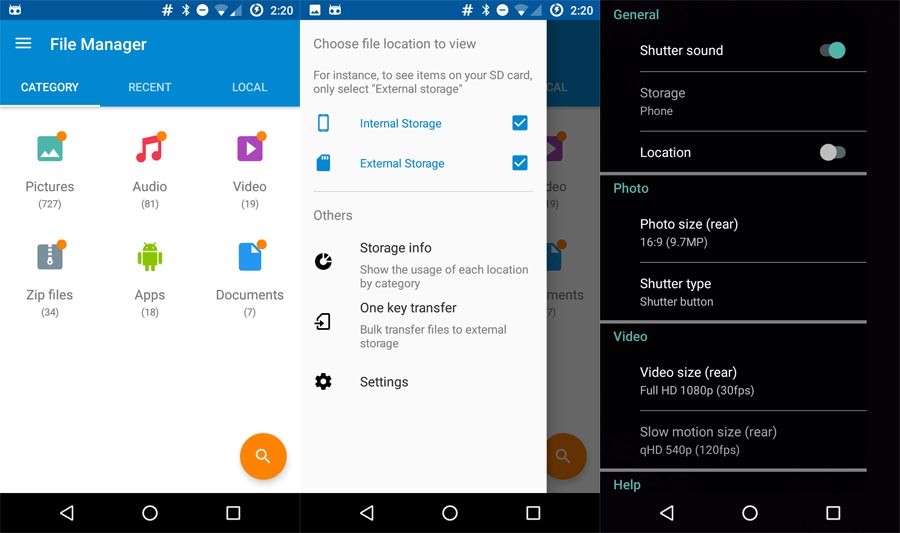


All the links are no longer available 🙁 Could you, please, reupload them?
All links update!
Thank you!
How can I unistall the apps flashed through TWRP recovery? Thanks.
Take a ROM backup (before flashing the files) in TWRP and restore it.
Camera APK says file is no longer available when I click on it
Get it here: https://mega.nz/#!051DDDwa!QP2xYWkRv8J2dU3lC2xAbbpi5JKwA3qGYfVj8N0vJ3E
Thanks for reporting! Just updated the links for all files too.
The links for “Motorola G4 Circle Clock Widget” are exchanged for each other.