
OnePlus 3 is the fourth device from the Chinese smartphone manufacturer OnePlus, which is quite popular for its powerful devices at a pocket-friendly price tag. The company has been making an exponential progress with its unique marketing strategy and promising smartphones. However, this time, it’s more ridiculed than praised for its inclusion of humongous 6GB RAM in OnePlus 3. When the OnePlus 3 was announced, the Android community went crazy looking at the 6GB RAM on such an optimum price.
It’s the first time that a device hosts a 6GB RAM which could mean kicking off another specs-frenzy war among smartphone manufacturers. However, once the folks got their hands on OnePlus 3, their excitement soon turned to disappointment because of the poor memory management skills of the device. It failed terribly when compared to the Galaxy S7 which has only 4GB RAM when compared to OnePlus 3’s mighty 6GB. The situation turned bitter for OnePlus when many users complained that the device doesn’t even hold 5 or 6 apps in its memory before kicking the first app out.
Carl Pei, the founder of OnePlus has tweeted that they use a different memory management strategy which put less burden on the battery. Well, this is a plausible reason considering the super tiny 3000mAh non-removable battery on such a beast. However, many folks are not pleased with this strategy and want their OnePlus 3 to use all the RAM that was advertised. Lucky for us, one of the XDA folks has made a small hack to the device’s build.prop which boosts the device performance to a greater level. According to XDA forums, it improved twice as much. (Yippeeee…)
The fix is quite simple, all you need to do is to edit a parameter “ro.sys.fw.bg_apps_limit” in the build.prop file and then reboot your device. For those of you who are new to editing system files, we have made a quick guide below.
Note: The below procedure was tested on OnePlus 3 device and it worked without any issues. But the impact on the battery performance was not yet fully tested, so proceed at your own will. You can always revert back the changes.
- Root the OnePlus 3. If you have not yet rooted your device, follow our guide here.
- Download and install any root file explorer on your device. We recommend using the Root Explorer app from PlayStore.
- Navigate to the /system folder in the root directory of your device and locate the build.prop file.
- Open the file with a text editor and find the code “ro.sys.fw.bg_apps_limit=20” in the file.
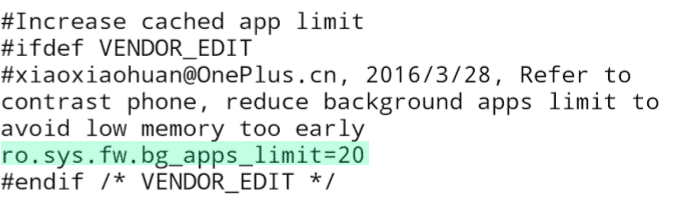
- Now, change the “20” to either 36 or 42.
- Save the changes. If you see a popup requesting for root access, grant it.
- Reboot the device
Once the device is rebooted, you will notice a better management of apps on your OnePlus 3. Check and let us know if this little trick improved your OnePlus 3’s memory management.


Join The Discussion: