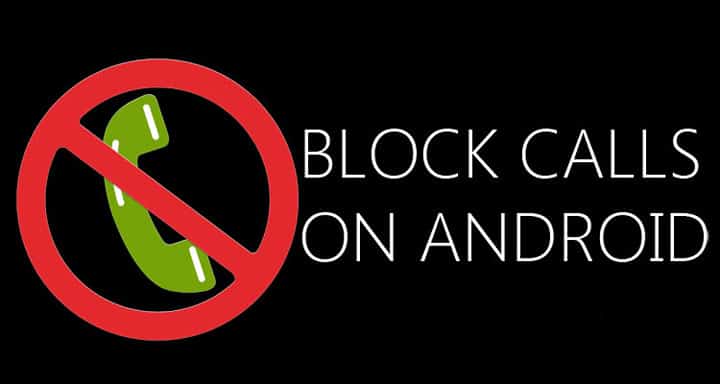
Phones have come a long way now – earlier, the main purpose of a phone was to make calls but now, when smartphones are called minicomputers, that main purpose has just become a function. You can do dozens of tasks now on your Android like checking e-mails or social networks, doing calculations, playing games, taking pictures and much more. The amount of time you spend on your phone in a day doing all those things is way more than you use it for calling purpose. If you have been fed up with unwanted calls or just want to block calls from some caller, we’ve got you covered.
To be honest, the calling function of a smartphone is kinda overlooked nowadays. But all that changes in an instant when you start getting unwanted calls and the situation gets worse when these callers (telemarketers, spammers, or a crazy ex-lover) are persistent. If this has become a problem for you, we are here to help. Today I’ll share with you how to block unwanted calls on your Android device.
Block Unwanted Calls on Android Devices
The majority of smartphone manufacturers add an option to block calls. Since the process to block calls varies from manufacturer to manufacturer I’ll write down about how to block calls on phones by all major manufacturers.
- Motorola
- Open the Contacts app
- Select the contact to block (create a contact with the unwanted number if not listed)
- Tap the three-dot menu icon
- Select All calls to voicemail
- Samsung
- Open the Phone app
- Select More
- Go to Settings > Call blocking
- Add numbers to the Block list
- LG
- Open the Phone app
- Tap the three-dot menu icon
- Go to Settings > Call reject > Reject calls from
- Tap the (+) icon to add numbers
- Nexus
- Open the Phone app
- Go to the call log
- Select a number to block
- Tap the three-dot menu icon
- Select Add to reject list
That “adding number to voicemail” trick from Motorola also works with Nexus devices. I guess it’s because of the use of Stock Android on both devices.
- HTC
- Open the Phone app
- Go to Call history
- Long-press a number from the list
- Select Block contact or Block caller
Don’t worry if your device manufacturer wasn’t listed above. You still can block unwanted calls on your device by using third-party call blockers. Here are 2 of the most awesome call blockers for Android.
Truecaller
Truecaller is a hugely popular third-party call blocker, especially here, in India. Upon installing, you’ll have to set up your account by submitting your phone number or you can directly signup with Google, LinkedIn, or Facebook. You can either search for a number or block a number via Truecaller. It has a huge list of spam phone numbers (like that of telemarketers) which, once enabled, will stop most of the telemarketers from boring you to death. Other numbers, that are reported by the community as spam, are also blocked; so that’s that.
[googleplay url=”https://play.google.com/store/apps/details?id=com.truecaller”/]Mr. Number
Unlike Truecaller, Mr. Number does not require much setup. It relies on a community of users to create a blacklist. Other than the user created a universal blacklist, you can also add your own numbers to block. Once the protection is active there’s not much for you to do, and that’s the beauty of Mr. Number.
[googleplay url=”https://play.google.com/store/apps/details?id=com.mrnumber.blocker”/]What other apps/methods do you use for blocking unwanted calls? Tell us in the comments below!
Read Next: What’s IMEI Number? All You Need to Know
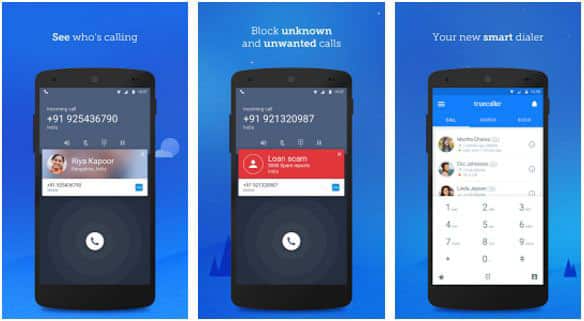


Join The Discussion: