
All we want are “marshmallows” by CyanogenMod but I guess we’ll have to wait for that. For the time being, though, a new lighter, custom version of Oxygen OS 2.2.0 is something we think you can settle for. It’s lighter, it’s faster and we have seen improvements in fingerprint sensor speeds and recognition. OxySlim is based on Oxygen OS 2.2.0 with an attempt to bring it closer to the stock Android 5.1.1.
XDA Link here.
How to Install OxySlim
Prerequisites:
Rooted and a flashed custom Recovery (TWRP).
Instructions (Dirty Flash)
- Download the ZIP here and copy to phone.
- Backing up is highly recommended in TWRP.
- Then wipe Dalvik Cache and Cache.
- Install the downloaded ZIP.
Instructions (Clen Flash)
- Download the ZIP here and copy to phone.
- Backing up is highly recommended in TWRP.
- Then wipe Cache, Dalvik Cache and Data (not “SD (internal_sd)”).
- Install the downloaded ZIP.
It is always recommended to clean flash, however, dirty flash won’t register any problems.
The ROM also includes
- A Cyanogen 11 “Music” app which is quite minimalistic and nicely designed.
- “Layers Manager” and “Layers Showcase” for all those mod freaks out there.
Stuff which are removed
- The default existence of “SwiftKey” Keyboard.
- Other services and files not used by many. (Shining Quartzal)
Should you really give it a try?
Judging by just the size of the ZIP one can easily make out how trimmed the ROM is, however, considering the hardware of the OnePlus Two and how seamlessly it handles the already “near pure android” Oxygen OS, there isn’t much a difference. Also, CyanogenMod is just around the corner so maybe waiting for that won’t be a bad idea.
Obviously, there is always room for customization and this one is just the right one, stable too. So, it depends upon you; let us know in the comments section below and feel free to ask anything if you face any problem whilst installing.
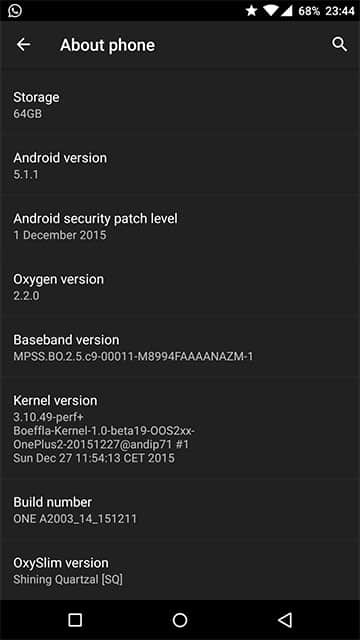




Join The Discussion: