
Forgetting to do something is quite common. You think you’ll remember when the time comes, but you just can’t. Well, you are no exception as this happens with me too. Click Me is a great reminder app for
Usually, I write down everything I have to do in Google Keep and then never open the app on the same day. I again forget, even after writing it down. Don’t take me as a fool but I simply can’t remember the task if it has to be done after 4-5 days.
A few weeks back I shared an app called StickyPins that works as a post-it note. It lets you pin a task in the notification panel. This makes it quite difficult to forget something since it’s always visible. Do check it out if you want something like that.
Today I’m sharing another app that will make it difficult for you to forget anything. It works as a reminder, actually, it lets you set a reminder. I’m talking about Click Me.
Click Me is a faster way of setting reminders, that too, in just two taps and it is certainly faster than any calendar or to-do list reminder.
This is how it works: you got an important task to do so you write it down in the app and then set a time frame i.e. the time after which you would like to get reminded of that task. It’s that simple.
It lets you set simple text reminders, photo reminders, and voice reminders. It even lets you set a reminder for a particular person.
One thing which I like about it is “pop-ups”. It pops up after a certain criterion is fulfilled. For example, once you are done talking i.e. a call ends, be it incoming or outgoing call, you’ll get a pop-up to set a reminder related to what you were talking. Say, I was talking about meeting one of my friends at 07:00 PM. As the call ends I’ll get a pop-up and I can create a reminder about that. No time to forget. Create a reminder instantly. This pop-up also appears after taking a screenshot. If you find these pop-ups annoying, you can either disable it or reduce the time it takes to dismiss.
Once you are reminded of the task, you can take certain actions like editing it, dismissing it, as well as calling and texting if a contact is added in the reminder.
You can also attach your email account with Click Me so that it can sync all of the calendar reminders.
Click Me is awesome. It looks good, has a purpose, and is (very) easy to use. It was impossible for me to find a flaw in it (I wasn’t nitpicking, obviously).
It feels really awesome to accidentally find something this much amazing. If I had to compile a list of the best apps of 2015, I would add Click Me in it for sure along with Current Flow and Cram It, which I also found just by chance.
So that’s Click Me. An amazing app worth your time. Do check it out and share your thoughts with us in the comments section below!
Read Next: Best Android Apps for Big-Screen Phones
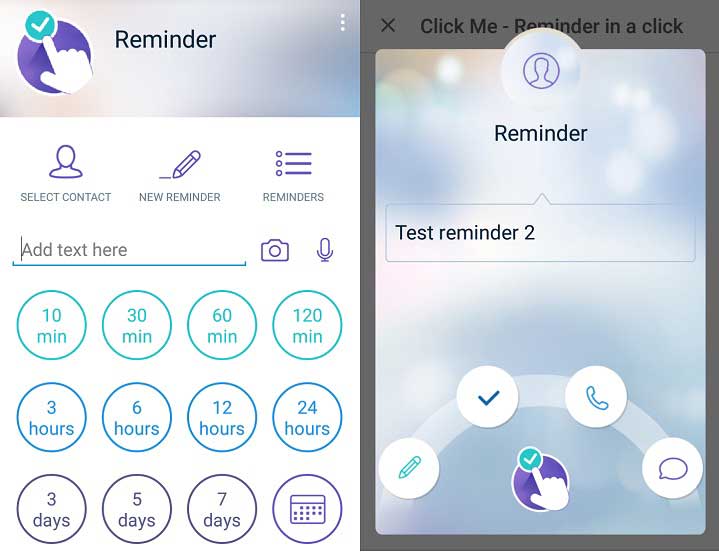



Join The Discussion: