
The LG G Pad has come a long way from Android KitKat that came with it, to the recently released Lollipop 5.1.1. The G Pad comes with some fine specifications. It has a good design and configuration worth looking for. Moreover, it received official support from CyanogenMod and users can install it with no issues. The root and TWRP installation methods are readily available that may take you to the latest version of Lollipop ROM.
However, Android Lollipop may be a disappointment to some Android users. Also, more than half the devices run on KitKat or lower. So if you want to revert back to your favorite KitKat firmware, then here is a chance to do so. Listed below is a test Android 4.4.2 KitKat firmware for your LG G Pad 7.0 V410. This firmware file will help you downgrade from Lollipop firmware in no time. Moreover, it downgrades to a bumpable bootloader.
The firmware comes in the form of a .kdz extension which needs to be flashed onto your device with the available LG Flash Tool. Using this tool you can upgrade, downgrade or re-flash the stock firmware to your LG device. This method will also work with other LG devices provided you have the compatible KDZ file.
The best advantage about flashing the KDZ file is that it will restore your device to stock. that means it will unroot your device and also lock the bootloader with stock recovery intact.
Moreover, with this tutorial, you can install the stock firmware of your choice. That means you can download firmware files from KitKat to Lollipop. You can get this firmware from the website listed below.
Warning: Although going through this method won’t affect your device, it still remains an unofficial method. The firmware file listed may not be an official build. We won’t be held responsible for any damage to your device whatsoever. Reader’s discretion is advised.
Downloads
- Download | Android 4.4.2 KitKat Firmware for LG Gpad (File: V41007h_0.kdz (1.03 GB))
- Download | LG Flash Tool 2014
- Download | LG Mobile Drivers
Prerequisites:
- Download the KitKat firmware file from the download section. Or if you wish to download the firmware of your choice then get it from here. However, in order to download it, IMEI number is required. Get your IMEI from the box that came with the handset, or dial *#06# from your handset. Once you have your IMEI number, paste it in the text panel and your firmware will be downloaded. If you are not able to recover your IMEI number, then you can also download the firmware by country and operator through this link.
- Install the LG Flash Tool 2014(extract files if compressed) on your PC. This tool is required in order to flash the KDZ file onto your device.
- Visual C++ Runtime Library is required in order to run LG Flash Tool 2014. If you have any problems installing or running the Flash Tool then install the libraries on your Windows PC. Click here.
- Make sure you have the latest LG drivers installed on your PC. Get it from the download section.
Backup Your Apps and Data
Installing the stock firmware using a KDZ file will remove all your data and apps from your current ROM. So make sure you have a backup of all your apps and data. Also, transfer all your files from your internal storage to your PC as it may also get wiped out.
How to Downgrade LG G Pad 7.0 To Android 4.4.2 Firmware From Lollipop
Here is a step-by-step guide to successfully flash the KitKat firmware on your LG G Pad.
- Step 1: Put your phone into Download Mode. To do this, power off your phone and while holding the volume up key connect your phone to your PC via USB cable. The screen will show download mode icon. Let drivers be installed onto PC. If it fails for first time repeat the process (try holding both the volume up and down keys at the same time).
- Step 2: Open the LG Flash Tool 2014 folder and copy the KDZ file in it. If the Flashtool is compressed, extract it to get a folder containing the necessary files including the LGFlashtool2014.exe file. Transfer the V41007h_0.kdz file, you have just downloaded, into the LG Flash Tool 2014 folder.
- Step 3: Run LGFlashtool2014.exe file.
- Step 4: Now you will have to make a bunch of selections. Select Type: CDMA (Do not worry about selecting this option as Flashtool is modified only for devices with SIM). Let the PhoneMode be DIAG. Click the folder icon to browse your computer and select the V41007h_0.kdz file.
- Step 5: Choose CSE Flash option as we are installing a new copy on the stock firmware. This will format all your application data, format your system and could also wipe your internal storage. It makes a clean install. If you choose this method, it is highly recommended that you backup all your apps and data first. (Normal Flash option should be selected if you are on stock firmware and you just want to upgrade and do not want to lose any data.)
- Step 6: Once selected, choose Start on next window.
- Step 7: Select your Region and Language and select OK button. Also clear phone for update registry.
Note: Disconnect from internet before you choose OK and also make sure your Antivirus is turned off for some time.
- Step 8: Once the program has started, the stock firmware will get installed.
- Step 9: If in case an error occurs, retry from Step 1 until success and remember to disconnect from internet when necessary. Once successful, the phone will restart automatically and choose click exit to quit the program.
- Step 10: Once you see the LG Logo, that means you have installed the stock firmware correctly.
Once you boot your LG G Pad, you can enjoy your stock KitKat firmware. First boot may take a while, so be patient.
Also See:
Install Android 6.0 Marshmallow on T-Mobile LG G4
For queries, comment down below. If we have helped you, then like and share us on social platforms. If you need help with other devices, let us know.
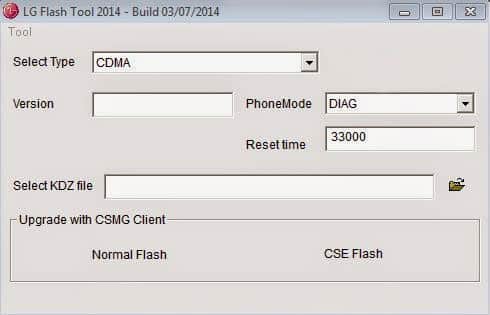
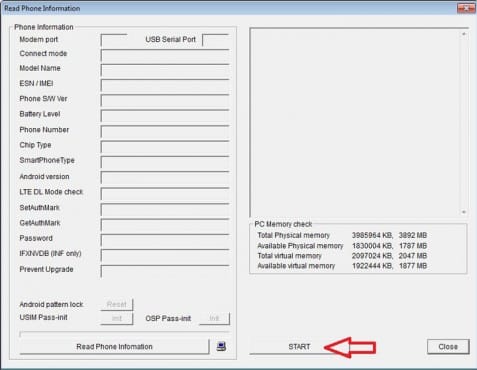

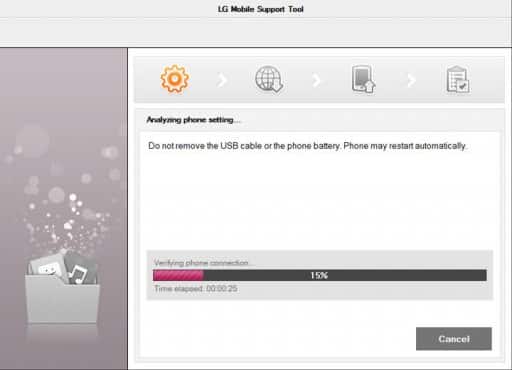



v41010d.kdz necesito esta version!!! ya que instale la que tienen arriba V41007h_0.kdz y no me reconoce mis 16gb
Can you provide us the kitkat firmware for the lg g pad f7.0 LK430 the sprint variant ?
The program crashed and my tablet doesn’t work.What should i do?
hallo i have problem
Enter PIN/password to decrypt ho can i remove
please help