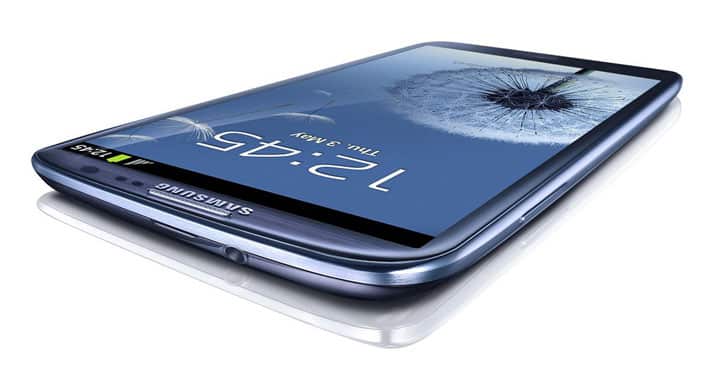
Even though Samsung Galaxy S3 is an old device and the manufacturer has discontinued the software support for it, the developer support for the device is exhibiting. There are numerous ROMS available for the device due to its immense popularity. Along with it comes the latest Android 6.0 Marshmallow ROM. Though S3 will never see official Marshmallow update, here is an AOSP based ROM that will take the device’s software to the latest Android 6.0.
You will need a custom recovery like TWRP to install the ROM. Flash the AOSP ROM right away and enjoy the Marshmallow firmware. However, you may find some bugs with this initial release. With future updates, stability improvements and bug fixes are expected. Remember to backup everything before you proceed. The ROM has been tested running on a few devices.
Warning: Warranty may be void if you root or install custom ROM on your device. We at DroidViews won’t be liable for any damage to your device whatsoever. We are not responsible if you brick or damage your device. Reader’s discretion is advised.
Bug Alert
What’s working:
Boots (without sd card)
– Touchscreen
– WiFi
– Rotation
– USB OTG
– Camera
– Sound
– Screenshots
– Bluetooth
What’s not working:
– Screen colors
– RIL
– SD Card (boot loop)
Downloads
- Marshmallow AOSP ROM for S3 i9300 | File: Slim-i9300-6.0.1.alpha.0.1-UNOFFICIAL-20160526-1314.zip
- Marshmallow Gapps | File: Slim_zero_gapps.BETA.6.0.build.0.x-20151024.zip (114.4 MB)
Requirements
- The listed custom ROM is compatible with Samsung Galaxy S3 i9300. You may try it on other device and variants at your own risk.
- Make sure you have a custom recovery like TWRP installed on your device. Install the latest TWRP build.
- You must have device drivers installed on your PC so as to transfer the ROM and Google apps to your device’s storage.
- You must fully charge your device or at least to 60%, as the process may take a while.
Backup your Apps and Data
Before you proceed, make sure you backup all your data. This process will wipe all the data from your device except for the internal storage. Hence, a full backup or nandroid backup is recommended. Also backup all your internal storage files just in case anything goes wrong. Take a nandroid backup from the custom recovery before flashing the ROM.
How to Install AOSP 6.0 on Galaxy S3 i9300
- Download the AOSP Marshmallow ROM of your choice from the download section.
- Now transfer the zip file into your device’s internal storage. Place the zip file where you can easily locate it.
- Now reboot into Custom Recovery (like TWRP). To boot into TWRP, turn off your device and then press and hold volume down and power keys at the same time. If you see the TWRP logo, that means you have successfully booted into the recovery.
- It’s highly recommended that you perform a nandroid backup. To back up your ROM, tap on backup option in TWRP and select all the partitions including System, Data, Boot, Recovery, EFS and swipe right where appropriate, to back up.
- Return to the TWRP main menu and tap the wipe button and select Advanced Wipe. Then select Dalvik Cache, System, Data, and Cache. Now swipe the confirmation button to wipe.
- Now go back to the TWRP main menu or home screen and tap on the install option. Navigate to the ROM file and select it.
- Swipe the confirmation button to install the ROM.
- Now tap on the install option. Navigate to the Google apps zip file and select it.
- Swipe the confirmation button to proceed with the installation.
- Once installed, reboot to system.
If you see the new boot logo, that means you have successfully installed the ROM on your device. If you come across any boot loop or face system errors, try a factory reset from the recovery or you can always restore your previous ROM from the backup.
Also See:
Install Android 6.0 Marshmallow on Galaxy Note 3 With CM 13
For queries, comment down below. Like and share us on social platforms. If you need help with other devices, let us know.



Join The Discussion: