
Google recently launched its two Nexus devices viz, Nexus 6P and Nexus 5X. In collaboration with the Chinese manufacturer Huawei for the first time, Google has now launched its flagship phone, the Nexus 6P. The Android phone comes with the newest Android 6.0 Marshmallow firmware out of the box. Moreover, the device has received yet another update that will take the firmware to build number MDB08K. So if you have modified your stock firmware or have rooted your device, then there are chances that you may not receive the update over the air.
In order to flash the latest available firmware on your Nexus device and restore your device to stock, flashing factory image is the easiest option available. Here, we have listed the latest factory image available for the Nexus 6P and using this tutorial, you can flash any version of the factory image on your device.
Warning: We at DroidViews won’t be liable for any damage to your device whatsoever. A full backup is highly recommended. Reader’s discretion is advised.
Download Section
- Nexus 6P Factory Image MDA89D | Mirror Link
- Nexus 6P Factory Image MDB08K | Mirror Link
- Factory Images for all Nexus devices
How to Install Factory Image on Nexus 6P
Prerequisites
- Set up ADB and Fastboot on your computer.
- Install Nexus USB Drivers on your computer.
- Open Settings> Developer options and enable USB Debugging on your device.
- Go to Developer options and enable Allow OEM unlock. This is important.
Installation Instructions
- Download the factory image from above and transfer it to your PC.
- Make sure you have setup ADB and fastboot on your PC. Also, accept Always allow from this computer when you plug in the device for the first time to enable USB Debugging.
- Now power off your device and unplug it from your PC.
- Boot into the bootloader or fastboot mode. To do so, press and hold volume down/up and the power button simultaneously for 5-6 seconds. When you see the bootloader screen, connect your device to the PC using a USB cable. (Choose fasboot if the option is available) You can also issue the following code while connected to the PC, to boot into the bootloader.
adb reboot bootloader
- Now plug in your device to the PC and let the drivers install.
- Navigate to the location where you have placed the factory image file on PC and extract it to get files with .img.
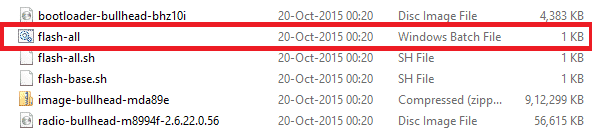
- While the folder with the extracted factory image is open, run the flash-all.bat file on Windows PC and confirm the flashing process. Wait for the process to complete. If you use Linux or Mac OS, run the flash-all.sh file and follow the instructions.
- Once done, reboot the device normally. Once you see the new boot logo, that means the system has successfully been installed.
First boot may take a while, so be patient. If need be, you can unlock bootloader on your Nexus 6P from the tutorial given below.
Unlock Bootloader:
How to Unlock Bootloader on Nexus 6P
If you need to lock the bootloader, simply issue the command “fastboot OEM lock“, while your device is connected.
For queries, comment down below. If we have helped you, then like and share us on social platforms. If you need help with other devices, let us know.



Join The Discussion: