
Listening to your videos can be very handy some time, for example listening to music on YouTube. The music is available for free on YouTube and you can stream it without any subscription. There are various methods to play audio from your YouTube videos in the background but they require your device to be rooted. Here is a method which is simple to use and does not require root access.
AudioPocket is an application that enables you to listen to videos, in the background, from various sites while the display of your phone is turned off. It converts the videos to audio and streams it to your device so that you can listen to the videos even if you close the application or turn off the screen.
It is fairly simple to use, just browse for a video you want to listen then share the video to AudioPocket. This will fetch the link for AudioPocket so that it can be convert into a Audio stream so that it can be played in the background. Here are more features of the app:
Features
- Play videos in the Background: AudioPocket does not interfere with your other apps and plays the audio in the background allowing you to both listen to your favourite videos and perform other tasks.
- History playback function: Keep a record of the videos you have listened to and allowing them to be played back without the hassle of searching for them again.
- Queue and Back Function: If you are already listening to a video you can queue up another one by sharing it to the app again. Not only this but you can move back and forth between the two audios.
- Loop: Share an audio and you can choose to have it looping or not.
- Floating Media Controls: Click on the notification to make use of our floating controls that you can drag around and place wherever you want on the screen.
- Save Data, Battery and Money: No need to watch the video (20+ mb) when you can just listen to it (4-5mb) without rendering the video saving your data, money and battery.
- Rewind and Forward: You can rewind and forward the audio by 10 seconds
- Playlists: Share a playlist and it’ll automatically queue all the audio for you.
While testing the app, I found it extremely useful since I stream lot music and I always felt the need of background playback for videos. Though the concept of the application is great, it did not perform that well, mainly because it is still in beta stage. The developers have promised a huge update to the app to be released very soon, hope the issues to be resolved in the update. Also the advertisements were quite annoying in the free version as they pop up quite often then they should. Luckily you can even get rid of ads for free by earning coins, which in turn can be used to purchase extra features, like: No interstitial ads for 1 day, Previous track etc (see last screenshot). Keep in mind you earn coins by viewing video adverts. Below are few screenshots of the application.
ScreenShots
The application is free to use but supports ads. Ads can be removed by performing an In app purchase. Also to unlock all the features you have to pay an extra amount. Also the features can be unlocked using coins as stated above. Download this application using the link given below and start listening to your videos.
[googleplay url=”https://play.google.com/store/apps/details?id=net.audiopocket”/]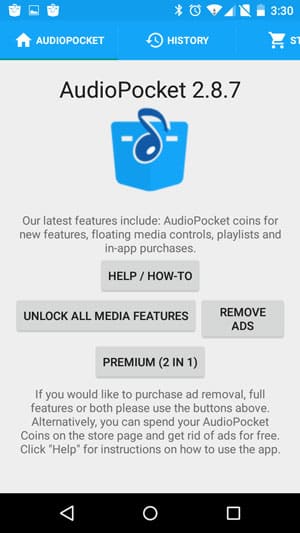
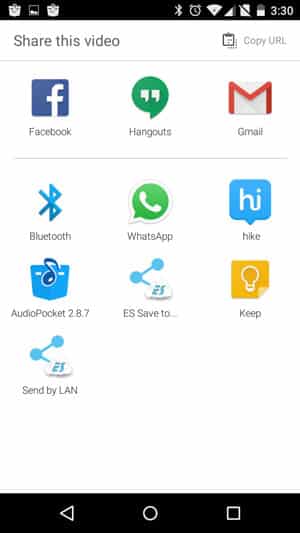
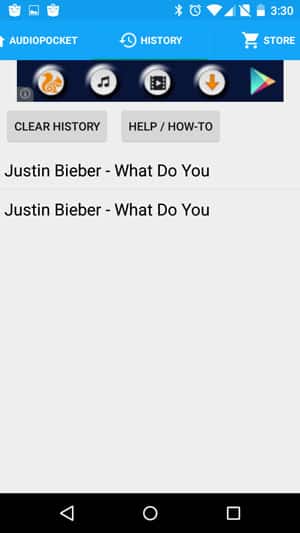
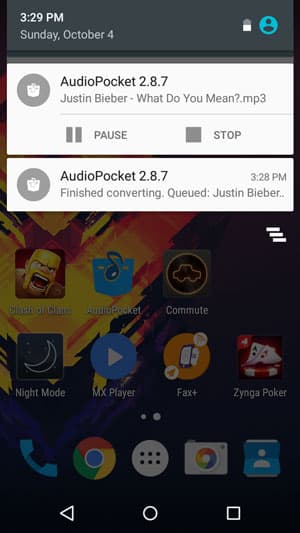





Join The Discussion: