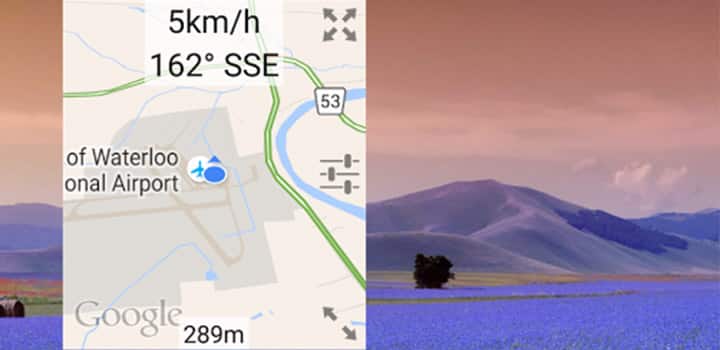
MiniMap is a floating and re-sizable map that can overlay other apps and provide quick access to your route without any interruptions. This is a very helpful feature for multitasking. For instance, you can use this app to send directions to your friends quickly through chats, or browse the web while keeping track of your route, and more.
Moreover, you can also make the map always appear on top. Re-sizing and minimizing feature makes it even more convenient to use alongside other apps. Apart from displaying maps, it also displays many useful indicators like your speed, direction, altitude, latitude/longitude and the traffic. This makes it powerful than other such map apps in the market.
The developer got this inspiration from games where you can see a map interface, at some corner of your screen, that tracks your location in the game world. Although the screen of your mobile may seem small for using MiniMap, the app goes well in conjunction with other apps, as you get used to it.
You can also re-size the map as per your convenience. To re-size the floating map, you need to drag it by the bottom right corner. To move it around your screen, tap the top right corner and drag it. You can also temporarily minimize it by simply tapping it twice.
The app is constantly updated for new features and stability improvements. Recently, the app has been updated to v1.2.0 for optimization and fixes.
WHAT’S NEW
1.2.0
-CPU use optimization (more battery friendly!)
-Show current location toward the bottom in auto-spin mode to see more ahead of you
-Always show graphic compass in active mode
-Show lat/lon and traffic in inactive mode
-Remove animation delay when first loading map
-Don’t update altitude if not available from latest location source
-Iconfify in/out to center of map instead of corner
-Iconified mode slightly transparent
-Fixed wrong link to market from rate dialog
-Other small fixes
MiniMap is a useful multitasking app that can make your work more productivity. This minimalist map interface that overlays your system and app, is a unique way to operate your device as well as keep a watch over your journey. You can get the app from the Play Store for free and unlock new features from the Pro version.
[googleplay url=”https://play.google.com/store/apps/details?id=com.teqtic.minimap”/]
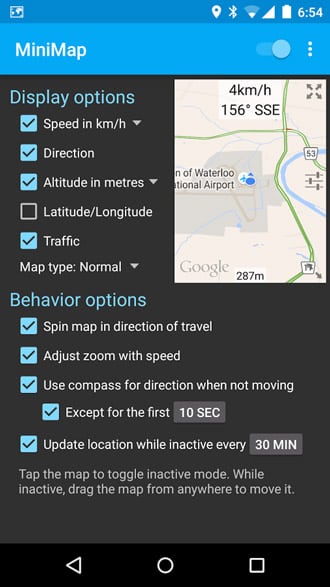



Join The Discussion: