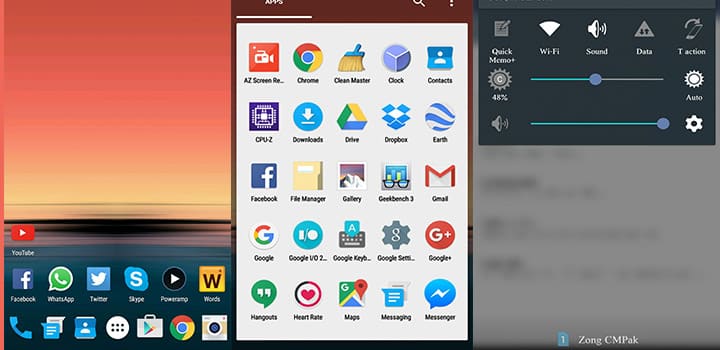
LG G3 was one of the first phones to receive Android Lollipop firmware. However, that was an year ago and there is no word from the manufacturer for Android M. Although, its very likely that LG G3 will receive Marshmallow update, as most manufacturers provide support for all their devices for at least 2 years, it will take longer for the G3 to receive Android M update. So if you want to try the Marshmallow ROM, then there is a ported ROM from the Nexus 6.
However, the ROM isn’t stable and is still in experimental stages. So users should not expect everything to be working, just yet. The custom ROM has some bugs and the developers are trying their best to make this ROM as stable as possible. So at this moment, the ROM is more or less just for testing purpose and not for daily usage.
As it is a ported ROM, it can be flashed through a custom recovery. Along with the international variant D855, support for other variants like the D850, D858HK is available. If you know the risks associated with this, then lets start with the tutorial.
Requirements
- The ported Android M ROM is compatible and is tested on some LG G3 variants that includes D850, D855 and D858HK.
- You need a Custom Recovery like TWRP installed on your LG G3. Click here.
- You must have device drivers installed on your PC, so that you can transfer the ROM file to your device’s storage.
- You must fully charge your device or at least to 60%, as the process may take a while.
Warning: Warranty may be void if you root or install custom ROM on your device. We at DroidViews shall not be responsible for any damage to your device whatsoever. We are not responsible if you brick or damage your device. Reader’s discretion is advised.
Backup your Apps and Data
Before you proceed, make sure you backup all your data. This process will wipe all the data from your device except for the internal storage. Hence, a full backup or nandroid backup is recommended. Also backup all your internal storage files just in case anything goes wrong. Take a nandroid backup from the custom recovery before flashing the ROM.
Download Section
- Download | Ported Android 6.0 Marshmallow ROM for LG G3
How to Install Android 6.0 Marshmallow on LG G3 Ported from Nexus 6
- Download the Ported LG G3 Android Marshmallow ROM from the download section. Also get the Android M compatible Google apps.
- Now transfer the files into your device’s internal storage. Place the zip file where you can easily locate it.
- Now reboot into Custom Recovery (like TWRP). To boot into TWRP, press and hold volume down and power keys at the same time.
- It is highly recommended that you perform a nandroid backup. To backup your ROM, tap on backup option in TWRP and select the following elements: System, Data, Boot, Recovery, EFS and swipe right where appropriate, to back up.
- After performing the ROM backup, return to the TWRP main menu and tap the Wipe button and select Advanced Wipe. Then select Dalvik Cache, System, Data, and Cache. Now swipe right to confirm.
- Go back to the TWRP main menu or home screen again and tap on Install option. Navigate to the ROM file and select it.
- Swipe the confirmation button to proceed with installation. The ROM will be installed.
- Now again return to home in the TWRP and tap on Install option. Navigate to the Google apps zip file and select it.
- Swipe the confirmation button to proceed with installation.
- Once installed, reboot to system.
Once you see the Android M logo, that means you have installed it successfully. If you come across bootloop or system errors, you can restore your previous ROM from the backup. For queries, comment down below.


atleast give me some credit for making the ROMS! i have disabled the MediaFire links until further notice 🙂