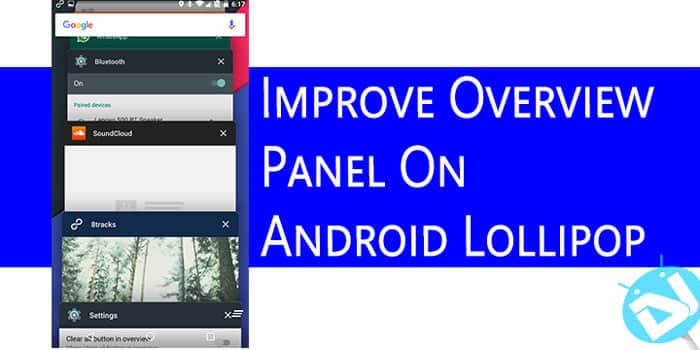
Android Lollipop was the prettiest design overhaul for Android. It introduced the new Material design which looks nice and simple. One of the most talked about design change was the Overview panel which was introduced in the place of Recent panel on Android. We now have the card stack view of all the recent apps instead of a list of apps.
With the new card stack view, one more thing was changed with the Overview, now it shows all the applications you have used in the past irrespective of whether it is open in the background or not, making it everlasting long lists of applications.
Recently is developed by a popular developer in the rooting community Chainfire, he has done a lot of development in the field of Android and is one of the developers due to which we enjoy rooted devices. Recently by Chainfire fixes or changes the way Overview panel behaves in the Android’s Lollipop update. It limits the number of applications shown and only shows the application that is running in the background. It also has some extra functionality added to it, read on the feature lists to know more about it.
Features for Recently
- Limits the number of applications shown in the Overview panel
- Actually, running apps will always be shown
- Clear All button in the recents view (may not work on all devices)
- Hide Settings from the recents panel
- Force Remove tasks: Removes tasks older than the age limit, may kill the task if it is running (should be left off, use only if required)
- Only removes entries from the recents list that are not actually running at the time of removal
Note: No tasks are killed by Recently by default – it only removes entries from the recents list that are not actually running at the time of removal. Some of the advanced options can cause tasks to be killed, however, but these are clearly marked. Task killing can ultimately be bad for performance and battery life, so be sure you know what you’re doing and why.
You would need a rooted Android device running Android Lollipop 5.0 or later to use this application. Read the article below if you are still wondering why should you root your device.
Read This: Why To Root Your Android Device and Why Not?
Screenshots
Recently is a free application to use but supports in-app purchases to unlock the pro mode. The Pro mode unlocks features like automatically starting the Recently app after you boot up the device. In-app purchases are mainly to support the developer as there is an option to freeload the pro features without actually purchasing the application.
[googleplay url=”https://play.google.com/store/apps/details?id=eu.chainfire.recently”/]Install Recently on your devices running Android Lollipop to get back the functionality of the recents panel i.e. only applications in the background will be shown in Overview panel. Keep in mind you would need a rooted device, follow our detailed rooting tutorials for Android at Droidviews to root your device. Do leave us your feedback about the application in the comments section below.
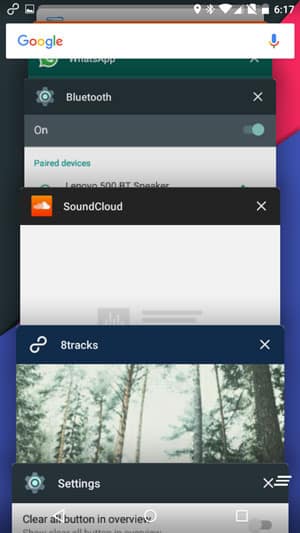
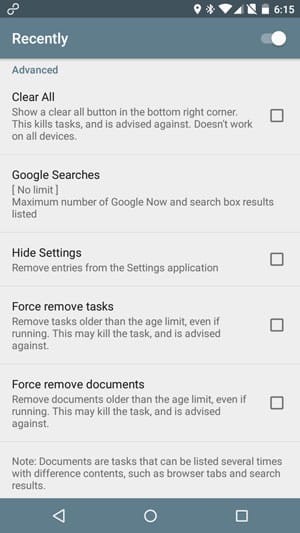
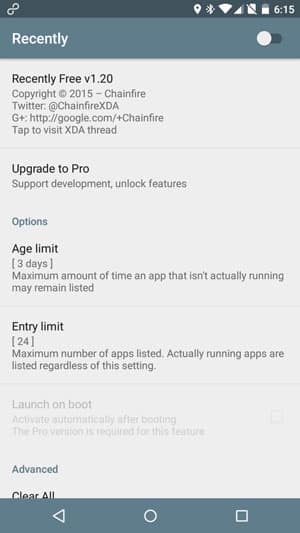



Join The Discussion: