
Motorola has launched some stunning Moto X versions in the market, and Moto X Play is one remarkable device that was launched just last month. Within this short span, developers have qualified in successfully gaining root privileges on Moto X Play. For this, you first need to unlock the bootloader on your device to install a custom recovery like the TWRP and then root it with a superuser package.
TWRP version 2.8.7.0 is available for the Moto X Play at this moment and could be updated to the latest one soon enough. Using this recovery, you can flash the SuperSU package to gain root access for the device. Moreover, using the TWRP recovery, you can take nandroid backup and also install custom ROMS, as well as available modified kernels for your device.
To start with, here is a tutorial that will help you successfully root and install TWRP on your Moto X Play.
Disclaimer
Rooting your device may void warranty. We at DroidViews, are not responsible for any damage to your device whatsoever. We won’t be held responsible if you brick your device. Reader’s discretion is advised.
Download Section
Download | Moto X Play TWRP-lux-2.8.7.0 (9.69 MB)
Download | SuperSU v2.46
Backup Apps and Data
While this process may not wipe any of your data, a backup is highly recommended. Once you install TWRP, backup your system, data,etc. from the recovery. It will be helpful in case anything goes wrong.
Prerequisites
- Unlocked bootloader is required to install a custom recovery like TWRP. Follow Motorola’s bootloader unlocking guide form this link.
- Set up ADB and Fastboot on your computer. You can download the minimal ADB and fastboot tool from here (unzip it) or get the quick ADB and fastboot installer from here.
- Install Motorola USB Drivers on your computer.
- Open Settings> Developer options and enable USB Debugging on your device.
- Go to Developer options and enable Allow OEM unlock.
Root Moto X Play and Install TWRP
- Download the TWRP and SuperSU files from the download section and transfer them to your PC. Also place the SuperSU package file into your device’s internal storage.
- Make sure you have setup ADB and fastboot on your PC. Also, accept Always allow from this computer when you plug in the device for the first time to enable USB Debugging.
- Now power off your device and unplug it from your PC.
- Boot into the bootloader. To do so, press and hold volume down and the power button for 5-6 seconds.
- You will see the bootloader screen. Now connect your device to the PC using a USB cable.
- Navigate to the location where you have placed the TWRP file. Rename the recovery file to a simple one, like recovery.img. While the folder with recovery.img file is open, right-click on an empty space and select “Open command window here” option to launch a cmd window.
- Now type the following in the command prompt to get a code to check your device connectivity
fastboot devices
- Now flash Moto X Play TWRP recovery. Use the following command for that.
fastboot flash recovery recovery.img
- TWRP recovery will now be installed on your Moto X Play. Now boot your phone in recovery mode. You can do this by pressing and holding volume down and power keys or simply enter the following command.
fastboot boot recovery.img
- Once into the TWRP recovery, you can backup or nandroid backup your current ROM.
- Now return to the TWRP home screen and tap Install and navigate to the SuperSU file in your device’s storage and select it.
- Confirm the swipe operation at the bottom to install the SuperSU package.
- Once the installation is complete, reboot to system.
Now you will have root access on your Moto X Play. If it doesn’t boot, you can always restore the stock ROM from the backup. For any queries, comment down below.
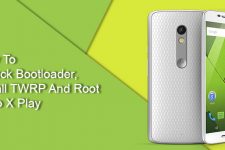

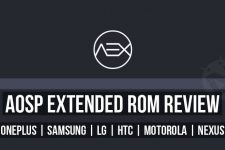
good tutorial, make it to the TWRP interface and try to install UPDATE-SuperSU-v2.46 but when i reboot the phone the warning message of unlocked boot loader never go off. im stuck there.
I have rooted my MOTO X PlAY 2015 .. But not able to find any Custom ROMS for it.. Please provide the link for the ROMS if there are any…
Hi, the Moto X Play is a new phone and the custom development activities have not yet started. There’s an experimental CM build is available though, but you should wait for some time.
http://www.mediafire.com/download/hc19wc76a7y8374/cm-12.1-20150916-UNOFFICIAL-lux.zip