
We all familiar with the screen off gestures available on Oneplus One. Double Tap on the screen unlocks the device, making a circle opens the Camera application and making a ‘V’ triggers the flashlight. With a big 5.5 inch display these screen off gestures really help you as the hardware buttons can be difficult to reach for some people.
Unfortunately, there is no option to change these gestures according to our needs. Well, everyone doesn’t needs a quick access to Camera or the flashlight. Some people might use some other application intensively and would want to have quick access to that application. Fortunately, for those users who want to have custom screen off gesture here is a mod which enables you to launch any application with the camera gesture.
The mod has been made by xda member Thomson2412 and has been tested on CM nightlies. Although it should also work on other ROMs based on CM12.1 nightlies. Make sure to make a Nandroid backup of your ROM before installing any mod on your device.
How To Install
Things You Will Need:
- OnePlus One
- Custom recovery like TWRP or CWM installed on your device
- LaunchAnyApp.zip: LINK
Read This: How To Install Custom Recovery On Oneplus One
Steps To Follow:
- Make sure your device meet the requirements.
- Download the ‘LaunchAnyApp.zip’ and copy the file to your phone.
- Turn off your device and boot into Recovery mode. To do so hold Power and Volume down key for few seconds.
- Make backup of the ROM, just in case things mess up for you.
- Once the backup is complete, go to Install zip and navigate to the downloaded zip file.
- Confirm to install the zip file.
- Reboot your device.
- Now open Settings application and choose Interface> Gesture Shortcuts, then choose the option you want to enable.
Try out this mod on your OnePlus One to have a quicker access to applications other than Camera. Do let us know any trouble you have with the installation in the comments down below.
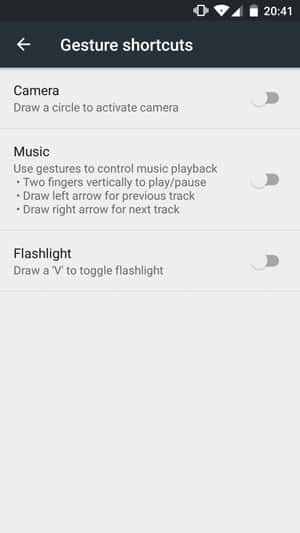




Join The Discussion: