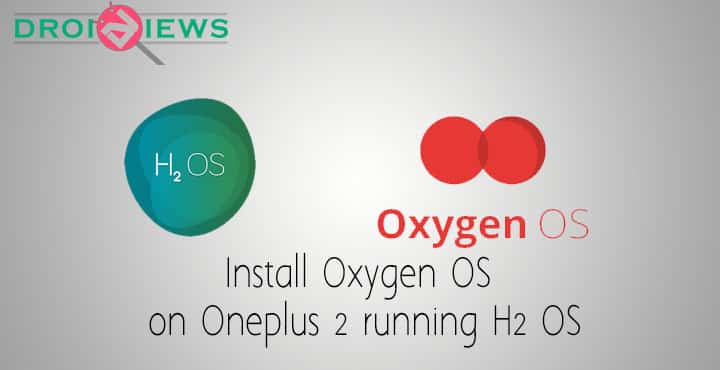
If you have already purchased or made up your mind to purchase the Oneplus without an invite via the Chinese market, this post may be useful for you. The Chinese variant of the Oneplus 2 comes with a different ROM: H2O OS regardless of which build of the device you purchase [16 GB / 64 GB].
We went through the same procedure and obtained a Oneplus without invite & landed up with a phone running H2O OS. Although visually very appealing, the ROM does not have an app drawer, is missing a file manager, has many unwanted apps installed. Some of these include DU Battery Saver, Memory Clean up, Anti-virus, Xplayer, Aspa Launcher. It was difficult to navigate through the device. Also, most of these apps showed up as widgets in the notification area.
This tutorial will guide you on how to install the official OxygenOS on your Oneplus 2. One key thing to note, do keep a backup of the gorgeous H2OS stock wallpapers, they are really amazing. In case you didn’t, check out our post where you can download the compilation.
Steps:
- Download the Oxygen OS zip file to your PC. Do not unzip.
- Connect the Oneplus 2 to your PC via USB Type C & copy the downloaded zip file to the root folder of your device memory.
- Disconnect the phone when the transfer is complete and power it off.
- Press the Power button & + Volume button together on the device.
- The phone shall open in the default recovery mode.
- Choose language [English] > Install from SD > Choose the downloaded Oxygen OS zip file > Installing Package: Yes > Wait for the update to complete > Reboot
[in some cases when you select Yes on Installing Package, it may say failed, trying again solved it for us] - The device shall now reboot onto OxygenOS in about a minute and you will be guided through the setup instructions of Oxygen OS.
Notes: Download links below. Although we have tried this on our device and it works successfully, we claim no responsibility if you damage your device. Do let us know what issues you faced and if you come across an easier procedure for the same. There is always room for improvement.
Download the zip file here.
Video Tutorial of the process here



Join The Discussion: