
With over 1.5 million apps, Google Play Store has offered entertainment, connectivity, personalizations, artwork and much more. However, the Play Store restricts some of the apps to based on region and, and in some cases, devices. These Apps are restricted because of permissions and scarcity of service in that particular area.
If you analyze a casual list of restricted apps, you would discover that many of them have been restricted for no solid reason. Android is an Open Source project and that’s where we can see our lead. The Open Source nature allows us to install restricted apps on our devices. The Installation can be done by native APK installer.
On third-party websites, there are high chances of APK files being injected with malicious code. Today we present you the most secure guide to install restricted apps on Play Store.
Things to do
- Firstly you have to activate installation from unknown resources on your device, which basically let you install the downloaded APK even if it not from the Play Store. You don’t have to be rooted because this is a standard Android feature. Activate Installation of Unknown sources from Settings> Security> Unknown Sources
Note: Be aware of that this is security issue. Downloading and Installing paid apps is not recommended as they come along virus. Google put this feature for a security reason and you should be aware that installing APK from third party websites can harm your device data and exploit your security.
Steps
- Go to online APK downloader page.
- Browse the required App on Google Play Store on your PC. (Incognito browsing is preferred)
- Now copy and paste the URL link into APK downloader box.
- Click on Generate Download link.
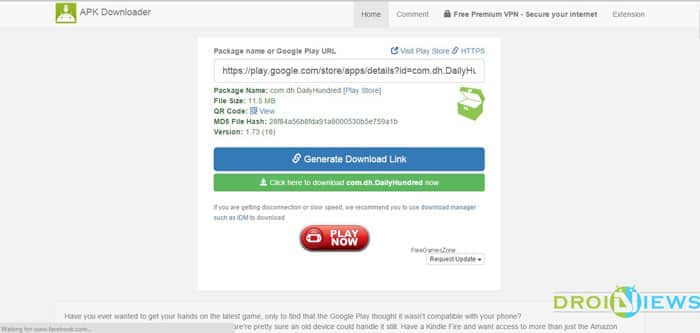
- Verify the App version and click the green button to download the APK to your PC.
- Connect your device to your PC via USB cable and copy it to your SDcard.
- After transferring the APK file, Open a File manager in your device. Most of the Android phones have an inbuilt File manager. You can even download File Explorer Root Browser if you don’t have one.
-
- [googleplay url=”https://play.google.com/store/apps/details?id=com.jrummy.root.browserfree
- “]
-
8. Navigate to the folder you transferred the APK.
9. Tap on it and confirm the installation.
This guide is written considering non-rooted users. There is another app named Market Unlocker/Enabler (APK) that you may try.
You’re Done! Now you can install the restricted app on your device and region. If you have any queries do let us know in the comments below.
Read Next: Try Simple Mobile Tools Apps for a Lightweight Android Experience



Join The Discussion: