
File explorers are the apps that let you browse the files on your phone. You may not use it much but it’s an important aspect of Android as it shows good use of the open and flexible nature of Android.
There’s no file explorer app in stock Android and while manufacturers who have their own Android skin provide file explorer apps, they are very basic. Thankfully, there are a plethora of file explorer apps with advanced features on the Google Play Store. And in this article, I’m going to share a file explorer that score full marks in providing everything a regular user can expect from a file explorer app.
The app I’m talking about goes by the name “Cabinet”. The main selling point of the app is the beautifully implemented material design and is available for Android 4.1 and above.
Navigation is fast and there is almost no delay when you switch to another folder on the device.
After launching the app, you’ll see all the folders and files available in your device storage on the main screen. Long pressing the folders will result in the selection which will be helpful in performing batch operations. On the right side of every folder, three vertical dots are given. You get a list of operations you can perform after tapping on the three-dots icon. Apart from the normal operations like copy, rename and delete, you can also create a zip of the folders or files. In the top bar, you get a search button for quick navigation and three-dots icon for accessing the app menu.
From the app menu, you get options like sort files, filter, grid size, etc. You can also bookmark any folder to the sidebar for easy access. Folders can also be added to the home screen. A floating button is also available which lets you create a folder, a text file, and set up a remote connection. After granting root access, you can also access system files and directories.
Sidebar makes it easy to reach the important folders like DCIM, Pictures, Music, and Videos. If you want to add any other folder in the sidebar, you can do so by clicking the three vertical dots which are available right next to the folders and save the folder as a bookmark.
Wrap Up
Cabinet is an amazing file explorer for basic as well as advanced users. It’s minimal, fast, and completely follows the material style. The app is still in beta so it’s possible that you might face some bugs. I didn’t face any problem, it worked smoothly during testing. You can help in making the app better by joining the official Google+ page.
Note: Cabinet file explorer is not available anymore. Please try Asus File Manager instead.
[googleplay url=”https://play.google.com/store/apps/details?id=com.asus.filemanager”]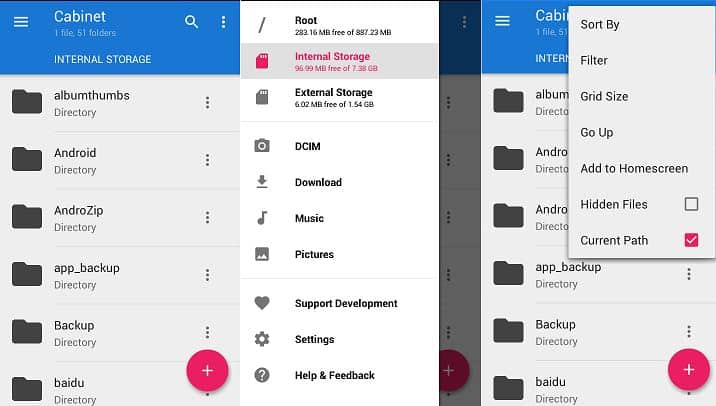



Join The Discussion: