
Paper, paper, everywhere..ugh! From few weeks I’m trying to apply the no-papers concept in my life and it’s been going quite good. By no papers concept I mean converting majority of my paperwork into digital format; and my android device has been helping a lot in doing so.
Today’s smartphones are like digital Swiss Army knives. One smartphone can easily perform multiple functions and is capable of replacing most of the objects we use every day.
If you too want to live a paper-free life, an android smartphone and some cloud storage will do the task perfectly.
Read Newspaper, Magazines, And Books
If you like to read newspapers, magazines, or books, you can do that on your android smartphone too by subscribing to their digital issues. Few apps like Amazon kindle, Google newsstand, Good Reads, and Scribd are very useful in such cases.
The best way to get rid of papers is to get rid of printed books. Amazon kindle lets you read books on your smartphone. You can easily find lots of books in the Amazon shop. Google newsstand lets you subscribe to digital issues of popular newspapers and magazines. Good Reads and Scribd also offer digital print of tons of books and novels. So it’s up to you what you want to read.
Ditch The Notebook
Go digital with your notes. That’s the second thing to do in order to go paperless. Note-taking apps like Google Keep and Evernote should be your first choice. Both apps are amazing and feature rich. I like using Google Keep instead of Evernote mainly because Keep has all the features I need in a note-taking app and is easy on storage and RAM. While you can choose Keep for its simplicity, you should go for Evernote if you want a more robust experience.
It offers everything you need to live a paper-free life. You can store documents, notes, bills, photos, almost anything you can think of, and easily find it again when you need it. You can access these notes from everywhere without worrying about losing them.
Save Stuffs For Reading Them Later
Various apps are available to store articles or tutorials for later use. You can use such apps instead of printing the webpage. DroidViews recommends Pocket for this. You can save various articles, web pages, photos, and videos in pocket. Once it is saved it can be viewed offline i.e. without any internet connection. And as Pocket is available on multiple platforms you can access your saved web pages everywhere.
Scan Documents
Instead of keeping bundles of paper documents just keep a smartphone with you (which you already do). CamScanner is an effective app that helps you keep documents in digital formats. To scan a document point the camera on the document and click a picture, CamScanner will convert it into digital format.
You can scan receipts, notes, invoices, whiteboard discussions, business cards, certificates, etc. Scanned documents can also be shared with others in PDF or JPEG format. It also allows you to watermark the document. It can also be used as an Optical Character Reader through which you can extract texts from images. CamScanner is available on multiple platforms.
Final Words
It is quite difficult to completely eliminate papers from your life but trying to minimize the use of papers could be quite fun. You don’t have to keep track of various documents or notes, everything will available in your smartphone.
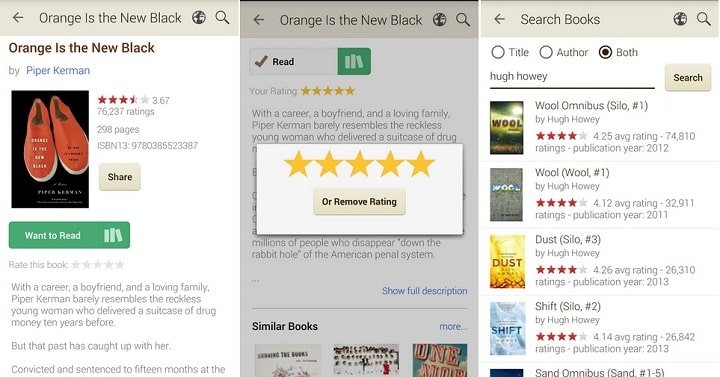
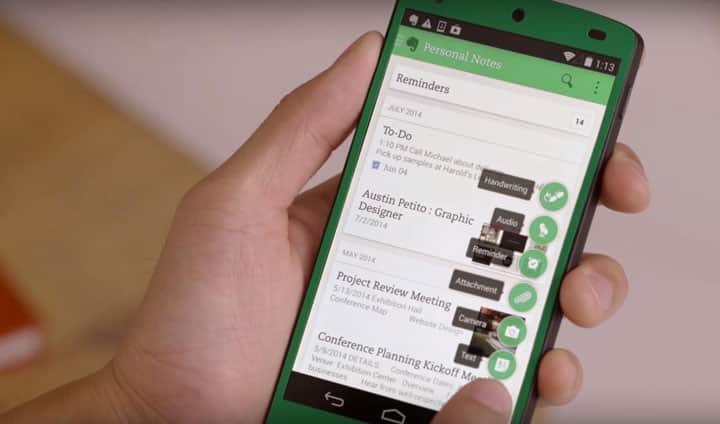

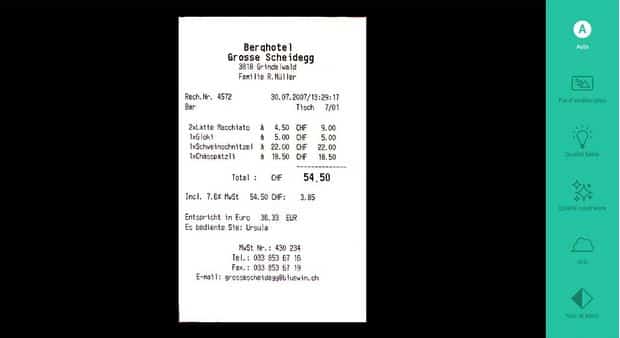



Join The Discussion: