
Google play store is huge. Even though it regularly outshines the App store in total number of downloads, developers still choose iOS over Android OS as their first preference. Why? Because Apple users have proven far more willing than the Android users to actually spend cash for their apps and games.
It’s unfortunate that android users hesitate to buy apps. Your hesitance is one reason iOS users get the cool apps first. It’s not like apps are very expensive, majority of paid apps are below $3. Still we choose to side load paid apps instead of giving the developers the money that they deserve. This needs to change.
Need More Convincing?
If you are still not convinced to buy apps, here is another reason for you to rethink. A study conducted by the University of Southern California reveals that free apps are not good for your smartphone. Ad-supported apps on average consume 16 percent more energy, 22 percent more memory, 79 percent more network data, and reduce battery life by 2-3 hours.
I bet that’s enough convincing. If you’ve understood everything properly, then you are ready to buy apps and here are some of the apps that you should consider buying.
Disclaimer: I understand that there are a lot of great apps that are worth purchasing. Due to limited space of this article, I’ll be covering the most general apps that nearly everyone can benefit by using.
1. Poweramp
Poweramp is old, but still remains one of the very best music player around. It can play mp3, mp4/m4a (incl. alac), ogg, wma, flac, wav, ape, wv, tta, mpc, aiff files. Although majority of users use mp3 format, but knowing that your music player can play almost everything you throw at it is something you can be proud of.
It has also got dozens of themes. Features like tag editor, sleep timer, gapless playback, lyrics makes it a must have app. It comes as a 14 day full trial and after that you have to make an in app purchase to use it.
[googleplay url=”https://play.google.com/store/apps/details?id=com.maxmpz.audioplayer.unlock”]2.Tasker
Tasker might be the best android app ever created. According to me, this is the only app in the list that offers more than what it’s worth. It can do almost anything once you figure out how to use it.
Tasker is an automation app that takes advantage of Android’s openness to help you do more. Want to be reminded to buy groceries when you walk by the grocery store? Tasker can do that.
Want to disable your lockscreen while you’re at home? Tasker can do that, too.
3. Action Launcher 3
Action launcher 3 is one of the best home replacement app available in Google play store. It’s filled with material design. Some features which make it standout are covers (an innovative take on folders that lets you launch apps and shortcuts without compromising the look of your carefully crafted home screen), shutters (makes widgets more efficient), quicktheme (extracts color from the background to customize the look of your layout). In app purchase is to be made to access all the features.
[googleplay url=”https://play.google.com/store/apps/details?id=com.actionlauncher.playstore”]3. Runtastic pro
Runtastic pro has got everything one can expect from a fitness tracking app. Detailed mapping of the area covered, journal entry, music player integration, burned calorie calculator, distance covered, heart rate monitor are some of the essential features of this app. One feature that I love in particular is that the distance calculation gets paused when you stop moving and again gets resumed when you start running again.
[googleplay url=”https://play.google.com/store/apps/details?id=com.runtastic.android.pro2″]4. WolframAlpha
In simple words, WolframAlpha is the most advance calculation and fact checker app. You can calculate mathematical problems, statistical problems, earth science, chemistry, dates, times and a lot more. The list of so long that I can’t even write each and every function here. If you are a student than it’s a must have app for you. It even shows step by step how to solve a problem.
[googleplay url=”https://play.google.com/store/apps/details?id=com.wolfram.android.alpha”]5.Camscanner
Camscanner is one of the most effective scanner app. Operating the app is similar to other apps in the category, you can take a photo of documents with your camera, crop it, and then export the resulting image.
After starting CamScanner you can start scanning right away. Tap the camera icon and your camera will open. Just line up a document in decent lighting and take the photo, it should autofocus easily but if it doesn’t wait for some time. After the photo is taken, you can do necessary adjustments. It offers premium subscription features for $4.99/month $49.99/year. Quite expensive.
[googleplay url=”https://play.google.com/store/apps/details?id=com.intsig.camscanner”]6.Plex
Plex organizes video, music and photos from personal media libraries and streams them to smart TVs, streaming boxes and mobile devices. Simply put, Plex lets you stream your own media. Although Plex is free to download, you have to make an in app purchase to access all the features.
[googleplay url=”https://play.google.com/store/apps/details?id=com.plexapp.android”]7.Greenify
Greenify help you identify and put the misbehaving apps into hibernation when you are not using them, to stop them from lagging your device and leeching the battery, in an unique way! They can do nothing without explicit launch by you or other apps, while still preserving full functionality when running in foreground.
You must read the inductions properly before using it as you wouldn’t like to hibernate apps which provide real time notifications.
[googleplay url=”https://play.google.com/store/apps/details?id=com.oasisfeng.greenify.pro”]8. Camera Zoom FX
Camera zoom FX is my favorite camera app. There are two version of this app: free and premium. Free version provides all the basic and essential feature a camera app should have like tap to shoot, tap to focus, time lapse shooting modes, a built-in editing tool to crop, rotate, and resize photos, control over white balance, ISO levels, and more, a custom photo gallery, the option to save your photos in specific folders, and some fun photo frames and filters to personalize your photos.
But if you are much more into photography and want to make the best use of all the features, you should buy the premium version.
[googleplay url=”https://play.google.com/store/apps/details?id=slide.cameraZoom”]9. MyBoy GBA Emulator
MyBoy GBA Emulator is the best gameboy advance emulator. It is a super fast and full-featured emulator to run GameBoy Advance games on the broadest range of Android devices, from very low-end phones to modern tablets. It emulates nearly all aspects of the real hardware correctly.
Although there is a free version available, I would advise to go for the premium version as premium version has got some great features like link cable emulation, 16x fast-forward, emulation state saving, multi-line cheat codes, and multiple screen layout profiles.
[googleplay url=”https://play.google.com/store/apps/details?id=com.fastemulator.gba”]10. Swiftkey
No introduction needed here. Swiftkey is the best keyboard app. Go ahead and get the full version, period.
[googleplay url=”https://play.google.com/store/apps/details?id=com.touchtype.swiftkey”]
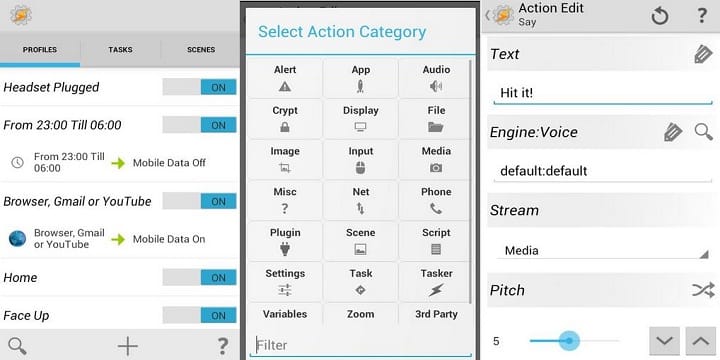

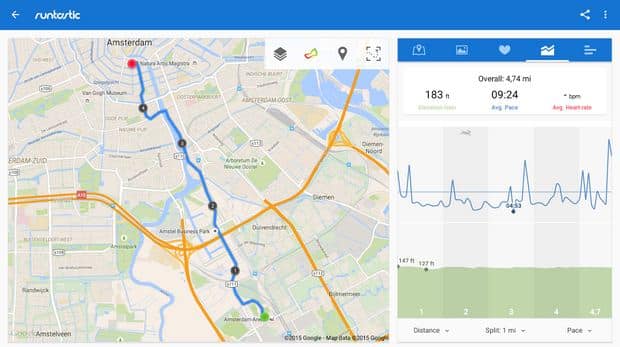
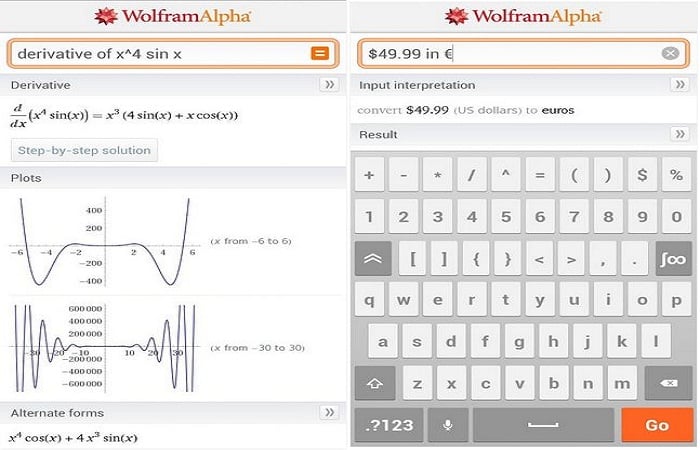
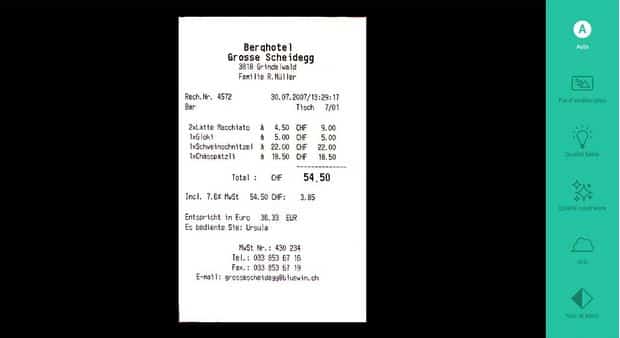
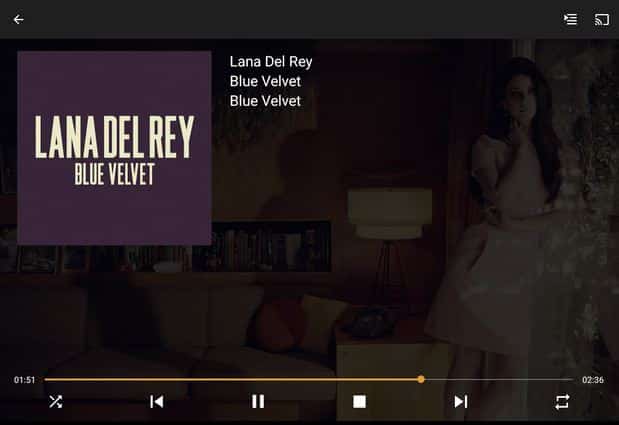
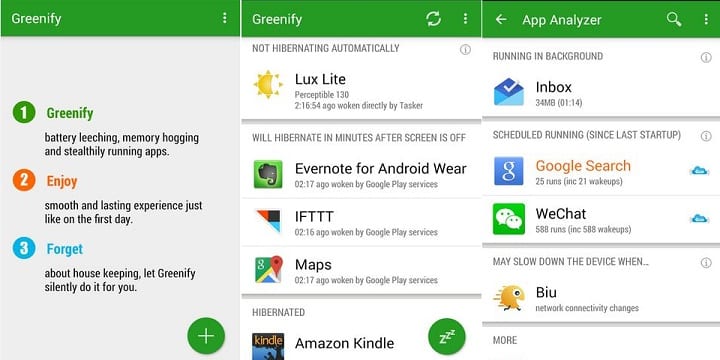


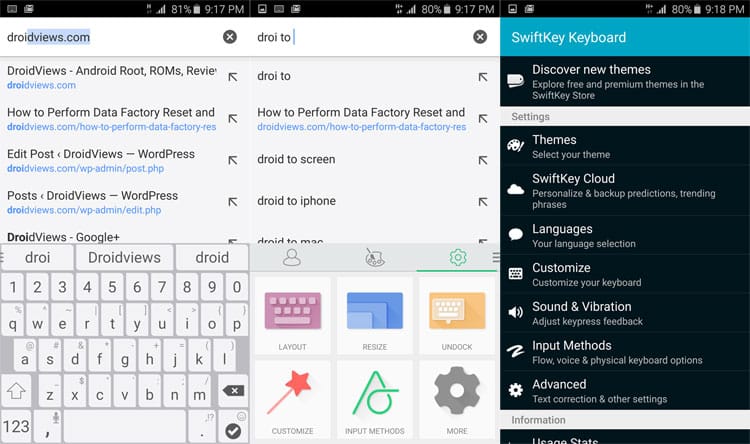



Swifkey keybord is free…
Where Titanium backup and nova launcher?
I know that SwiftKey is free..but my intention was to encourage the readers to make an in-app purchase..you can think of it as a donation..after all SwiftKey is really amazing..
And as I’ve already mentioned in the article, I can’t include each and every app…a lot of apps were left out.. I added Action Launcher as an alternative for Nova Launcher..