
Browsing the internet is fun. You can get almost any information you want. Smartphones are by far the most popular device to go on the internet through. The browser category in the Google play store is ruled by the likes of Google chrome, Firefox, Dolphin, Opera, and UC Browser. These are the browsers almost 90% of the Android users are using to connect to the internet. I’m a huge Dolphin Browser fan, mainly because of the plugins it provides.
Recently, I came across a new browser called Mercury browser. I thought of giving it a shot. After trying it out, I quickly shifted from Dolphin Browser. Mercury is now my default and favorite browser mainly because it is very smooth and provides useful plugins.
Noticeable Features:
User Interface:
That’s the first thing I look for into a web browser. It’s okay if it doesn’t look good but at least the navigation must be easy. Mercury browser excels in both the requirements. It looks good and provides easy navigation. Although there isn’t much here we haven’t seen before. The app looks lovely and feels great to use, and it’s worth noting that it’s insanely fast. Upon opening the browser you’ll see the main page.
It consists of speed dials, search bar with QR code scanner and navigation bar. Swipe to the right and you will find a weather card and on left links for various popular categories are provided. Handy. Material design like floating add button is also given which lets you add speed dial, bookmarks and save currently open page in reading mode. It also has 5 built in themes so you can change how the browser looks. In short, it has a simple and beautiful interface.
Efficient Download Manager:
Download manager in Mercury browser is very efficient. Everything you download automatically gets categorized into various categories like sounds, movies, documents, etc. which makes it easy to find the downloaded file in case you don’t clear your download history. A basic file manager has also been added in the browser.
File synchronization is also provided so that you can manage you downloads efficiently. Dropbox, GoogleDrive, OneDrive, and Box are supported. Another cool feature is file transfer. You can transfer files between your computer and smartphone with Wi-Fi. Effective and efficient, isn’t?
Powerful Reading Mode:
The kind of power it provides in the reading mode is just amazing. I have never seen a browser with reading mode. When you open a webpage in reading mode, it will remove all the distractions, mainly ads, and turn the webpage into a basic page (black text on white background) which feels easy on eyes. You can even archive the article after you are done reading or save it as a favorite. It also has a complete Pocket integration although Instapaper support is not provided.
Plugins:
Plugins are the tools which improve your web experience. Mercury browser provides all the basic plugins you can expect in a mobile browser. Some of the plugins include ad blocker, translator, screenshot, code viewer, and in page search. One interesting plugin is auto night mode. It lets you set a time interval during which Mercury browser will operate in night mode.
However, it would have been better if I it had an AM/PM option too as it makes setting the time easy. Another useful plugin is gallery mode. By using this plugin you can download all the images on a webpage.
Gestures:
Gestures make it easy to navigate the web. It provides all the necessary gestures like left and right swipe for accessing previous and next page, tapping three times to close the tab, etc. and actions for all the swipes can be changed manually. However gestures are not as powerful as Dolphin browser. So you can’t create your own gestures. But all the basic gesture needs can be fulfilled. In total 8 gestures are supported and more than 26 functions can be configured.
Sync:
It is worth noting that it also has sync feature. You need to download the extension for Firefox and Chrome. Browser extension on the desktop allows Mercury browser to sync bookmarks and open tabs. It’s easy to install and painless to use.
Privacy Option:
Mercury browser is very detailed in its security. Private mode is available in the menu so it’s just one tap away. It also allows you to set a passcode which you need to enter every time you open the app. You can also choose whether you want any website to track your location or not. The app also allows you to spoof a User Agent request.
Final Verdict
With all those awesome features, it is very much recommended that you once check the app. You will surely love it. And if you use any other browser, tell us which one it is and why you love it in the comments.
[googleplay url=”https://play.google.com/store/apps/details?id=com.ilegendsoft.mercury”]
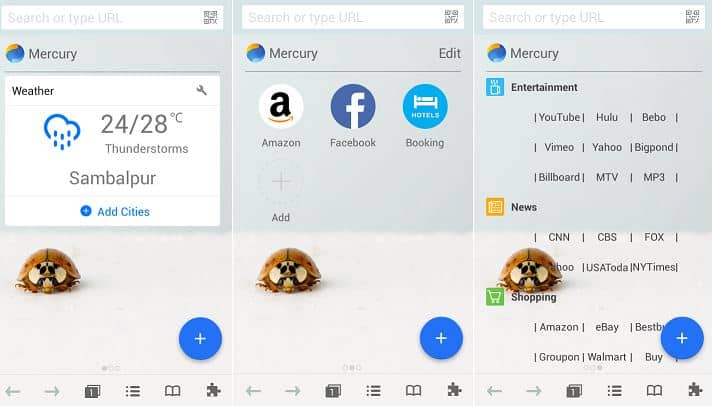
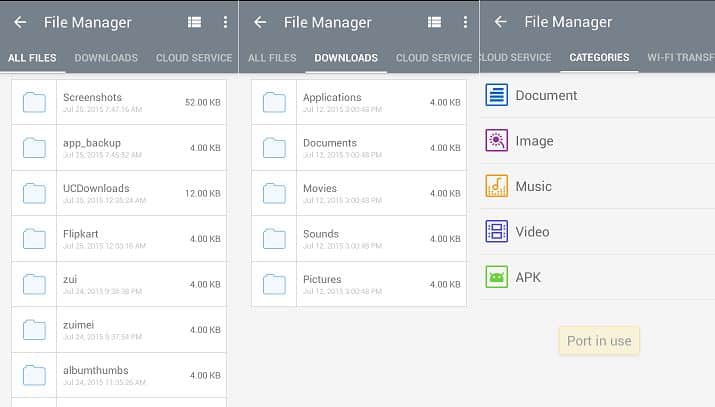
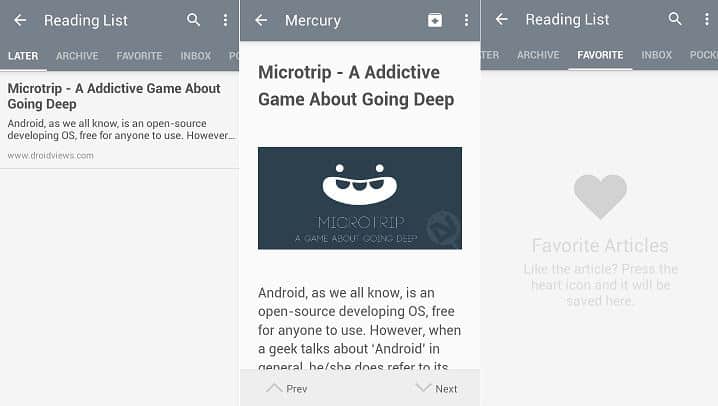
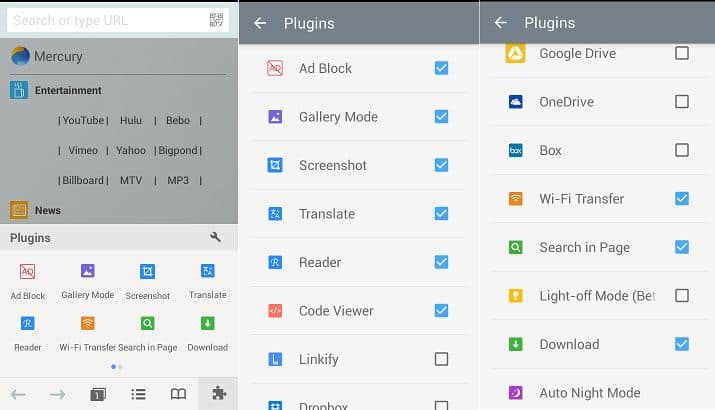
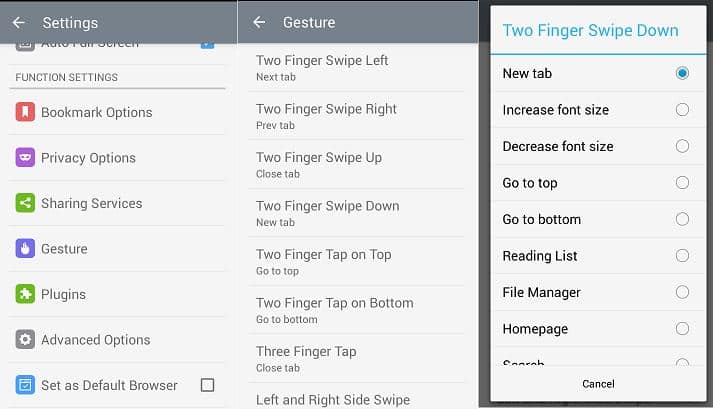
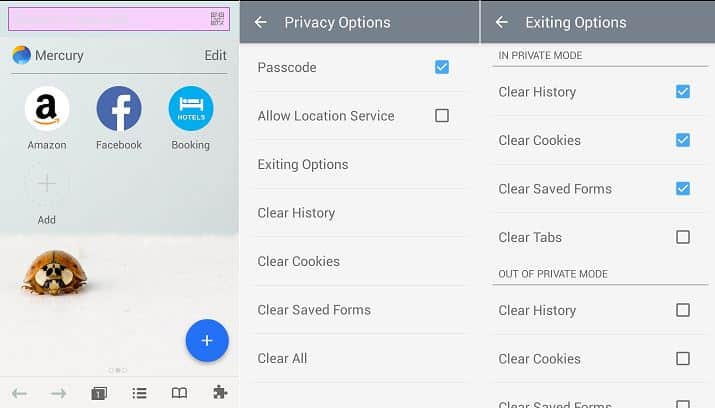



Don’t save the passwords. Disquis login don’t work in websites forms. In privacy mode when go back in normal mode, Mercury lost normals cookies, preferences are ok. Full screen not work in smartphone without physical buttons.
Same for you?
seems pretty good, except i guess it lacks data compression like chrome or opera. the gui looks closer to opera, which is a good thing, since chrome is nearly unusable for me. wish there were AN option out there that had both adblock and data compression. seems like they all either have one or the other, but not both =/
Yes, it doesn’t have data compression technology. Why don’t you mail the developer regarding this, I’ll do the same. Hope that this feature will be added soon. 🙂