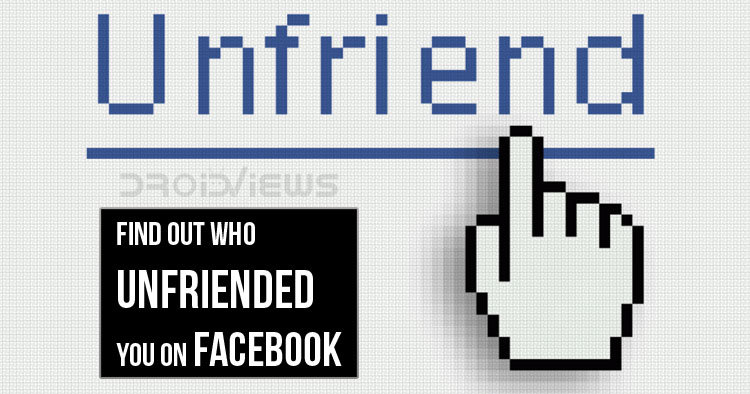
Don’t you just love Android? It’s amazing. Think of anything under the sun and there will be an app/module for it already, in some cases, more than one. A few years ago, Google was the go-to-site for all fantasy searches. But that is slowly changing. If you have been looking for a “how to do” something, Google Search can help you find a way to do it whereas Android is constantly evolving into a system that will give you a program which does the whole job for you.
This issue, for instance, would have seemed a non-issue during Facebook development and frankly, there still isn’t an official way to do it. But a surprising amount of people are keen on knowing who stalks or ‘unstalks’ them on social media. So let’s cut to the chase.
This app will give you the name of the exact account that unfriended your account among other useful data. It’s a free app available for Android and iOS. There is also a browser extension for those who prefer using it on a browser (Google Chrome). The functionality is quite simple. The app/module saves your entire friend list when you first install it. On your next log-in, it tells you how many new friends you’ve made and how many you’ve lost.
Another goodie is that the app (both on the mobile & desktop browser) will identify whether you were the one to unfriend or if the account has been deactivated. A feature like this can never go unnoticed. As soon as it was discovered, the app & website has got huge popularity; and this has also taken a toll on their server (slow & outages). They have, since updated to account for increased traffic.
A good service can never come without controversy. This initiative started with a Facebook page and Facebook App that was disabled later by Facebook citing that it violates Platform Policies and due to the negative user experience.
That’s all for now. You’ll find some screenshots & a download link below. Regardless of whether you download it or not, keep in mind, deleting a friend because of the Candy Crush requests they send is not going to be easy now.
Don’t Miss: 10 Facebook Tips and Tricks on Android
So, if you have been curious about the very thing as to which of your friends unfriended you on Facebook or viewed your profile recently, there’re a few catches for your in the form of apps to make the job easy like breeze. Just download one of the following apps from the Play Store, log in with your Facebook account and you’re done!
Unfriend Finder For Facebook
Download the app by clicking the app box below.
[googleplay url=”https://play.google.com/store/apps/details?id=com.miinosoft.unfriend”/]Who unfriended me?
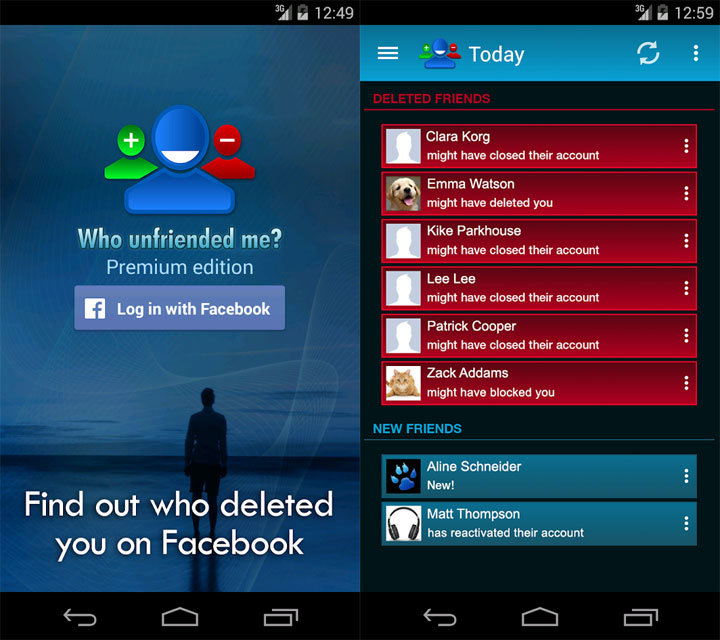
This app has a rating of 3.7 stars out of 5 at the Play Store.
[googleplay url=”https://play.google.com/store/apps/details?id=com.impactobtl.friendstrackerfree”/]To find out the people who viewed your Facebook profile, you can try the following app:
Who deleted me?
“Who Viewed My Profile? Followers Insight Plus” is the highest rated app of its kind and that’s why we’ve featured it here.
[googleplay url=”https://play.google.com/store/apps/details?id=com.friendstracker.app”/]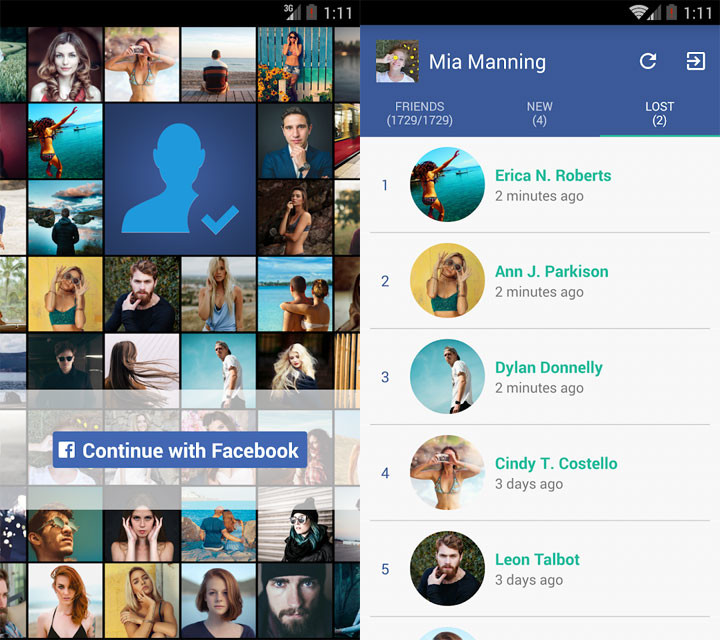
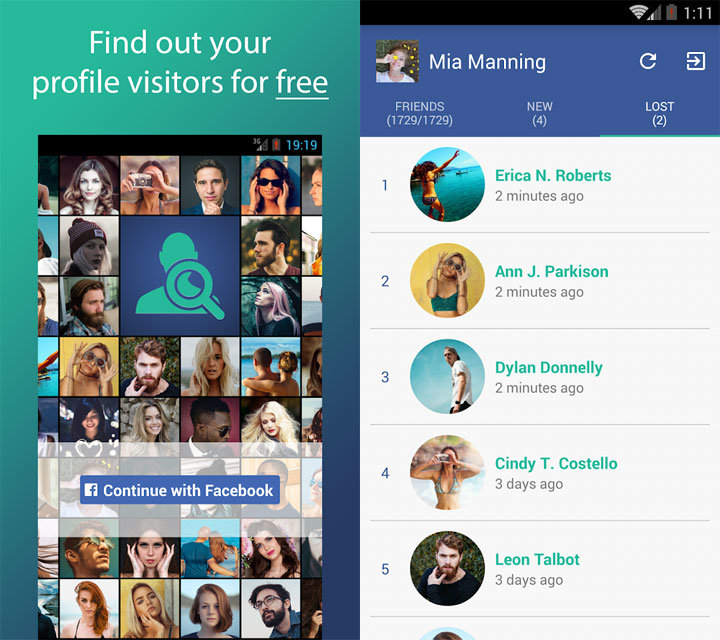



Join The Discussion: