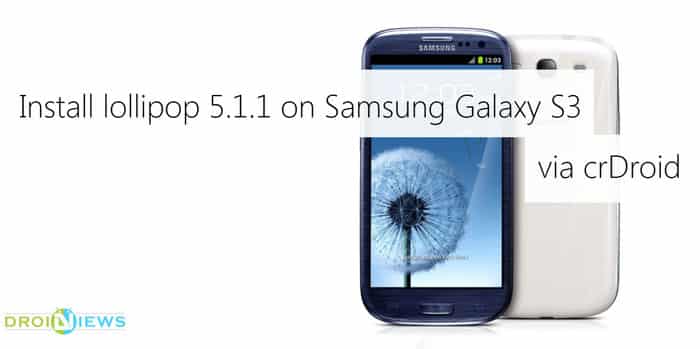
The Galaxy S3 is Samsung’s another trend-setter. The most noticeable feature is its Smart stay which got it many eyes. The tagline which Samsung set for S3 was “inspired by nature” which fits into every atom. It has many points of attraction for its design and build. Every quality of Galaxy S3 is projected wonderfully with 4.8 inch HD Super AMOLED (1280×720) display.
It doesn’t just stop with the display, the 8MP rear camera with zero shutter lag is perfect for capturing moments and a 1.9 MP front camera for awesome video calling experience. Galaxy S3 inspires colors from nature. It is available in Marble White, Pebble Blue, Amber Brown, Garnet Red, Sapphire Black and Titanium Grey.
After all these, still Samsung devices are abandoned with stock firmware. We see no OTAs for these devices and check for update option is quite useless in Samsung mobile phones. Samsung Galaxy S3 dreams for an update since 2012. Now crDroid has some good news to share. Now you can install lollipop 5.1.1 via crDroid on Samsung Galaxy S3.
ROM features
- SlimPie Controls
- Navbar on/off
- Heads up customization
- Blacklist option
- Ambient display (similar to the active display on OmniROM)
- Sound panel option on power menu
- Super-user indicator (notification, status bar icon or no indicator)
- Tons of more features in enhancing the user experience on Samsung Galaxy S3
Prerequisites
This new crDroid custom ROM series Android 5.1.1 Lollipop firmware has to be installed on the Samsung Galaxy S3 GT-I9300 (with Exynos chipset) 3G model only.
- Make sure the device is rooted before going forward for custom ROM installation.
- Installation of custom ROM requires clearing of memory in the smartphone, so make sure to back all the data by installing TWRP in the smartphone.
- Users make sure you have installed USB drivers on the PC, or else your smartphone (Samsung Galaxy S3 I9300) will not be recognized by the computer. Download them from here.
- Make sure your device has more than 80% battery, or else there is chance of smartphone getting temporarily bricked if the installation process is interrupted mid-way.
- Though installing custom ROM improve the device’s performance and UI experiences, it will void your warranty.
Procedure
- Download crDroid Android 5.1.1 Lollipop custom ROM from here and Google Apps from here to your PC.
- Connect Samsung Galaxy S3 I9300 to PC via USB cable. Before plugging the phone to the computer, be sure that you have installed USB drivers.
- Then, copy Android 5.1.1 Lollipop zip file and Google Apps zip file into the root folder of phone’s SD card memory.
- Now, turn off the device and disconnect from the PC.
- Then perform the regular Recovery Mode sortie by press-holding ‘Volume up’, ‘Home’ and ‘Power’ buttons.
- After entering the Recovery mode, clear the phone memory, by choosing ‘wipe data/factory reset’ option.
- Now, clear the cache memory by selecting ‘wipe cache partition’ and go back select ‘advanced’ and tap ‘wipe dalvik cache’.
- Now from the main recovery Install the zips from SD card.
- Once done with the installation process, restart the device by opting ‘reboot system now’ seen in the recovery menu.
Now, your device (Samsung Galaxy S3 I9300) will take 5-10 minutes to complete the booting process.
Congratulations! Now you have the latest and sweetest Android lollipop 5.1.1 on your Galaxy S3. If you have any queries do let us know in the comments below. Don’t forget to share your experiences.



downloaded the crdroid rom bt failed to download GAAPS ( says”webpage not available”)
plz help
is it for gt-i9300?
Yes.
Work in samsung galaxy S3 mini gt-i8190 ???
No.