
Why I switched to Resurrection Remix:
Stock Lollipop ROM for my Moto G 2014 wasn’t able to meet my requirements. It was slow, battery inefficient and I was unable to multitask efficiently on it. Facing app crashes and launcher redraws was a common thing. So I decided to switch to a custom ROM which could satisfy my all needs and expectations that I have with my smartphone. With extensive searching and testing, I could say that Resurrection Remix was the one to fulfill them.
About Resurrection Remix:
It is a custom ROM made to meet the needs of Android power users like me and who love to customize their phone according to their needs. It offers powerful performance with good battery backup and a great amount of customization. It has been based on CM, Omni and Slim ROMs sources. Hence, you get a remix of all these ROMs with never-ending lists of features.
What did I like?
- Good battery backup: With moderate usage, I was able to get around 3 hours of Screen on time, which is good considering the 2100 mAh battery on my device.
- Fluid performance: Faced no lags while using the ROM. Also, no force closes encountered.
- App circle bar: Easy multitasking, faster to switch in between apps.
- Custom lockscreen shortcuts: Customize stock lockscreen shortcuts according to your need and add other shortcuts in the middle of the screen for quick app launches.
- Pie Controls: They are included in the ROM itself, no need to install them separately. Enjoy full-screen operation without navigation bar eating up 40-50px of your screen.
- Handwave: This is one of my favorites, you can wave the hand near device when it is locked, to see current notifications on the device, saves the hassle of picking up device then pressing the power button.
Other Features:
- Navigation bar tweaks
- Status bar tweaks
- Theme Chooser
- Gesture Anywhere
- App Circle bar
- Recent Apps Panel tweaks
- Clock Widget
- Hardware buttons tweaks
- LCD density changer
- And many more….
Bugs:
Well, I encountered no major bugs, everything seems to be working as it is supposed to. Few minor things I noticed:
- I found OTA center to be not working as of now(RR v5.4.8).
- Some time screen froze on using pocket mode.
WARNING: Installation should be carried out carefully, author or developer should not be held responsible for any bricked devices.
Requirements:
- Custom Recovery (like ClockworkMod or TWRP) installed on your phone.
- Latest build of ROM (Links at the bottom of the page)
- Compatible Gapps (Google apps package)
How to Install:
- Download the required files and copy them to your device.
- Boot into custom recovery: Switch off your device. Then hold down power and Volume down button to boot into Fastboot mode. Select Recovery using volume down button and then press volume up button to boot into recovery.
- Backup current ROM: Go to backup, select Boot, System and Data and swipe to confirm.
- Wipe and Factory Reset: Go back to home. Then select Wipe. Then swipe to Factory Reset. Now go to Advanced Wipe and select Dalvik cache, Data, Cache and System.
- Flash ROM: Go back to home in the Recovery and select Install. Find the zip file you downloaded and confirm to install it.
- Flash Gapps: Go back to install select Gapps package you downloaded and confirm to install it.
- Reboot to System and Enjoy.
Screenshots:
Conclusion:
On using the ROM for about weeks, I can surely say that this can be used as a daily driver without any issues. With tons of customization and tweaks, you will never feel bored with your device. Check it out if you are looking for a better Android experience. Do share your thoughts with us.
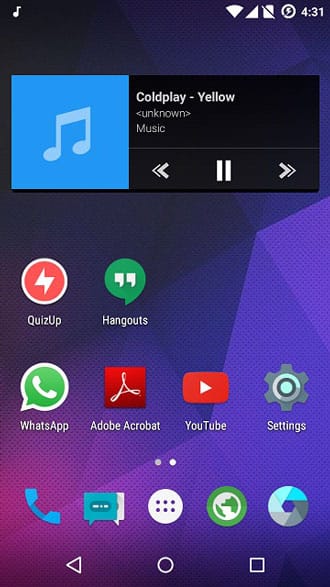

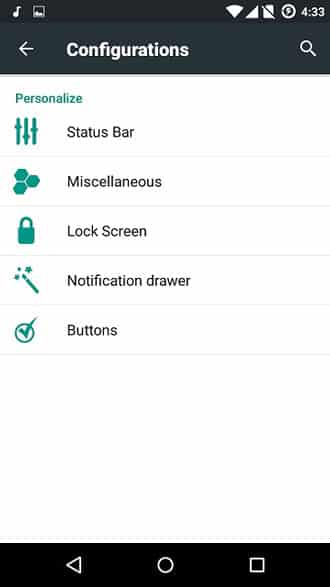






Join The Discussion: