
Flappy Bird – The game which revolutionized the minds of Android and iOS developers, was one of the most-played games, on both – Android, and iOS. It sure was one of the most frustrating games of all times, alongside with Angry Birds, and Where’s My Perry (No offence). However, Flappy Bird was one of its kind – It escorted the idea of Retro gaming back to life.
I myself have been a fan of such Android (and iOS) games for a very long time. After the inexplicable decline of Flappy Bird gamers (yeah, that’s a term), a ton of Android and iOS game developers have put their minds down on the computer screen in order to create something similar. Crossy Road might just be a minute example. However, not-so-recently, a game developed by Kedoo gathered some significant amount of downloads.
Finger Dodge doesn’t only want to bring back to life the old retro-type gameplay, but it also wants to carry out the few seconds of gaming really very addictive. The idea here is very basic – you don’t let go of your finger and avoid the red creepy thing following you. I’m pretty sure you need more explanation to this, read on.
Once you launch the game, you will be amazed at its breathtaking design, not Material, but better of course. The black theme really keeps your eye from straining out. You will find that Finger Dodge uses a sleek design, themed red and black, which you can change later on.
The big Play button in the middle is to start the game. The Everplay icon to the left might come in handy to true gamers, who love to share their high scores. There is even a little Achievements batch, which basically uses Google Play Games to initialize and list all of your achievements.
Starting off with the actual gameplay, the logic behind how you actually play it is really very simple and basic. However, it is quite different than what an average game might offer you. When you tap on the big play icon, you will be greeted with a screen which practically teaches you how to play the game – Tap and Hold. That’s it. The player (little blue ball) is played by you, and the enemy (red thing) is going to follow you.
All you need to do is simply drag the ball around, and make sure it doesn’t come in contact with your enemy. Also, releasing your finger off the screen once started, will count as a loss.There’s more that that to this game. Like any other addicting game, you have power-ups to motivate you in playing for much longer.
These power-ups are nothing but multipliers to increase the rate of your score. However, there are bad multipliers too, which decrease your multiplier score by 2. Remember – Anything blue in this game is good, while anything red symbolizes your doom.
At first, this seems like a piece of cake (why not?). However, once you start getting some really high multipliers, the enemy splits into two, and three. It starts getting faster and faster, and much harder with every passing second.
Android, as we know is a highly customizable OS. So are the apps which run on it. Finger Dodge isn’t any different than this. Tapping on the Settings icon down below, a menu will be unveiled. Here, you can make the game totally yours. You can set the custom volumes for Music and Sound.
You can even change the color of the enemy and the player (they’re 10 to choose from!) for better eye-candy. Vibration is what makes this game highly recommendable, so make sure you have it on while you play it! You can use the invert option to change the theme if your eyes start to stress out a little bit.
Ever app/game on the Google Play Store has in-app purchases, and Finger Dodge isn’t an exception. However, you need not pay an extra dollar or two in order to enjoy the game thoroughly. The only thing which you can buy using real cash is multipliers and the ad-free version of the same.
Just opposite to the Settings button, you can find another one which displays all of your life stats. This might come in handy, both for you and for your friends to boast to. If you’re feeling confident about your score (I was!), you can always share it on any Social Media website, like Facebook, Twitter or Google+.
Overall, you’re looking a highly designed and sleek game at the end of the day. I’ve been playing this myself for well over a month now, and have seen major incremental updates being rolled out to it. While some users (including me) have been facing random shut-downs, or simple black-screens while launching, the developer is rolling out the fixes as new updates every few days.
If you’d like to try this game out yourself, here it goes:
[googleplay url=”https://play.google.com/store/apps/details?id=com.edr.fingerdodge”]Why not share with us your thoughts down below? We do appreciate hungry-Android users boasting about their scores! If you have any queries regarding this game, feel free to leave a comment below.
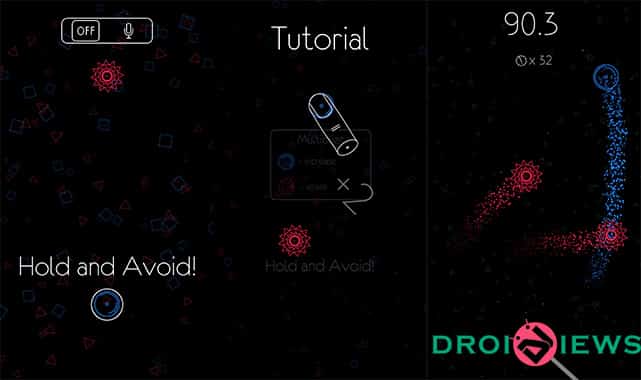
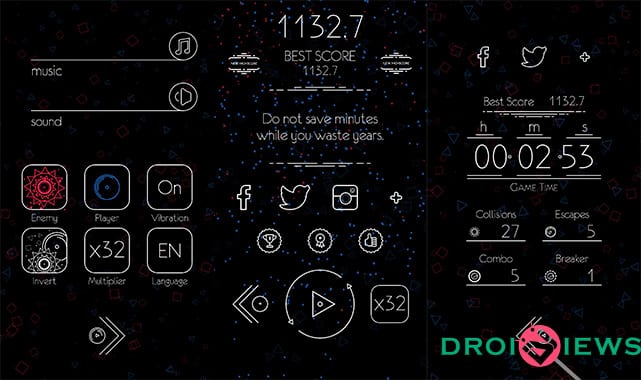



Join The Discussion: