
Ever wished the volume on your G3 could go just that little bit louder? Perhaps you have some professional quality headphones that require a little more power, or maybe just need a little extra loudness for on the train. Here’s the easiest way to boost your LG G3’s output
Preparations:
All you need to have in order to do this mod is a rooted LG G3, and an app from the Play Store called “Volume Booster LG G3 (root)”
[googleplay url=”https://play.google.com/store/apps/details?id=com.laransoft.volumeG3″]Warning!
Adjusting the volume output too high may damage your device’s audio output hardware! Use caution!
Process:
To get started, just download the above app and install it. I am using a rooted and bumped device running the latest Lollipop stock ROM, but as far as I know this will work on all stock ROMs. Once you have the app installed, open it, and grant root permissions:
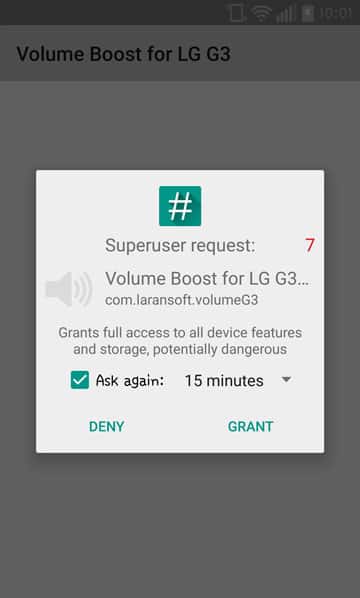
You will now see individual settings which you can adjust, for each scenario. These values represent volume, and as such increasing the values will increase the volume.
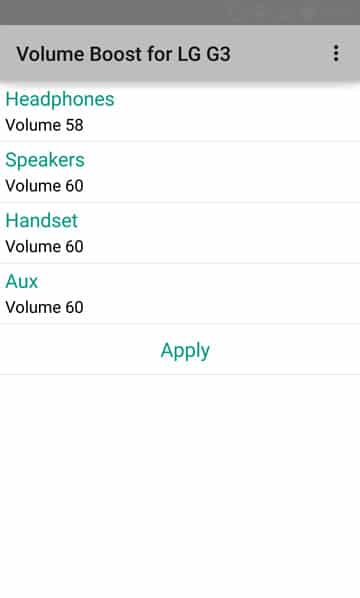
In my case, I simply wish to increase the volume when headphones are connected, in order to use my Sennheiser HD202 headphones with the device, so I will adjust the headphone property. I found that increasing the value to 62 got the best volume boost without introducing any added distortion to the audio, so I used that value:
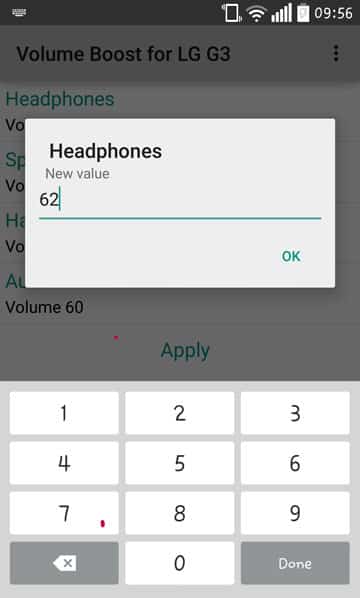
Then simply hit OK, and tap apply. The app will prompt you to reboot. Do this. After rebooting, you will notice your changes. You can then adjust the values to whatever you find works best, however, keep in mind that values too large will introduce distortion and may permanently damage your device’s output hardware.
Read Also: How to Hide Root on Android and Pass SafetyNet Check



Join The Discussion: