
With the increasing amounts of Android devices, developers have left no space for new and new applications which are now available on the Google Play Store. With the increasing pumping of new and breath-taking applications, the threat of increasing malware has been the issue for quite a while now.
Many of us Android users might quickly install an antivirus application, which will hereby decrease the amounts of threats and viruses from entering your Android device. Sure might these utility applications protect you from dangerous malware out there, but do you really think that they would boost up your Android device’s performance?
Although anti-viruses might help your Android device stay in peak performance, it might not let it boost all the way up. So, which type of an application would you require to boost and speed up the performance of your Android device? The answer here is really simple.
An application which will simply wipe off any unnecessary junk and free up your device’s RAM every now and then will surely bring about a whole lot of change in your Android device. So, it might be quite hard to choose from the hundreds of cleaning applications available on the Google Play Store, right? Well, we just made it really simple for you.
Today, we are here to share with you all a new, yet amazing cleaner application for Android – The Cleaner. Just the way it sounds, The Cleaner is a really simple to-use application, which runs on devices running Android 2.3, Gingerbread and high. The Cleaner is new in the market, and has already gotten a ton of attention.
While other similar applications like Clean Master and CCleaner might provide the same experience, the fact that The Cleaner is nothing more than an application which boosts your Android device is nice. The reason why we preferred this application is because it doesn’t has any annoying extensions flying around your homescreen.
The very first time you start it, you will be greeted with an amazing User Interface. No fancy animations, and no clunky sounds – just the way we would like it, very stock and sweet. Although the stock interface is all white, there are still over 5 more themes to choose from. Talking about the functionality, The Cleaner is wittily divided into four sections :
- Memory : The first tab is what most of the other apps have in common. The Memory tab will allow you to simply tap and analyze the amount of applications eating up your RAM, and will also allow you to simply free it up with just a tap. To be more precise, you will be able to manually select the applications you would like to kill, and leave off the other important applications that you’d like to run in the background. Even if you accidentally kill an important system process, it’ll be pumped back on before you know it.

- Storage : This tab will allow the user to free up any unnecessary applications, or files clogging up your device’s storage. This includes all the obsolete APK files, and other unnecessary image/video files that you don’t really require. Just the way you can select what all processes to kill in the Memory tab, you can select what to delete and what to ignore in the same manner. Deleting the Storage will significantly boost up your phone’s performance, and will pave way for more applications.
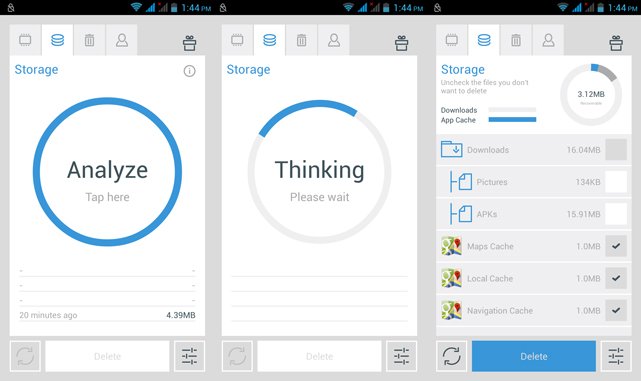
- Apps : One of the biggest things that contribute in slowing down your Android device is nothing but all of the applications that you’ve installed on it. Some applications are not only RAM hungry, but also end up sucking all of your device’s battery life. The best way to kill or delete apps which you don’t use is just by simply scanning them down using The Cleaner’s Apps tab. Once scanned, you can sort apps on the basis of many filters, and other parameters. Uninstalling batched APKs is also one of the biggest features in The Cleaner.
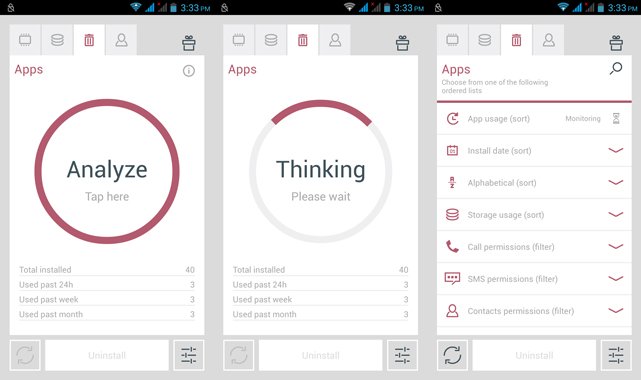
- Conversations : As stated before, The Cleaner isn’t only a boss when it comes at boosting you phone’s performance by killing apps, or even clearing up your storage. The Cleaner also keeps your messages safe from anyone else’s eyes and ears. Long story short, the Conversation tab in The Cleaner allows you to scan and clear all of the selected conversations, whether it might be a simple call log, or a big message. On the brighter side, clearing off the junk and unnecessary messages and call logs off your Android device might significantly help in performance.
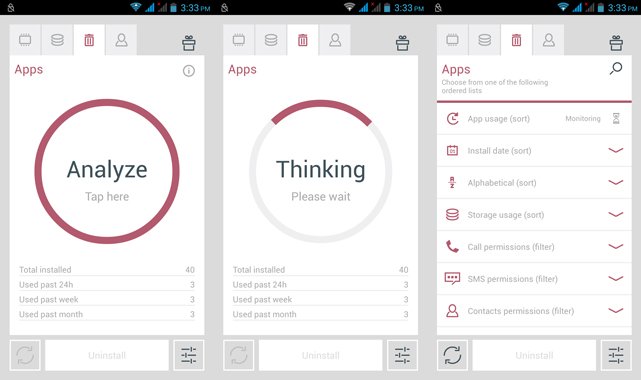 Apart from these nifty little features, The Cleaner also sports over 5 additional themes, costing around $1.25 each. Also, you get the Cyber theme for free. Once you have this amazing and beautiful application installed on your Android device, you need not ever fear any spam/malware entering your device. Also, your device’s RAM will always be in top-notch condition. If you want quick-access to this application, then there’s a widget available too. You can grab The Cleaner for free on the Google Play Store.
Apart from these nifty little features, The Cleaner also sports over 5 additional themes, costing around $1.25 each. Also, you get the Cyber theme for free. Once you have this amazing and beautiful application installed on your Android device, you need not ever fear any spam/malware entering your device. Also, your device’s RAM will always be in top-notch condition. If you want quick-access to this application, then there’s a widget available too. You can grab The Cleaner for free on the Google Play Store.



Join The Discussion: