
Android users have a great opportunity to optimize and improve the performance of the devices which is not easily possible on other mobile operating systems. Rooting plays an important role in improving the performance of the device, however, rooting a device doesn’t directly achieve anything. Rooting a device gives the root permissions to users which can be used to perform advanced level operations. For a layman, rooting gives a powerful ticket to use some great applications like the Xposed framework, root explorers etc…
Apart from rooting, a custom recovery gives you great flexibility in taking backups of your device, flashing new firmwares and kernels and much more to say. Today we will show you how to root Sprint LG G3 LS990 on Lollipop and install TWRP recovery using some simple one-click tools. Usually, rooting and installing recovery on a device includes a bit of work, but 1-click installers are available for most of the devices. We’ve already covered the 1-click rooting method for most of the LG devices, follow the below link to root your LG G3 using a simple 1-click root tool.
Once you’ve rooted your Sprint LG G3, you can install the TWRP recovery using a wonderful Auto Rec app developed by bender_007. An Auto Rec app lets you install the recovery image on your device without the need of a PC, all you need is to install the app, grant it root permissions and a simple tap would do the further magic. With the Lollipop Recovery Installer app for the Sprint LG G3, you can install the TWRP recovery or restore the stock recovery with a single tap.
So, if you’re ready to install the TWRP recovery on your device, download the Lollipop Recovery Installer app from the download link below and follow the simple instructions to flash the recovery image.
Install TWRP recovery on Sprint LG G3
- Download the Auto Rec app and install it on your device. Make sure you’ve enabled app installations from Unknown sources from the security settings of the device.
- Open the app from the app drawer, you’ll see a simple interface as shown in the screenshot below:

- On initial use, the app will make few backups, so kindly wait until you see a prompt saying the recovery is ready to flash.
- Now simply click on the Flash TWRP button and grant SuperSU permissions when prompted.
- Once the flashing is completed, you can switch off the device and boot into recovery mode.
So, doesn’t these simple tools make our life a lot easier?


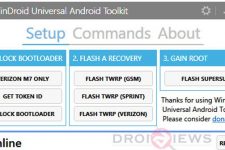
I have been trying for several bours now to download and install both 1.3 and 1.2. The download is successful but the apps will not open. Why is that? What am I doing wrong?
Is this app legit? I’m already on lollipop.. And rooted. Just want to know if this app will cause heating issues or reboots,or even brick my phone.