
The Galaxy Tab S 10.5 was launched in July 2014 with Android 4.4.2 KitKat out of the box. Like other tablets from Samsung, the Tab S 10.5 is available in LTE (SM-T805) and Wi-Fi (SM-T800) variants. It’s a high-end tablet with a whopping 10.5″ Super AMOLED display, Exynos 5 Octa Quad-core 1.9 GHz processor, 3GB RAM, 8 MP main and 2.1 MP front camera and 7900 mAh battery.
The Galaxy Tab S was first spotted running a pre-release version of Android Lollipop at the MWC 2015 and since then we had been eagerly waiting for the new update to roll out. Lollipop, the greatest OS overhaul Android has seen so far, is finally out for the device. It’s no secret now that the Android Lollipop brings the beautiful and intuitive Material Design and several performance-related tweaks.
The Lollipop update released for the Galaxy Tab S is based on Android 5.0.2 is currently available only for the Wi-Fi version of the device with model number SM-T800. The OTA update (approx. 930 MB in size) is being rolled out for a few days now. The users of the device in France, Canada, and the US have reported getting the new software update. If you own the Galaxy Tab S 10.5 Wi-Fi and have not received any system update notification yet, you can check it by going to Settings> About device> Software update on your device. You can also request the update using Samsung Kies utility.
In case the Lollipop update is not available for your country/region at the moment, there is a manual way to install it. You can download the Android 5.0.2 Lollipop firmware for your Tab S from below and install it using Odin.
Download Android 5.0.2 Firmware for Tab S 10.5 SM-T800
Click the link above and download the firmware you want. If you got a Tab S 10.5 Wi-Fi SM-T800 that is not locked to a carrier, download the firmware for France. The users with a carrier-branded device are advised to download the firmware that’s meant for the specific carrier.
Install Lollipop on Galaxy Tab S 10.5 Wi-Fi
Most of you must be familiar with the way stock Samsung firmwares are flashed using Odin. In case you are new to such things, we have a detailed tutorial describing the complete procedure step-by-step.
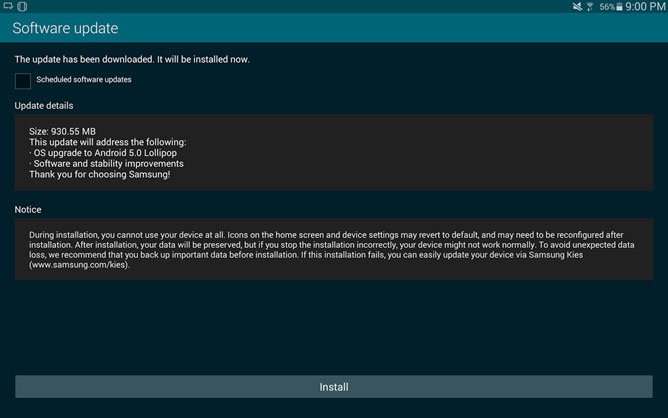



How are we supposed to know which damn rom to download?