
Facebook is the most popular social networking website in the world, no doubt about it, but is it perfect? Yes, it is almost perfect. Facebook provides you with new newsfeeds every day, from your friends, family, or any other person in your friend circle. There are about a hundred posts every day for you to see. Some posts are such that you couldn’t read because of less time, or you want to read it again, and so you would want to bookmark it. Till now, the option to ‘Save’ a Facebook post wasn’t available. But with the recent updates, the option is now available for both web users, and smartphone users. In this article, we’re going to cover the procedure to save a Facebook post, and view them later, both in the web version and the Android version.
Web Version
The web version of Facebook is the best, without any delays, or lag while scrolling down the newsfeed. It is also much more responsive than the mobile version of the same application. There are a ton of options available in in the app for you to edit or delete anything you like from your Facebook Wall. There is even an option to save a Facebook post/photo, to view it later, much like a bookmark. To do so, follow the steps given below:
- Go to Facebook, and log in with your username and password.
- Click on the little arrow beside the post that you want to save, as shown in the screenshot below.
- Click on ‘Save (Name of the Post)’
Great! now you do not need to scroll down the whole day to find that single post. However, to view it, you need to find it in your ‘Saved’ section, which could be accessed by :
- Clicking the ‘Saved’ button under your favorite bar
- Or, by following this link while logged in :
https://www.facebook.com/saved
Easy, right? If you ever want to delete the saved post, the procedure is the same as saving a post! Just click the arrow, and click on ‘Unsave (Post name)’. Refer to the screenshot below.
Android Version
The Android (mobile) version of the Facebook app is a much more compact form of the web version. Although all the options available in the web version of Facebook are present in the mobile version, they are dug into menus. But the procedure of saving a post is exactly the same just like in the Web version one. Follow these simple steps to successfully save a post you want on your Android device:
- Log into Facebook on your Android device.
- Tap the little arrow beside the post that you want to save. Refer to the screenshot below to get an idea.
- Tap on ‘Save (Name of the post)’.
Good! Now you can save the posts you like on your Android device too! To view the saved posts on your Android device, swipe to the left, and under favorites, your saved post will appear!
To delete a saved post on Facebook on an Android device, simply tap the arrow beside the post, and tap on ‘Unsave (Name of the post)’. Easy, wasn’t it?
So, at the end of the day you can easily check out your saved post, without the need to scroll all day along! Feel free to ask questions in the comments section below!


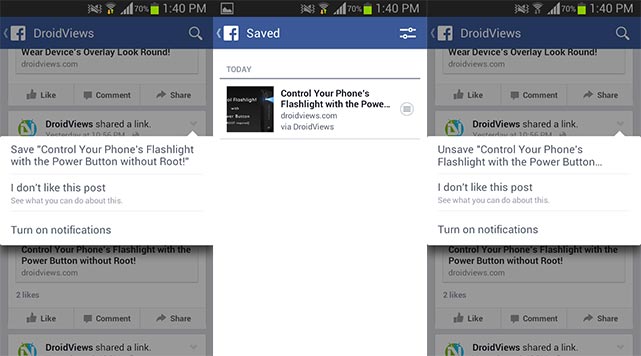

Join The Discussion: