
There are a lot of custom keyboards available on the Google Play Store nowadays. We already reviewed the most awesome, simple to use keyboard before, TouchPal! For those of you who don’t know, TouchPal keyboard is an amazing utility keyboard, which brings chatting to a whole new level. With, TouchPal, users can use Emoji’s to express their feelings even better. There are a ton of themes available for this keyboard. With TouchPal keyboard, users can use upto 900 emoji’s to send texts to other people. There are more that 85 languages supported in TouchPal, so I bet most of the worlds population using Android devices would love this keyboard. There are no limitations with using TouchPal keyboard. You can also use the ‘swype’ feature for fluid and faster typing.
With TouchPal keyboard, you can now swype to enter text. Swyping makes it easier to enter a word or a sentence, as it doesn’t require the user to repeatedly tap his fingers across the screen! TouchPal now has the ability to design your own themes, i.e. DIY themes! You can set your picture as the background of the keyboard. TouchPal keyboard also provides the user with some suggestions while typing, to make it a whole lot easier! Besides these all amazing features, TouchPal features some other cool options, like resizing the keyboard to fit the users demands, also One-Handed operations, if you’re using a huge device like a Note!
Anyway, the point of this post is to inform the many million users worldwide, using this keyboard on their Android devices that the most favorite keyboard on the Google Play Store just got updated with Material Design! With the coming of Android Lollipop, Material Design became popular between many applications on the Google Play Store. So did TouchPal keyboard. With the Material Design in the TouchPal keyboard, the typing experience has enhanced even more! The keypresses also feel really nice with the new update. Obviously, you need to install one of the many available Material themes for the keyboard. There are some packs for Material Design keyboard themes too! I installed a pack myself, which includes Material Designed keyboard themes with different accent colors, like Red, Blue, Green and Yellow! Take a look at the below screen shots to get an idea of how the application looks with the Material Design installed!
Look great, doesn’t it? The new Material Design makes the already-loved keyboard application much more wanted by the Android users out there! So, what are you waiting for? Start typing with TouchPal now!
[googleplay url=”https://play.google.com/store/apps/details?id=com.cootek.smartinputv5″]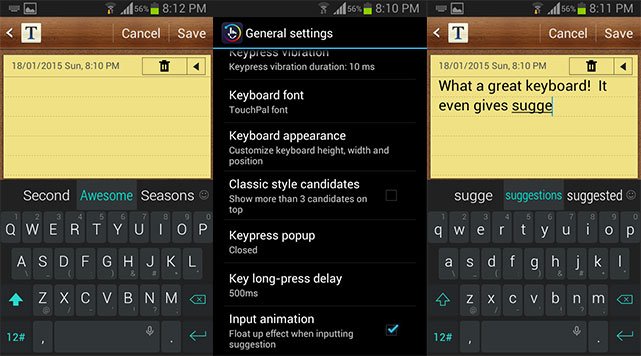
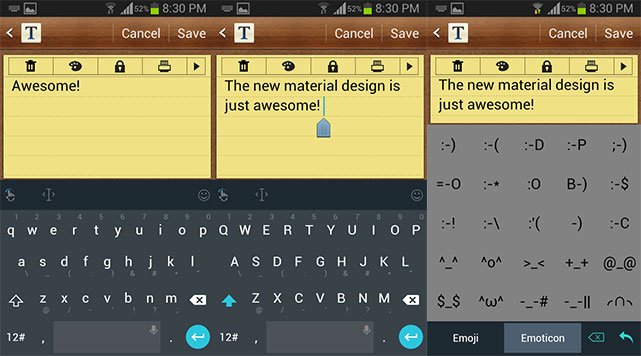



Join The Discussion: