
Root privilege on an Android device is the gateway to all kinds of UI and performance related customization. It gives you control over the very files that lie at the core of everything that happens on your phone. And thus, by modifying those system files, one can improve the performance of one’s device.
Usually, most Android devices get a working root method just after their release but sometimes users of a certain device have to wait for longer and longer. In the recent years, if there is one OEM/carrier that has been using cunning ways to prevent users from gaining root access, it’s Verizon. Since rooting paves the way for things like unlocking the SIM restrictions, enabling WiFi tethering, removal of bloat apps without the wish of the carrier, they tend to make gaining root impossible.
It took a long time before the Verizon S5 got a root exploit as Geohot’s Towelroot but it was patched by the big red within a few weeks. Even if you manage to get root, it’s almost impossible to get a custom recovery like CWM or TWRP on Verizon phones due to locked bootloaders. There is still no working root method available for phones like the Verizon Droid Turbo and Verizon Galaxy Note 4. The pledged bounty for one who comes up with a root method has been soaring higher and higher and yet it appears like we’ll have to keep waiting forever. No hope for now!
Anyway, if you got the Verizon Galaxy Note 4 and feel sad because you are not able to do things like getting rid of bloat apps, disabling KNOX security and OTA updates from Verizon for lack of root privilege, there’s now a way. XDA member Misterxtc has discovered a way that help you with disabling your desired bloat apps and KNOX without root access. Yes, you heard it right!
Misterxtc’s magical tool that is available as a script that is a modified version of a similar script for the Motorola Droid Turbo. Most Verizon devices come stuffed with a ton of bloat apps including the ones from Samsung and the carrier. Since many of these apps keep running in the background, then constantly consume a lot of disk space, RAM memory, and battery juice too.
The script contains a big list of such useless or scarcely used apps. In case you wish to disable apps as per your preference, you can even customize the list. While disabling bloat apps, the script also disables Samsung KNOX security, its agent apps, and apps responsible for new software checker and OTA update apps.Thus you easily get rid of KNOX and unwanted OTAs too.
List of Bloat Apps on Verizon Note 4
com.sec.knox.bridge com.sec.knox.seandroid com.sec.enterprise.knox.attestation com.sec.knox.knoxsetupwizardclient com.samsung.klmsagent com.samsung.sdm com.sec.knox.app.container com.sec.knox.containeragent com.sec.knox.eventsmanager com.sec.knox.store com.sec.knox.knoxsetupwizardclient com.sec.knox.setupwizardstub com.samsung.knox.rcp.components com.slacker.radio com.vzw.hss.widgets.infozone com.amazon.mp3 com.verizon.familybase.companion com.vznavigator.Generic com.asurion.android.verizon.vms com.gotv.nflgamecenter.us.lite flipboard.app com.yahoo.mobile.client.android.liveweather com.amazon.kindle com.imdb.mobile com.amazon.fv com.google.android.apps.books com.google.cequint.ecid com.google.android.videos com.verizon.messaging.vzmsgs com.google.android.videos com.logiagroup.logiadeck com.google.android.apps.magazines flipboard.app flipboard.boxer.app com.sec.android.automotive.drivelink com.sec.android.app.billing com.vcast.mediamanager com.isis.mclient.verizon.activity com.google.android.apps.mag com.android.email com.sec.android.app.popupcalculator com.sec.android.app.setupwizard com.google.android.play.games com.hp.android.printservice com.google.android.apps.magazines com.sec.android.widgetapp.galaxygifts com.facebook.katana com.google.android.apps.docs com.dsi.ant.service.socket com.dsi.ant.server com.dsi.ant.plugins.antplus com.sec.android.widgetapp.ap.hero.accweather com.android.exchange com.samsung.android.service.travel com.samsung.vvm com.whatsapp com.google.android.marvin.talkback com.nuance.swype.input tv.peel.smartremote com.audible.application flipboard.app com.cequint.ecid com.sec.android.app.voicenote com.amazon.venezia com.vzw.hss.myverizon com.vzw.hss.widgets.infozone com.vcast.mediamanager com.samsung.android.app.pinboard com.sec.android.app.music tcom.sec.android.app.myfiles com.samsung.helphub com.facebook.katana com.instagram.android com.facebook.system com.facebook.orca com.facebook.pages.app
Block Bloat Apps on Verizon Galaxy Note 4
- Download and install Samsung USB Drivers on your computer of you have it installed already.
- Enable Developer options on your phone and then turn on USB Debugging found in Settings> Developer options.
- Download the bloat blocker package for your Galaxy Note 4: VZW_Note4_Block_Bloat.zip
- Unzip the downloaded zip and open the extracted folder.
- Connect your phone to your computer.
- Now launch the Block and Unblock Bloat.bat file.
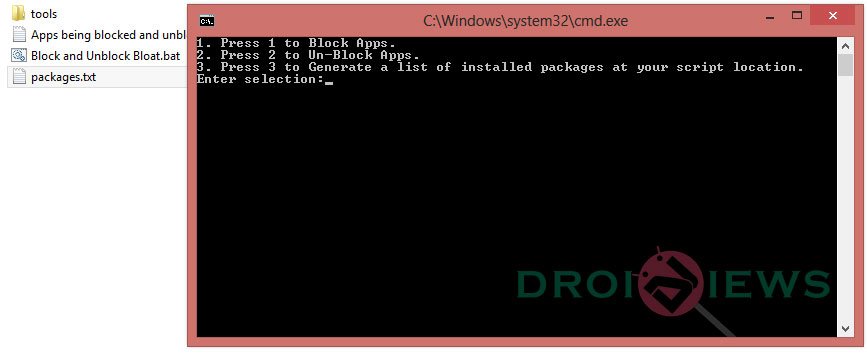
- Allow USB Debugging on your phone’s screen when prompted.
- Now follow the on-screen instructions on the command window.
That’s it! Having gone through the desired steps, you would already have got rid of the bloat apps on your Verizon Note 4. You can use the same procedure to unblock any disabled app in future.



Doesn’t work on Lollipop. Finds the phone but can’t find the files.
Hi Rakesh, will disabling the above affect the overall functionality of each app? For instance, when I tap the Facebook app will it work as intended or will disabling com.facebook.katana prevent if from working?
Yes if you plan on using facebook I wouldn’t block parts of it.
Now i am getting a message, package com.sec.knox new blocked state
If it hangs run it again. For some reason it hangs sometimes on the first. Alternatively
when I open the .dat file it can see my device. when I do a 3 generate a list and hit enter i get a message , List located at script file location, named “packages” *server not running* server killed Done.
A file is created in the location where the debloat is located called “packages”. That is all this does. This is for people who want to see all the packages they have installed, edit the .bat file to include their own. Currently the basic program just supports knox and OTA update disable
Hi Rakesh,
Just wondering, would this same script work on the Galaxy S5 from VZW?
It should. You can also try the following app or tool:
https://play.google.com/store/apps/details?id=com.ospolice.packagedisabler
https://www.droidviews.com/remove-bloatware-android-device-using-debloater-tool/
Hi Rakesh;
As a frustrated owner if a retail Verizon Note 4 unable to root (as of 4.16.15) and trying to stop the Lollipop nagging, I am very interested in this method. How can I determine which list items are needed to stop the OTA?
Thanks,
Steve Crye
Hi Stephen,
It’s really frustrating that carriers like Verizon and AT&T are set to make Android another iOS. Anyway, here’re the files responsible for OTA:
“pm block com.samsung.sdm”
“pm block com.policydm”
They are already included in the script.
Thanks, I found a beautiful program for Windows that makes it easy to apply the techniques in the script, debloater 3.85. Can’t seem to paste the link here, but it can be found I that same thread as the script. I’ll report if Mt lollipop OTA still nags me tonight.
Yes, I found the tool. Let me know if it works for you. I’ll share it here too.
Well, 22:00 has passed and no giant horrible in-my-face Lollipop update notification! I had been deferring it each night to 22:00 the next day. I’m cautiously optimistic. Now if only someone with a big bulging brain would claim the bounty for rooting the Verizon retail Note 4!
True! 🙂
2nd night, 22:00 passed and no Lollipop nag! I rebooted earlier, so it looks like the OTA disable is solid. Many thanks to gatesjunior for writing debloater, and to Rakesh for pointing me in the right direction.
Glad to know, Stephen. It’s my turn now to update the tutorial. 🙂
I’m here for the Lollipop nag too. I remember the days when I actually were looking forward to Android updates… but that is no longer the case for a lot of people anymore.
Hi Rakesh, Great article, Thank You. Does it matter the particular version/baseband/kernel?
I am on 4.4.4 for the VZ N910V. Also should this work if I upgrade to LP 5.0 first before running script?
Thanks
Rxich
Hi, I am sorry for not replying. Actually I missed your comment. The script will work of 4.4.4 and 5.0 both.
What if I don’t want to unblock them in the future? Is there any possible way to delete the bloatware permanently and free up all that memory being wasted without rooting? I can say with confidence I will never use many of these apps like evernote, hancom office (two bloats that serve the same purpose, plus snote, I mean really!) and facebook page manager so merely disabling them does nothing for me.
Well, in that case you should try disabling bloat apps from Settings> Apps.
I don’t think you understand what I’m saying. I’m saying that I don’t want to just disable them, I want to delete them. For me it’s not about the notifications or being able to see the file, it’s about using the space on my hard drive that the apps are taking up.
There’s no way you can achieve that without root.