
Most of the drills performed on an Android device involve commands or procedures that are carried out manually. However, there is a huge bunch of people here who like it the easy way and that’s where toolkits make an entry. A toolkit is a fortune cookie for the newbies or those who aren’t interested in getting to the depths of how-things-work. We’ve covered up a bunch of toolkits and their area of operation here.
Of all the Android devices, the Nexus line is the one that is actually unified, in countless terms. So, creating a toolkit for one Nexus smartphone would probably work on its brothers too. Now, we come across toolkits every day, and each one of them sorts their own purpose like Rooting, flashing ROMs/Kernels/Tweaks, modify APKs, etc. But, there is another kind, a multipurpose toolkit, which tends to perform a number of actions on an individual or several devices.
Thanks to photonicgeek, we have the Nexus Multitool toolkit, which has the ability to perform a wide variety of functions across the complete Nexus line. While the toolkit is still a critical work-in-progress, it provides some really stable actions to be carried out, with just a few clicks. Unlike other toolkits, it is compatible to run on any OSX or Linux-operated machine with the following list of features:
- Unlock/Lock Device Bootloader
It enables you with two actions: Unlock Bootloader or Lock Bootloader. Just select yours and the Nexus Multitool Toolkit will perform the complete drill and reboot back your device without even the need to touch it. - Root Nexus Device
Select this option if you want to root your Nexus device. It will download all the necessary root files and install them instantly.
- Install TWRP Recovery
This will flash the latest TWRP recovery on your Nexus device.
- Backup and Restore feature
Again, this can perform two different actions: Backup and save the backup on PC, and Restore from a backup already present on the PC. This function will use TWRP backup format and will only work on it.
- Install a Custom ROM
You can Install one of the three popular custom ROMs on your Nexus, viz Paranoid Android, Omni ROM and CyanogenMod. - Flash Custom Files
Flash a zip via TWRP recovery, or flash recovery, system, userdata partitions. - Built-in updater
Use the tool to check updates and Install them directly from the toolkit.
- Factory Reset your Nexus
Factory Reset or Restore your device completely to stock with just a few clicks.
- Additional ADB utilities
Pull File from Device, Push a File to the device, Install an APK or start ADB Shell.
Install Nexus MultiTool Toolkit on OSX/Linux machine
- Download the latest Nexus MultiTool script: Click to download
- Open a new Terminal window on your machine, which is cd’ed to the location where the Nexus-Multitool-v0.11.sh (the version number may vary with future releases) script has been downloaded.
- Now, run the command below to grant suitable permissions to the script to execute:
chmod 755 Nexus-Multitool-v0.11.sh
- Enter the command below, this will execute the script and launch the Nexus Multitool Toolkit.
./Nexus-Multitool-v0.11.sh
- The Toolkit will prepare itself by downloading and setting up required tools and files for further use.
- You will then need to connect your Nexus device and wait for it to be detected by the toolkit.
- Once connected the Nexus Multitool main screen will appear. Now, run and operate the functions you’re looking forward to.

- Exit the toolkit and disconnect the device, when done.
With such a useful list of features and essential OS support, the Nexus Multitool Toolkit is completely free of any cost. The developer also claims to push in many new features in the near future. Hoping we’ve been clear in informing you about the toolkit and how to use it, you can now ease up everything on your Nexus smartphone or tablet by using Nexus Multitool Toolkit.
Tell us how this has proved it to be useful to you and your fellow Nexus, waiting to hear from you.


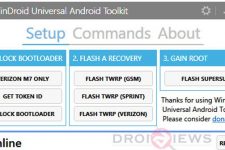
Join The Discussion: