
Smartphones became a key part of our life and one couldn’t imagine a day without swiping their fingers on your touch based device. Many people personalize their smartphones with various accessories like cases, covers, stickers and other things which make their phone look different from others. But why beef up your device with all these things when you can customize it from the inside. If you wish to make your device unique, then use something others won’t possibly use like a personalized boot logo. Yes, you can make a customized boot logo on Android devices which will be displayed whenever you boot the device.
Boot animations is a file that is present in the system files of your device and is responsible for the boot logo and splash screen during the boot. Traditionally, the boot animation is a zip file which consists of an array of PNG images which are played in loop making it a steady animation. So as you can expect, making boot animations is very tough considering that you need to work a bit with photo editors to adjust each frame in the animation. But how about setting a video as boot animation? This would make the process simple and drastically reduce the prep time.
devilex94 of XDA was able to set a video as boot animation by using the method employed in the latest Motorola devices. A video takes less space than a set of PNGs, so it consume less space of your Android system. Apart from that, we can achieve a steady fps using a video regardless of the CPU clock speed and the most important thing is that you set play your favorite video as boot animation. Well as you can imagine, this process involves editing system files which need root permissions. So if you’re rooted and want to personalize your device with cool boot animations, let’s hop into the guide.
Set a Video as Boot Animation
- Download the boot animation executable file which contains the necessary instructions to boot your animation → Download Link | Mirror
- Download and install a root file explorer app, if you do not have it already installed. We recommend Root browser:
[googleplay url=”https://play.google.com/store/apps/details?id=com.jrummy.root.browserfree&hl=en”] - Open the root browser app and navigate to the /system/bin directory and replace the boot animation executable with the downloaded one. Your device may prompt a SuperSU request, grant it.
- Now long press on the replaced file and change the permissions to rwx-rx-rx.
- Download the sample boot animation zip file which is the actual file responsible for the animation → Download Link
- Open the boot animation file with any archive manager, you’ll find two MP4 videos instead of two folders containing tons of PNGs.
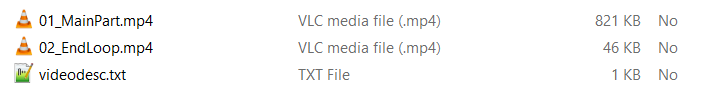
- The first video file is for boot animation and the second is for looping until boot finishes. Change them with your video files.
- Navigate to /system/media and replace the boot animation zip file with the modified boot animation.
- Change the permissions of the modified boot animation file to rw-r-r.
- Reboot the device once everything is completed.
That’s it, on reboot you’ll see your video playing as the boot animation. Follow the source link for downloading few boot animations.


Thank you so much its working on my device ..but boot sound is missing ..
Waiting for your reply 🙂
Works only on non-stock rooms? Cause i tried to change many times in many different ways and nothing, please help me!
I made a video 720×1280 mp4 for my moto g, rooted n with unlocked bootloader. i tried just to change files, i ve tried to unzip original boot files put my videos with same name to replace and rezip, change permissions and it still nothing! I am trying to put the 10 initial seconds of the openning from dragon ball 1º generation, but nothing!!!
What give me nerves is that i found bootanimation with sound that works if sound, and i dont have to do nothing more than paste it on /system/media and reboot, dont need permissions, desc or anyting else…
Please, help me!
And VERY SORRY about poor english!
i made a working version for cm12 take a look
http://forum.xda-developers.com/showpost.php?p=57102023&postcount=16